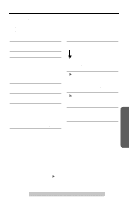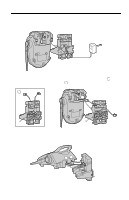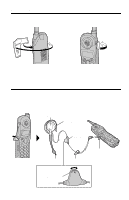Panasonic KX-TG2226BV 2.4 Ghz Digital - Page 52
Direct Commands
 |
UPC - 037988473915
View all Panasonic KX-TG2226BV manuals
Add to My Manuals
Save this manual to your list of manuals |
Page 52 highlights
Direct Commands Handset After pressing [MENU], you can also program menu items by direct commands ([0] to [9]) instead of using the soft keys. [1] Ringer setting [0] Initial setting [1] Ringer volume p. 18 [0] : Off [1] : Low [2] : Medium [3] : High [2] Ringer tone p. 19 [1] - [6] : tone pattern 1-6 [2] Message play p. 42 [1] LCD contrast p. 17 [1] - [5] : level 1-5 [3] Auto talk p. 17 [1] : On [0] : Off [4] Caller ID edit p. 30 [1] : On [0] : Off [4] Date and time p. 13 [5] Set tel line [5] Voice enhancer p. 16 [1] : On [0] : Off [1] Set dial mode [1] : Pulse [2] : Tone p. 15 [7] Caller IQ [1] : Activate CIQ [2] : View Info. [3] : Get new Info. [4] : Turn CIQ off [5] : Turn CIQ on p. 60 p. 59 p. 57 p. 57 [2] Set flash time p. 39 [1] : 700ms [2] : 600ms [3] : 400ms [4] : 300ms [5] : 250ms [6] : 110ms [7] : 100ms [8] : 90ms [3] Set line mode p. 15 [8] Intercom p. 37 [1] : A [2] : B [6] Set answering During programming: To save the setting, press the right soft key (Save). To exit the programming, press [OFF]. • If you press the direct command incorrectly, exit the programming. Then re-enter the programming by pressing [MENU]. • For function details, see the corresponding pages. *1 Can be used to activate Caller IQ. See the leaflet included in the unit for more information. *2 For openLCR subscribers only. [1] Number of rings p. 22 [2] - [7] : 2-7 rings [0] : Toll saver [2] Recording time p. 21 [1] - [3] : 1-3 minutes [03] : Greeting only [3] Remote code p. 45 [0] - [9] : 00-99 [8] Change language p. 14 [1] : English [2] : Spanish 52