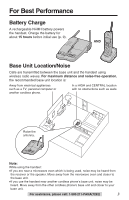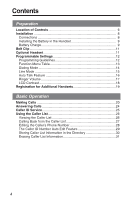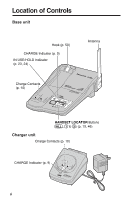Advanced Operation
Directory
..............................................................................................
32
Storing Names and Numbers
...........................................................
32
Dialing from the Directory
..................................................................
35
Editing
................................................................................................
36
Erasing
..............................................................................................
37
Intercom
..............................................................................................
38
Making Intercom Calls
.......................................................................
38
Answering Intercom Calls
.................................................................
39
Transferring a Call
..............................................................................
40
Conference
..........................................................................................
41
Call Share
............................................................................................
41
Voice Mail Service
..............................................................................
42
Storing a Voice Mail Access Number
...............................................
42
Setting the Voice Mail (VM) Tone Detection
.....................................
44
Listening to Voice Mail Messages
.....................................................
45
Special Features
.................................................................................
46
Temporary Tone Dialing (For Rotary or Pulse Service Users)
........
46
Muting Your Conversation
.................................................................
46
Handset Locator
................................................................................
46
For Call Waiting Service Users
.........................................................
47
How to Use the PAUSE Button
(For PBX Line/Long Distance Calls)
...............................................
47
FLASH Button
...................................................................................
48
Ringer Tone
......................................................................................
49
Incoming Call Tone
...........................................................................
49
Useful Information
Wall Mounting
.....................................................................................
50
Adding Another Phone
......................................................................
52
Battery Replacement
..........................................................................
53
Canceling Registration/Re-registration
............................................
54
Canceling the Handset Registration
.................................................
54
Re-registering the Handset
...............................................................
55
If the Following Appear...
...................................................................
56
Troubleshooting
.................................................................................
58
Important Safety Instructions
..............................................................
62
FCC and Other Information
...............................................................
64
Specifications
.....................................................................................
67
Index
....................................................................................................
68
Warranty
..............................................................................................
69
5
Preparation
Basic Operation
Advanced Operation
Useful Information
For assistance, please call: 1-800-211-PANA(7262)