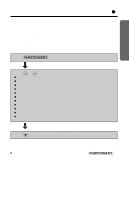Panasonic KX-TSC14B Multi-line Phn Lowp - Page 17
Preparation, Enter Month/date, Enter Year, Set Clock ?
 |
UPC - 037988473465
View all Panasonic KX-TSC14B manuals
Add to My Manuals
Save this manual to your list of manuals |
Page 17 highlights
Preparation " 7 Press (fl) OK/EDIT. 8 Enter the current month and day using a 4-digit number. (Ex. To set Dec. 27, enter "1227".) 09:30PM01/01 0000 ENTER MONTH/DATE 09:30PM12/27 0000 ENTER MONTH/DATE 9 Press (fl) OK/EDIT. 10 Enter the current year using a 4-digit number. (Ex. To set the year 2001, enter "2001".) ≥You can set the year 2000 to 2099. 09:30PM12/27 0000 ENTER YEAR 09:30PM12/27 2001 ENTER YEAR 11 Press (fl) OK/EDIT. ≥A beep sounds. ≥The clock starts working. ≥The display will return to step 2. To return to the standby mode, press (FUNCTION/EXIT) or wait for 60 seconds. 9:30PM12/27 SET CLOCK ? ≥You can go back to the previous screen by pressing (fi), when setting the time and date. ≥If 3 beeps sound when entering the time and date, the time and date entered are not correct. Enter the correct time and date. If a power failure occurs, the incorrect time and date will be shown on the display. Reprogram the current time and date. For Caller ID service users (p. 24) ≥The Caller ID information will re-set the clock after the first ring if the adjusted time and/or date is incorrect. However, if the time has not previously been set, the Caller ID information will not adjust the clock. ≥The Caller ID information will automatically adjust the clock for daylight saving time. 17