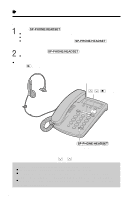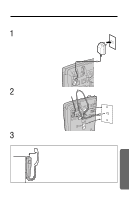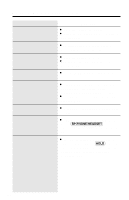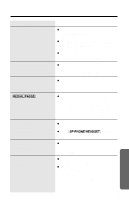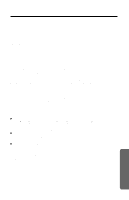Panasonic KX-TSC14B Multi-line Phn Lowp - Page 47
Useful Information, Problem, Remedy
 |
UPC - 037988473465
View all Panasonic KX-TSC14B manuals
Add to My Manuals
Save this manual to your list of manuals |
Page 47 highlights
Problem The unit does not display the caller's name and/or phone number. Remedy ≥Other telephone equipment may be interfering with your phone. Disconnect it and try again. ≥Other electrical appliances connected to the same outlet may be interfering with the Caller ID information. ≥Telephone line noise may be interfering with the Caller ID information. A caller called you, but the caller's information was not recorded in the Caller List. ≥If you receive two calls at the same time, only one of the Caller ID information can be recorded. The display goes to the ≥Do not pause for over 60 seconds while standby mode while viewing searching. the Caller List. (REDIAL/PAUSE) does not function properly. ≥The button has a double function as either redial or pause. It will redial the last number dialed if pressed at the outset of a call (p. 20). If another number has been dialed first, it will operate as a pause button (p. 40). You cannot have a conversation using the optional headset. ≥Make sure that the optional headset is connected properly (p. 43). ≥Press (SP-PHONE/HEADSET) to make or answer a call. Previously programmed information is erased. ≥If a power failure occurs, programmed information may be erased. Reprogram if necessary. If you cannot solve your problem ≥Call our customer call center at 1-800-211-PANA(7262). ≥Panasonic's e-mail address for customer inquiries: [email protected] for customers in the USA or Puerto Rico ONLY Useful Information 47