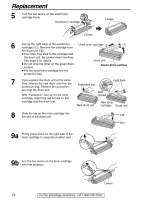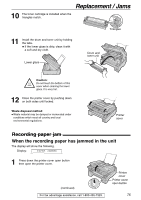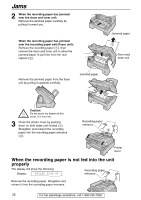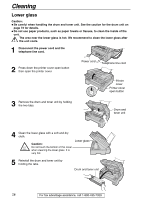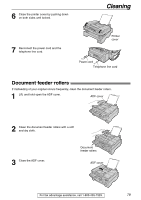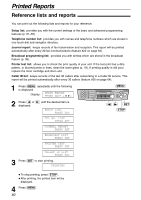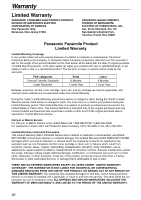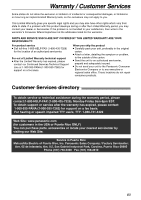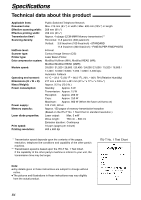Panasonic KXFLB756 KXFLB756 User Guide - Page 79
Document feeder rollers
 |
UPC - 037988809622
View all Panasonic KXFLB756 manuals
Add to My Manuals
Save this manual to your list of manuals |
Page 79 highlights
6 Close the printer cover by pushing down on both sides until locked. Cleaning 7 Reconnect the power cord and the telephone line cord. Printer cover Power cord Telephone line cord Document feeder rollers! If misfeeding of your original occurs frequently, clean the document feeder rollers. 1 Lift, and hold open the ADF cover. ADF cover 2 Clean the document feeder rollers with a soft and dry cloth. 3 Close the ADF cover. Document feeder rollers ADF cover For fax advantage assistance, call 1-800-435-7329. 79
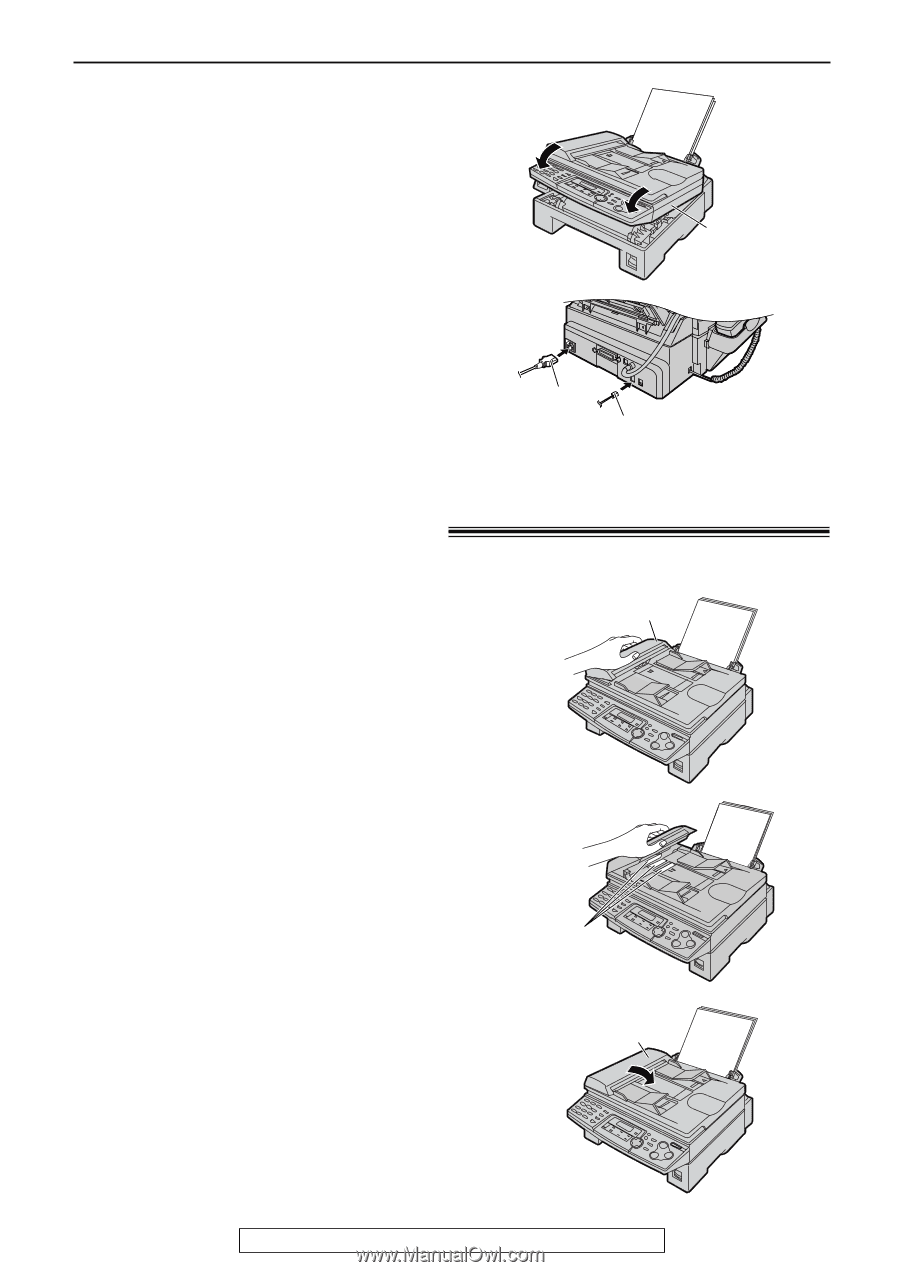
79
Cleaning
For fax advantage assistance, call 1-800-435-7329.
6
Close the printer cover by pushing down
on both sides until locked.
7
Reconnect the power cord and the
telephone line cord.
Printer
cover
Power cord
Telephone line cord
ADF cover
ADF cover
3
Close the ADF cover.
2
Clean the document feeder rollers with a soft
and dry cloth.
Document
feeder rollers
1
Lift, and hold open the ADF cover.
Document feeder rollers
!
If misfeeding of your original occurs frequently, clean the document feeder rollers.