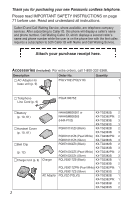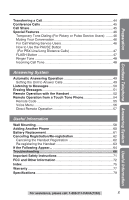Transferring a Call
..............................................................................
44
Conference Calls
................................................................................
45
Call Share
............................................................................................
45
Special Features
.................................................................................
46
Temporary Tone Dialing (For Rotary or Pulse Service Users)
........
46
Muting Your Conversation
.................................................................
46
For Call Waiting Service Users
.........................................................
46
How to Use the PAUSE Button
(For PBX Line/Long Distance Calls)
................................................
47
FLASH Button
...................................................................................
47
Ringer Tone
......................................................................................
48
Incoming Call Tone
...........................................................................
48
Answering System
Automatic Answering Operation
......................................................
49
Setting the Unit to Answer Calls
.......................................................
49
Listening to Messages
.......................................................................
50
Erasing Messages
..............................................................................
51
Remote Operation with the Handset
................................................
52
Remote Operation from a Touch Tone Phone
.................................
54
Remote Code
....................................................................................
55
Voice Menu
.......................................................................................
56
Direct Remote Operation
..................................................................
57
Useful Information
Wall Mounting
.....................................................................................
58
Adding Another Phone
......................................................................
60
Battery Replacement
..........................................................................
61
Canceling Registration/Re-registration
............................................
62
Canceling the Handset Registration
.................................................
62
Re-registering the Handset
...............................................................
63
If the Following Appear...
..................................................................
64
Troubleshooting
.................................................................................
66
Important Safety Instructions
..............................................................
71
FCC and Other Information
...............................................................
72
Index
....................................................................................................
75
Warranty
..............................................................................................
77
Specifications
.....................................................................................
79
5
Preparation
Cordless Telephone
Answering System
Useful Information
For assistance, please call: 1-800-211-PANA(7262)