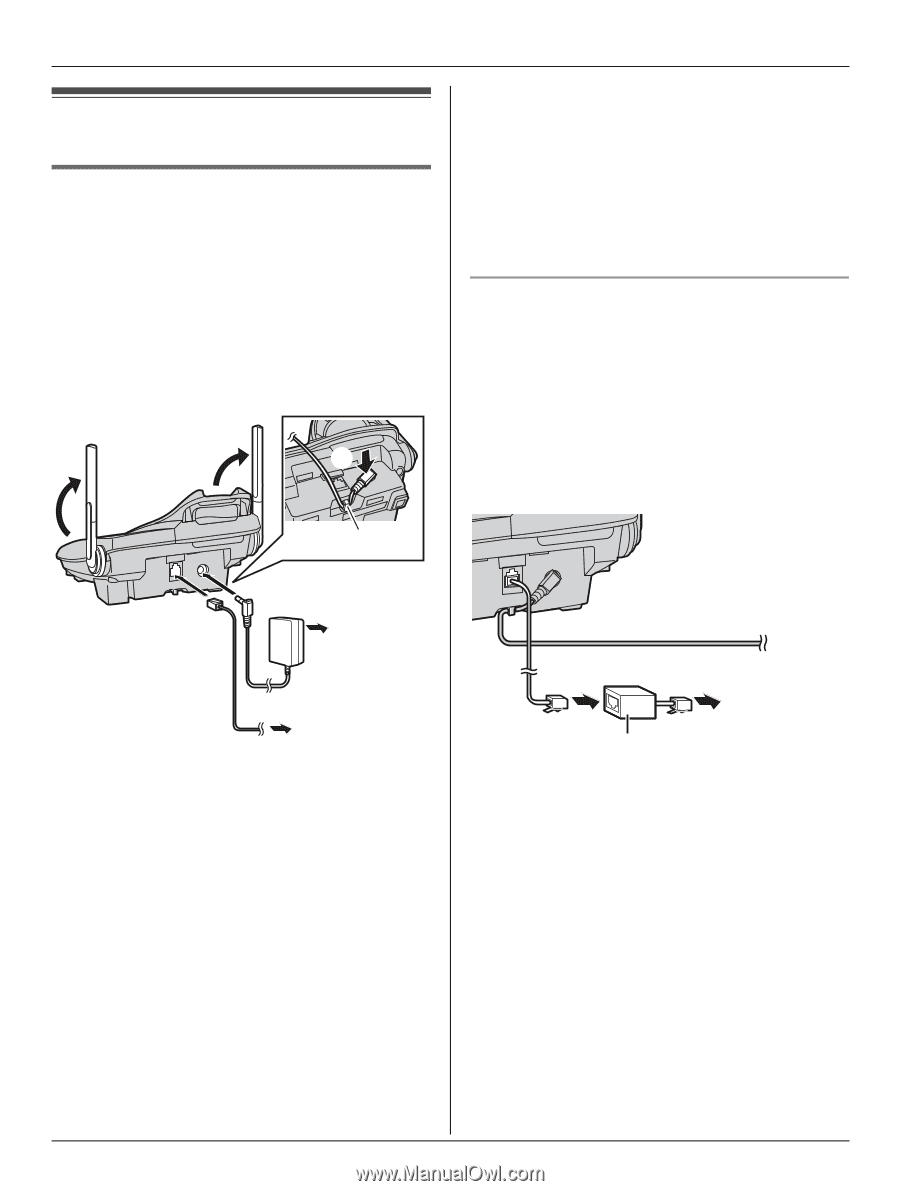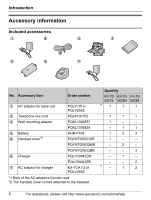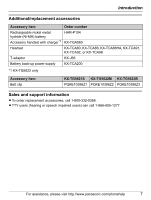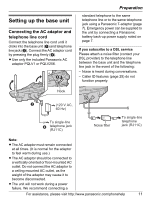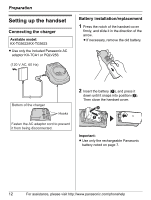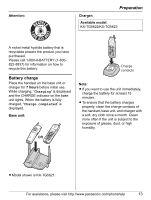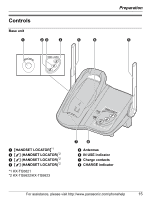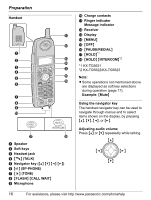Panasonic KXTG5621 5.8g Nxpd Tot 3hs - Page 11
PREPARATION, SETTING UP THE BASE UNIT, Connecting the AC adaptor and, telephone line cord
 |
View all Panasonic KXTG5621 manuals
Add to My Manuals
Save this manual to your list of manuals |
Page 11 highlights
Setting up the base unit Connecting the AC adaptor and telephone line cord Connect the telephone line cord until it clicks into the base unit (A) and telephone line jack (B). Connect the AC adaptor cord by pressing the plug firmly (C). L Use only the included Panasonic AC adaptor PQLV1 or PQLV256. C Preparation standard telephone to the same telephone line or to the same telephone jack using a Panasonic T-adaptor (page 7). Emergency power can be supplied to the unit by connecting a Panasonic battery back-up power supply noted on page 7. If you subscribe to a DSL service Please attach a noise filter (contact your DSL provider) to the telephone line between the base unit and the telephone line jack in the event of the following: - Noise is heard during conversations. - Caller ID features (page 25) do not function properly. Hook A (120 V AC, 60 Hz) To single-line B telephone jack (RJ11C) Noise filter To single-line telephone jack (RJ11C) Note: L The AC adaptor must remain connected at all times. (It is normal for the adaptor to feel warm during use.) L The AC adaptor should be connected to a vertically oriented or floor-mounted AC outlet. Do not connect the AC adaptor to a ceiling-mounted AC outlet, as the weight of the adaptor may cause it to become disconnected. L The unit will not work during a power failure. We recommend connecting a For assistance, please visit http://www.panasonic.com/phonehelp 11