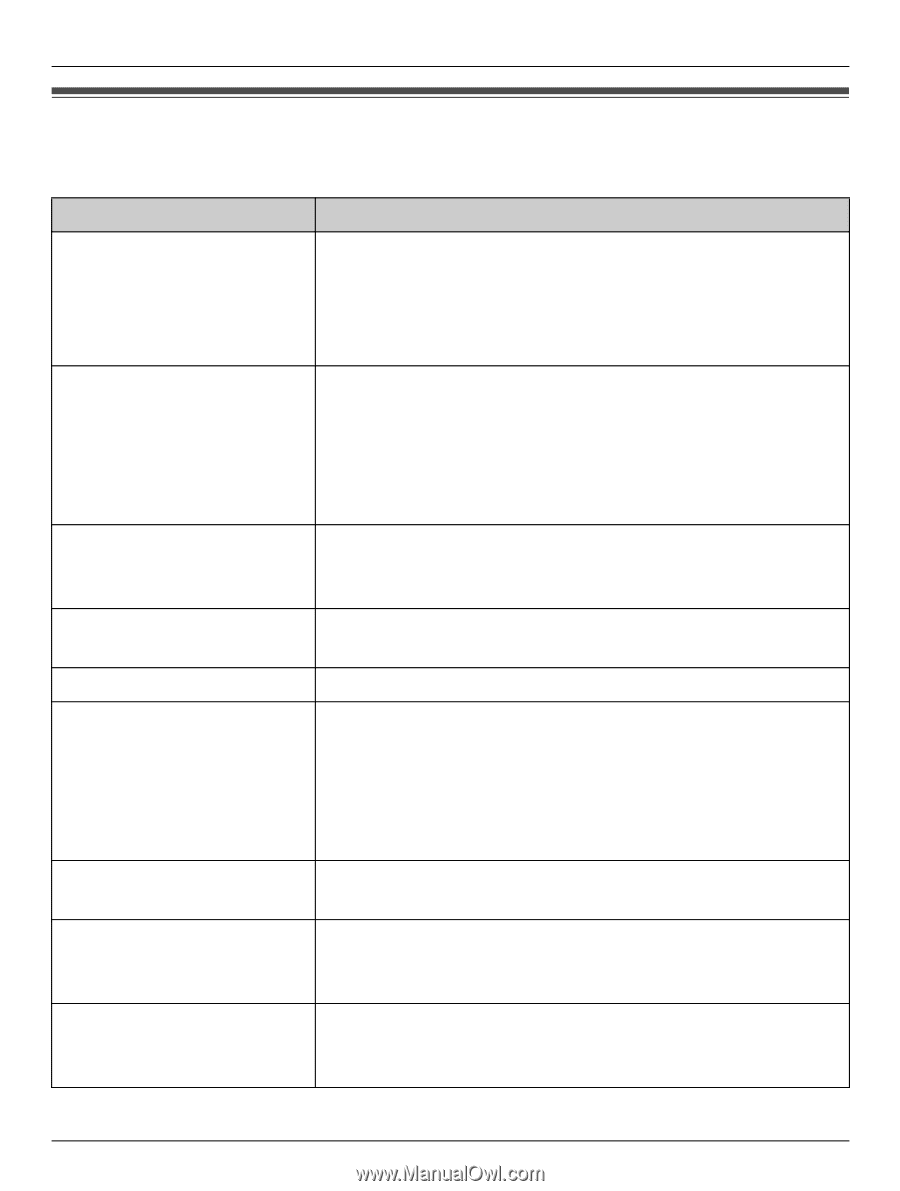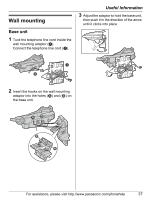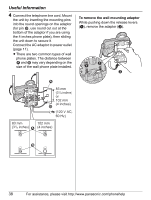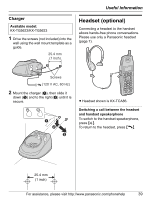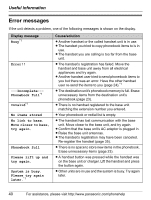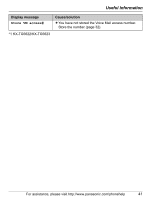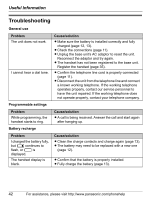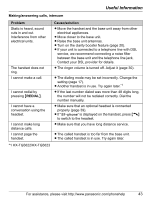Panasonic KXTG5621 5.8g Nxpd Tot 3hs - Page 40
ERROR MESSAGES, Display message, Cause/solution
 |
View all Panasonic KXTG5621 manuals
Add to My Manuals
Save this manual to your list of manuals |
Page 40 highlights
Useful Information Error messages If the unit detects a problem, one of the following messages is shown on the display. Display message Busy*1 Error!! ---Incomplete--Phonebook full*1 Invalid*1 No items stored No link to base. Move closer to base, try again. Phonebook full Please lift up and try again. System is busy. Please try again later.*1 Cause/solution L Another handset or the called handset unit is in use. L The handset you tried to copy phonebook items to is in use. L The handset you are calling is too far from the base unit. L The handset's registration has failed. Move the handset and base unit away from all electrical appliances and try again. L Another handset user tried to send phonebook items to you but there was an error. Have the other handset user re-send the items to you (page 24).*1 L The destination unit's phonebook memory is full. Erase unnecessary items from the destination unit's phonebook (page 23). L There is no handset registered to the base unit matching the extension number you entered. L Your phonebook or redial list is empty. L The handset has lost communication with the base unit. Move closer to the base unit, and try again. L Confirm that the base unit's AC adaptor is plugged in. L Raise the base unit antennas. L The handset's registration may have been canceled. Re-register the handset (page 35). L There is no space to store new items in the phonebook. Erase unnecessary items (page 23). L A handset button was pressed while the handset was on the base unit or charger. Lift the handset and press the button again. L Other units are in use and the system is busy. Try again later. 40 For assistance, please visit http://www.panasonic.com/phonehelp