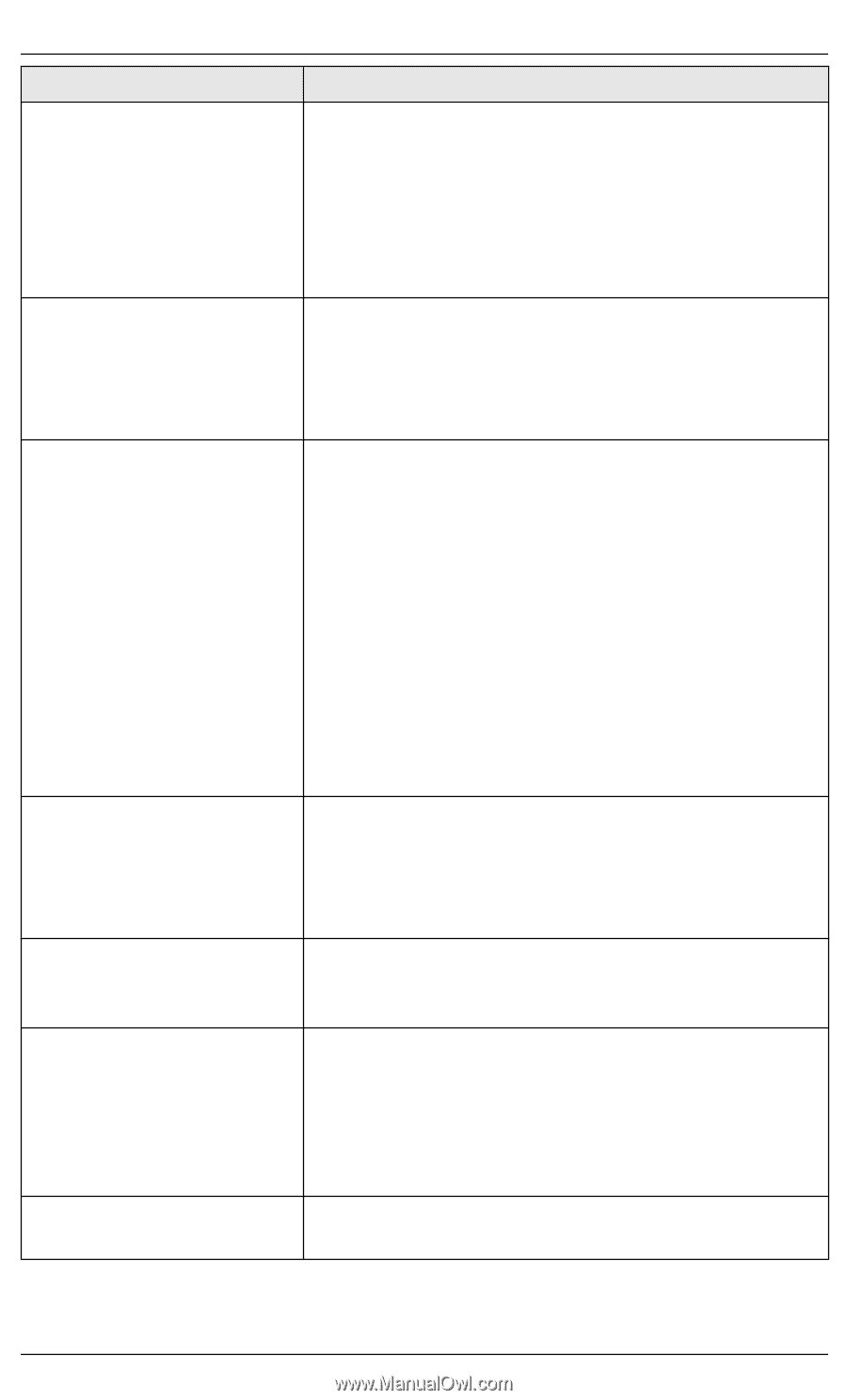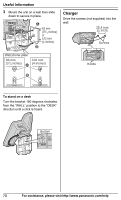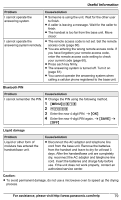Panasonic KXTG7644 KXTG7622 User Guide - Page 75
Problem, Cause/solution, For assistance, please visit
 |
View all Panasonic KXTG7644 manuals
Add to My Manuals
Save this manual to your list of manuals |
Page 75 highlights
Useful Information Problem The handset or base unit does not ring. I cannot make local calls with the handset or base unit using a cellular line. I cannot make or answer cellular calls with the handset or base unit. I can make and answer cellular calls but cannot hear a sound. I cannot switch cellular calls from the unit to the cellular phone. I cannot make a call using the landline. I cannot make long distance calls. Cause/solution R The ringer volume is turned off. Adjust the ringer volume (page 41, 43). R When one handset is selected to ring for cellular calls, other units do not ring. To change the selection, see page 20. R Silent mode is turned on for the handset. Turn it off (page 46). R You need to add your area code when making cellular calls. Store your area code in order to automatically add it to the beginning of the 7-digit phone number when making cellular calls (page 22). R Depending on the cellular phone's compatibility, you may not be able to make or answer cellular calls even if the cellular phone is connected to the base unit. R Make sure that the CELL 1 or CELL 2 indicator lights green and the cellular phone is connected to the base unit (page 21). R If someone is talking on a cellular call or using the headset, you cannot use the cellular feature. There can be only one active Bluetooth connection at a time. R The cellular phone is being used separately from your system. R The Bluetooth technology on your cellular phone may not be functioning normally. Turn off and on your cellular phone. R Disconnect and reconnect the base unit AC adaptor and try again. R Your cellular phone may not support this feature. Refer to the operating instructions of your cellular phone. R The dialing mode may be set incorrectly. Change the setting (page 18). R The handset is too far from the base unit. Move closer and try again. R The cellular line only mode is turned on. Turn it off (page 21). R Make sure that you have long distance service. For assistance, please visit http://www.panasonic.com/help 75