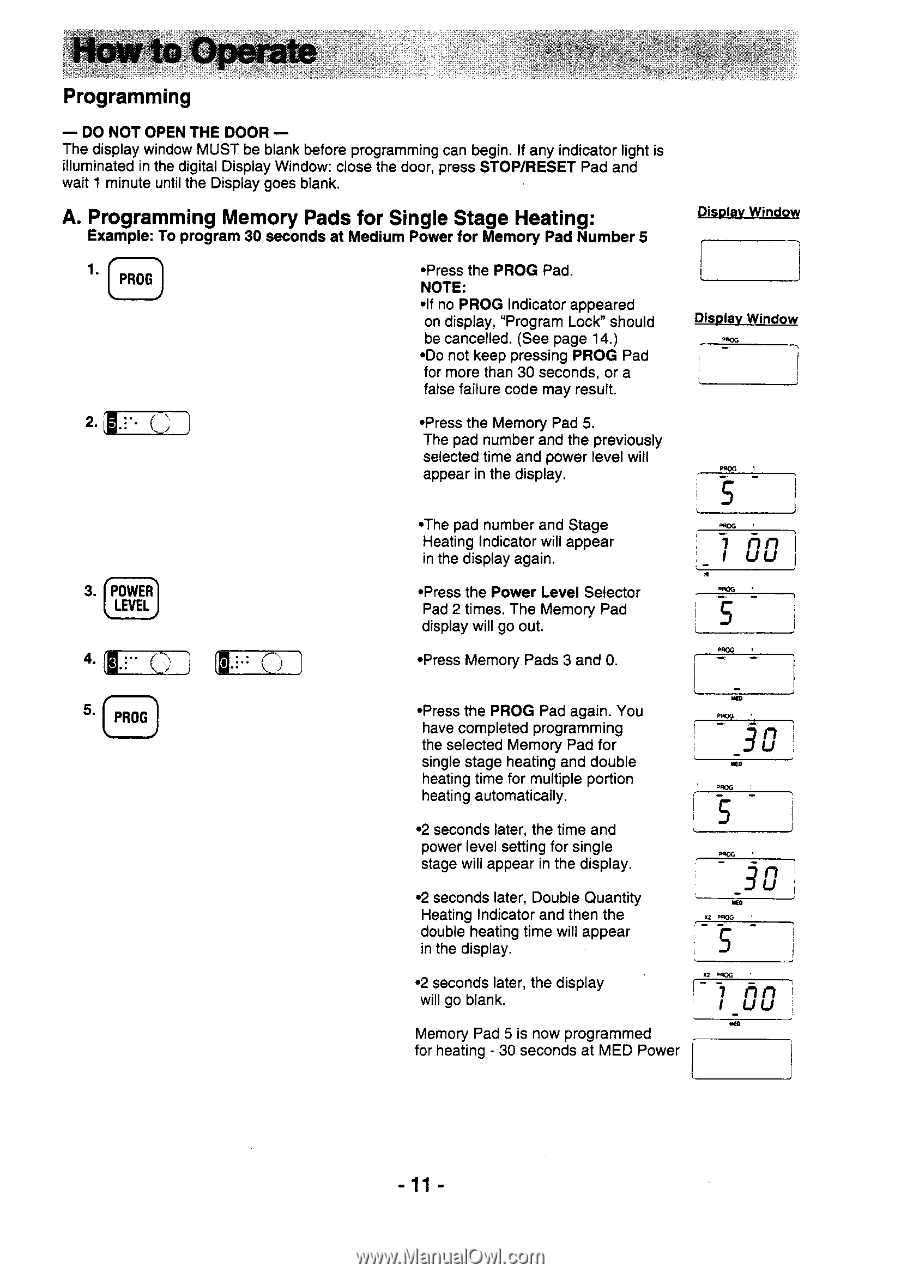Panasonic NE-1064F NE1064T User Guide - Page 11
H-n.Tl_]
 |
View all Panasonic NE-1064F manuals
Add to My Manuals
Save this manual to your list of manuals |
Page 11 highlights
Programming _ DONOTOPENTHEDOOBThedisplaywindowMUSTbeblankbetoreprogrammincganbeginl.f anyindicatolrightis illuminateindthedigitaDl isplayWindowc:losethedoor,pressSTOP/RESEPTadand wait1 minuteunlitlheDisplaygoesblank. A. ProgramminMg emoryPadsfor SingleStageHeating: ' @ Example:To program30 secondsat MediumPowertor MemoryPadNumber5 .PressthePROGPad. NOTE: .ollnndoiPspRlOayG",PInrdoigcraatmoLaropcpke'sahreoduld becancelled(S. eepage14.) .DonotkeeppressingPROGPad formorethan30secondso, r a falsefailurecodemayresult. 2.H-n.Tl_] .Pressthe MemoryPad5. Thepadnumbear ndthepreviously selectetdimeandpowerlevelwill a p p e airn t h ed i s p l a y . DisplsvWindow l t i l D i s o l a vW i n d o w ="---=--_ i 6u-Il0, m 4. F.-.:-el @ .Thepadnumbear ndStage HeatingIndicatowr illappear inthedisplayagain. .Pressthe PowerLevelSelector Pad2 times.The MemoryPad displaywillgoout. .PressMemoryPads3 and0. .PressthePROGPadagainY. ou havecompletepdrogramming theselectedMemoryPadfor singlestageheatinganddouble h e a t i n gt i m ef o r m u l t i p l ep o r t i o n heatingautomatically. .2 secondslatert,hetimeand powerlevelsettingtorsingle stagewillappearinthedisplay. .2 secondslater,DoubleQuantity HeatingIndicatoarndthenthe doubleheatingtimewillappear inthedisplay. .2 secondslatert,hedisplay w i l lg o b l a n k . t u u I ? n n I T=---=---'-=-l ---# MemoryPad5 is nowprogrammed forheating- 30secondsat MEDPower t_l - 1 1-