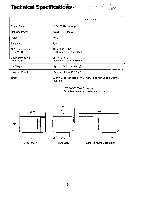Panasonic NE-1064F NE1064T User Guide - Page 15
llftP
 |
View all Panasonic NE-1064F manuals
Add to My Manuals
Save this manual to your list of manuals |
Page 15 highlights
C.To ReadProgramList: Allowsyouto reviewallcurrentlpyrogrammePdadNumberh,eatingtimeandpowelrevefloreachstage. 1. Openthedoor. 2. fsr-o-P/) [!!sErJ + u19 D i s o l a vw i n d o w .whilepressintghesToP/RESETPad, p r e s sa n dh o l di n t h eS T A R TP a d . i--l--_ U T h e B g e pT o n es e t t i n gw i l ls h o wi n t h e displaywindow, * l l f t P I ExampleS: lagelndicato1r:BeeptoneisON StageIndicato2r: BeeptoneisOFF. 2 secondslater,the ProgramLock s e t t i n gw i l ls h o wi n t h ed i s p l a y wlndow. PPrrooogrraammLUonclokc:"k"P:P" L' s. [El;T--l .Pressthe lilemoryPadyoudesired to readprogram. ExampleT:heMemoryPadNumbe5r . Displaywindowwilldisplay; ProgramMemoryPad Numbe5r , firststageheating timeandpowerlevecl urrently programmeodnMemoryPad. 2 secondslaterthesame informatiownillbedisplayed forthe2ndand3rdstage heating. [-trt IPCSI .Afterall settingshavebeen displayedth, ePadNumbear nd the StageHeatingIndicatowrill a p p e a ri n t h ed i s p l a ya g a i n . t l fr;:g--.----l Lr l NOTE:.lf youwantto go to anotherprogram,presstheMemoryPadyoudesirein orderto readprogram, whiletheinformatioonf MemoryPadis beingdisplayed. .lf youwant o showthelvlultiplPeortionHeating(x2) programp,resstheDOUBLEOUANTITY Padbeforepressingthe MemoryPad. -15-