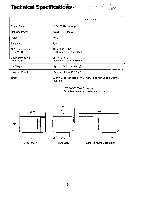Panasonic NE-1064F NE1064T User Guide - Page 17
Stop/reset - parts
 |
View all Panasonic NE-1064F manuals
Add to My Manuals
Save this manual to your list of manuals |
Page 17 highlights
Thisovenmonitoristsoperatioannddisplayas FailureCodeinthedisplawy indowwhena problemoccurs. Whatto do whena failurecodeappears: CODE F01 F33-34 F44 CAUSE WHATTO DO '.OTevmerpceoroakteudtrooefoedxhausat irtoohigh. -P .U rnepslusSgoTvOePna/RndEwSaEiPtTaal dletoasstt3o0pbmeineupt.e s "-.lblWffeanafofoiltrfaromemrreaoeoclvispoepennrtrneoaesctcieootndoinntodld,geoo.snwnonolaotnrpedesrneuosmveeetcn.,adloltohre. s e r v i c ea o e n tw i t hi n t o r m a t i oonf f a i l u r ec o d e . ' D e t e c t i vsee n s ocr i r c u i t - Unplugtheovenandwaitmorethan10 secondsbetorereconnecting. 'Whena padwaspressedformore - lf normaol peratiodnoesnotresumec,allthe .Dtheafne3c0tisvepecaodonrdcsontrocl ircuit s e r v i c ea g e n tw i t ht h e i n t o r m a t i oonf t a i l u r e code. N O T E :A b o v ec o d e ss h o w ni n d i s p l a yd o n o ti n d i c a t ae l lt h ep o s s i b llea i l u r e so nt h eu n i t . 1 . U n p l u gt h eo v e nb e f o r ec l e a n i n g . 5. lf steamaccumulateinssideoraroundtheoutside oftheovendoorw, ipewitha softpapertowelT. his 2. KeeptheinsideoftheovencleanW. henfood mayoccurwhenthemicrowaveovenis operated spatterosrspjlledliquidsadheretoovenwallsw, ipe underhighhumiditcyonditionasndin noway witha damppapetrowelM. ilddetergenmtaybe indicatems alfunctioonftheunit. usedif theovengetsverydirty.Theuseof harsh detergenotrabrasiveis notrecommendeTdh.eair 6. Cleanoffthegreaseandduston bottomsurfaces intakesplashguard/ligdhittfusecranberemoved often.Usewarmdetergenstolution. forcleaningbyremovintghecenlepr lugsfromthe twoplasticrivetsT. hetopis heldbytwotabs. 7. Cleaninginsidetheovenouterpanelandinsidethe W a s hi n w a r md i s h w a t earn dr e p l a c e . ovenbaseshouldbeperformeodnlybyqualified servicepersonnealftertakingprecautiontos drain 3.Theoutsideovensurfacesshouldbecleanedwith allstoredvoltagepolentialT. hebottomis a damppapertowelT. o prevendt amageto the accessiblbeyremovintghecentersectionol the operatinpgartsinsidetheovenw, atershouldnot beallowedto seepjntotheventilatioonpenings. baseandthepowerandsensorcontrolareasare withintheouterwraparoundhousingA. voidusing liquidsandcleaninsgolutionisntheseareasU. sea 4. lf theControPl anebl ecomews et,cleanwitha sott. drysoftbristlebrushor a cloth.Replaceall parts- drycloth.Donoluseharshdetergenotsrabrasives Donotconnectheovento the electricitysupplyif onControPl anelW. hencleanintgheControl anypartsarenotreassembled Panell,eaveovendooropento prevenotvenfrom accidentaltluyrningon.Aftercleaningto, uch STOP/RESEPTadto cleardisDlawv indow. -17-