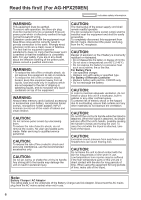Panasonic P2 Handheld Camcorder Basic Operating Instructions - Page 11
Shooting, Playback, Editing, Displays, Reference
 |
View all Panasonic P2 Handheld Camcorder manuals
Add to My Manuals
Save this manual to your list of manuals |
Page 11 highlights
Volume 2 (CD) Shooting Viewfinder Tally lamp Basic shooting operations Using SD/SDHC memory cards Using the zoom function Shooting in progressive mode Recording with Variable Frame Rate (VFR) Shooting in manual mode Adjusting the white balance and black balance Shooting techniques for different targets Using special recording modes Adjusting the shutter speed Switching audio input Using scene files (Scene File Data) Using time data Playback Basic playback operations Thumbnail operations Useful playback functions Editing Connecting external units Connections to the DVCPRO/DV connector Nonlinear editing with P2 card (PC mode: USB device) Using a hard disk drive (PC mode: USB host) Displays Screen displays Menu Setup menu list Reference Before calling for service Updating the firmware incorporated into the unit Cleaning Storage precautions How to handle data recorded on P2 cards Checkpoints for using memory cards Information on software for this product Recording format list Index 11