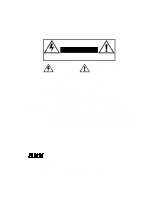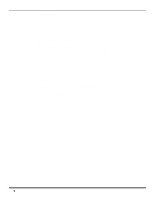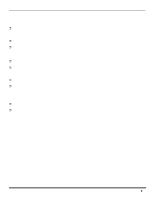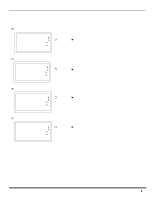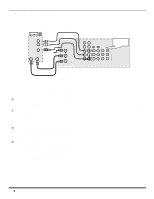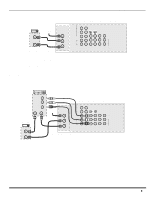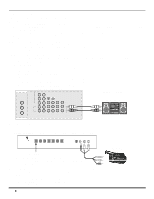Panasonic PT53WX42 PT47WX42F User Guide - Page 7
CARE AND CLEANING, Projection Screen Turn set Off, Cabinet and Remote Control
 |
View all Panasonic PT53WX42 manuals
Add to My Manuals
Save this manual to your list of manuals |
Page 7 highlights
CARE AND CLEANING Care and Cleaning Projection Screen (Turn set Off) (For Models PT-47WX52, PT-53WX52 and PT-56WX52) The projection screen is a high precision lens system which has a protective screen. The protective screen is fully washable with the following precautions: r Use a mild soap solution or window cleaner and a clean cloth. • DO NOT USE ABRASIVE CLEANERS. • Do not use laundry detergent or automatic dishwasher soap. • Do not use alcohol, ammonia, or petroleum based products. r Avoid excessive moisture and wipe dry. • Prevent solution from running into the receiver below. r Avoid bumping or scraping the screen. Note: Do not spray any type of cleaning fluid directly on the screen. Projection Screen (Turn set Off) (For Models PT-47WX42, PT-53WX42 and PT-56WX42) The projection screen is a high precision lens system which does not attract dust. r Occasional dusting with a feather duster or very soft brush using only up and down motions. • Never rub across the screen using a side to side motion. r Infrequent washing with a very weak solution of dishwashing soap using a soft, lint-free clean cloth. • DO NOT USE ABRASIVE CLEANERS. • Do not use window or glass cleaner, laundry detergent, automatic dishwasher soap, or abrasive cleaners. • Do not use alcohol, ammonia, or petroleum based products. r Avoid excessive moisture and wipe dry. • Prevent solution from running into the receiver below. r Avoid bumping or scraping the screen. • Protect the very fine grooves on the screen which transport the picture. Note: Do not spray any type of cleaning fluid directly on the screen. Cabinet and Remote Control r For cabinets and remote control, use a soft cloth dampened with water or a mild detergent solution. Avoid excessive moisture and wipe dry. r Do not use benzene, thinner or other petroleum based products. 5 l