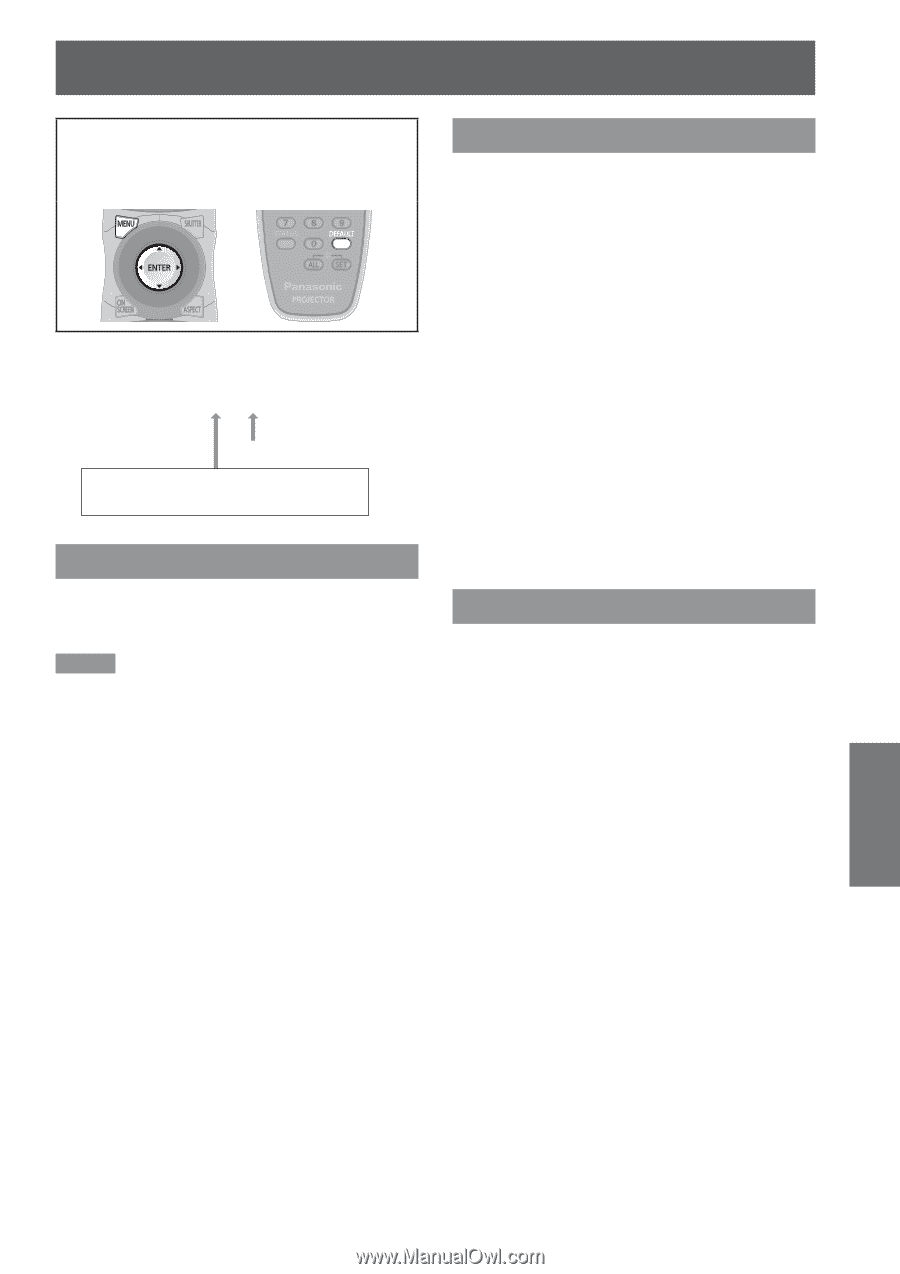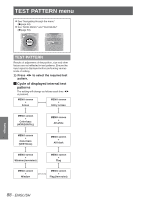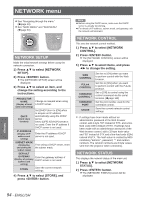Panasonic PTDS8500U PTDS8500U User Guide - Page 89
SIGNAL LIST menu, Registering a signal to the list, Renaming a registered data, Deleting
 |
UPC - 885170010994
View all Panasonic PTDS8500U manuals
Add to My Manuals
Save this manual to your list of manuals |
Page 89 highlights
SIGNAL LIST menu zzSee "Navigating through the menu" (Æpage 49). zzSee "MAIN MENU" and "SUB MENU" (Æpage 50). JJREGISTERED SIGNAL STATUS zzThe name can be set for each sub memory. zzMEMORY NO. : A1 (1-2) Sub memory number When the address number (A1, A2, ...H7, H8) signal is registered Registering a signal to the list When a new format input signal is applied to the projector, press button to register to the SIGNAL LIST. Note zzYou can register data up to 96 in total number of the signal data and any corresponding sub memory data. zzThe memories are numbered over 12 pages (A to L: 8 data items can be registered on each page), and the data is registered in the unused memory with the lowest number. If all the memories are used, the data of the old signals is overwritten in sequence. zzThe names of the registered data are automatically determined by the input signals and memory numbers. zzIf a menu is being displayed, the new signals will be registered at the instant they are input. Renaming a registered data 1111 Press to select the required signal data. 2222 Press button. zzThe [REGISTERED SIGNAL STATUS] screen will be displayed. zzDisplays the character list. zzPress button to return to the [REGISTERED SIGNAL LIST] screen. 3333 Press button. zzThe [RENAME] screen will be displayed. 4444 Press to select characters and press button to input them. 5555 Press to select [OK], and press button. zzThe [REGISTERED SIGNAL LIST] screen will be displayed. zzPress to select [CANCEL] and press button to return to the [REGISTERED SIGNAL LIST] without any change. Deleting a registered data 1111 Press to select the required signal data. 2222 Press button. zzThe [ENTRY SIGNAL CLEAR] screen will be displayed. zzPress button to cancel and return to the [REGISTERED SIGNAL LIST] without any change. 3333 Press button. zzDisplays [REGISTERED SIGNAL LIST] and confirm the data is deleted. Settings ENGLISH - 89