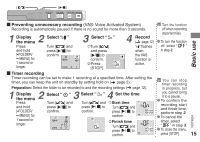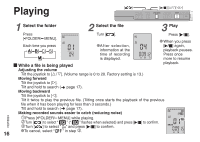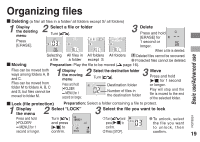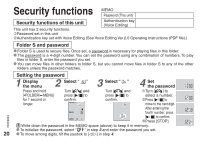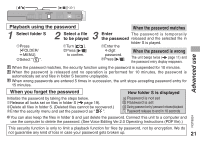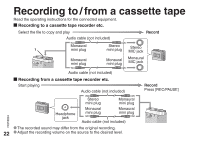Panasonic RR US430 Ic Recorder-plus - Page 17
Other Playing Methods
 |
UPC - 037988254828
View all Panasonic RR US430 manuals
Add to My Manuals
Save this manual to your list of manuals |
Page 17 highlights
Other playing methods g Searching points for listening (fast forward and fast backward) Quick search Turn [ ] while playing. * You can search forward/backward quickly without sound (except the operation beep). * The fast forward and fast backward speed changes according to the dial turning speed. * To return to normal playback, stop turning. Basic use Slow search While playing, tilt the joystick to [p / o] and hold it in the position for 1 second or longer. * You can search slowly with sound. * To return to normal playback, release your finger. g Changing the playback speed Playback is available at 5 different speeds. Press [*FOLDER/ MENU] while playing. The playback speed rises as the flashing bars move right. The illustration shows the display for the normal speed playback. * The bar flashes when listening at a playback speed other than normal. Tu r n [ ] t o s e l e c t " S P E E D " ("SPEED" flashes when selected), * To return to the press [q/ g] to confirm, and then normal playback RQT8824 turn [ ] to select the playback When playing speed, move the speed. back at the flashing bars to the The unit performs playback at the double speed center in the way selected speed. instructed at left. 17