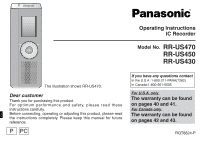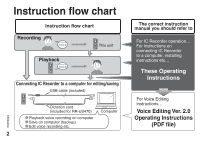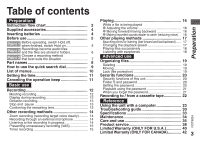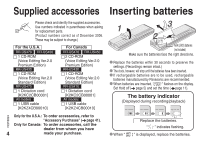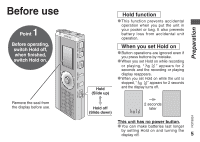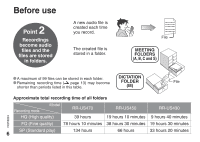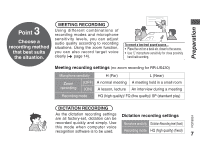Panasonic RR US430 Ic Recorder-plus - Page 5
Before Use - recorder
 |
UPC - 037988254828
View all Panasonic RR US430 manuals
Add to My Manuals
Save this manual to your list of manuals |
Page 5 highlights
Before use 1 Point Before operating, switch Hold off, when finished, switch Hold on. Remove the seal from the display before use. Hold (Slide up) Hold function * This function prevents accidental operation when you put the unit in your pocket or bag. It also prevents battery loss from accidental unit operation. When you set Hold on * Button operations are ignored even if you press buttons by mistake. * When you set Hold on while recording or playing, " " appears for 2 seconds and the recording or playing display reappears. * When you set Hold on while the unit is stopped, " " appears for 2 seconds and the display turns off. Hold off (Slide down) 2 seconds later This unit has no power button. * You can make batteries last longer by setting Hold on and turning the display off. 5 RQT8824 Preparation