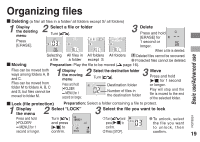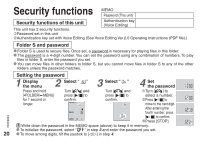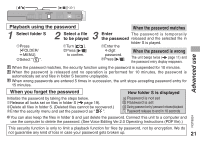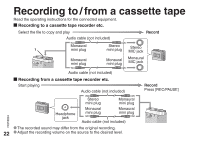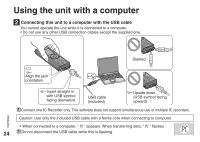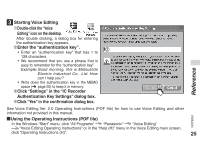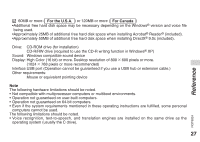Panasonic RR US430 Ic Recorder-plus - Page 22
Recording To / From A Cassette Tape
 |
UPC - 037988254828
View all Panasonic RR US430 manuals
Add to My Manuals
Save this manual to your list of manuals |
Page 22 highlights
Recording to / from a cassette tape Read the operating instructions for the connected equipment. g Recording to a cassette tape recorder etc. Select the file to copy and play Record Audio cable (not included) Monaural mini plug Stereo mini plug Stereo MIC jack MIC (PLUG IN POWER) Monaural mini plug Monaural mini plug Monaural MIC jack Audio cable (not included) g Recording from a cassette tape recorder etc. Start playing Audio cable (not included) Record Press [REC/PAUSE] Stereo mini plug Monaural mini plug RQT8824 Monaural Monaural Headphone jack mini plug mini plug MIC (PLUG IN POWER) Audio cable (not included) * The recorded sound may differ from the original recording. 22 * Adjust the recording volume on the source to the desired level.