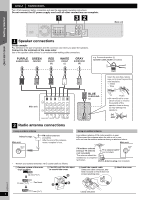Panasonic SC-PT464 Dvd Home Theater Sound System - Page 9
Getting Started, step 5, Turn on the unit., Select DVD/CD., Show the Easy setup., Select Yes.
 |
UPC - 037988984220
View all Panasonic SC-PT464 manuals
Add to My Manuals
Save this manual to your list of manuals |
Page 9 highlights
Getting Started Quick Start Guide step 5 EASY SETUP The Easy setup screen assists you in making necessary settings. Preparation Turn on your TV and select the appropriate video input mode (e.g. VIDEO 1, AV 1, HDMI, etc.) to suit the connections to this unit. ≥ To change your TV's video input mode, refer to its operating instructions. ≥ This remote control can perform some basic TV operations (B 34). DVD DVD Easy setup settings ≥Language Select the language used on menu screen. ≥TV aspect Select the aspect to suit your TV. ≥Speaker check Listen to speaker output to confirm speaker connections. ≥Speaker output Make surround sound setting for speaker output. ≥TV audio Select the audio input connection from your TV. For AUX connection (B 7): Select "AUX". For OPTICAL IN connection (B 7): Select "DIGITAL IN". This will be the TV audio setting for VIERA Link "HDAVI Control". (B 20) [Note] ≥ If this unit is connected to a "HDAVI Control 3 or later" compatible TV via HDMI cable, the menu language and TV aspect information will be retrieved via VIERA Link. ≥ If this unit is connected to a "HDAVI Control 2" compatible TV via HDMI cable, the menu language information will be retrieved via VIERA Link. ≥ Settings in the Easy setup can also be changed in the player settings [e.g. language, TV aspect, speaker level and TV audio (B 24)]. OK OK EASY SETUP 1 2 DVD Turn on the unit. ≥ When the Easy setup screen appears automatically, skip step 2 and 3. Select "DVD/CD". 3 EASY SETUP Show the Easy setup. (Main unit only) Easy setup Would you like to start easy setup? Yes No SET RETURN 4 Select "Yes". OK 5 Follow the messages OK and make the settings. (B right, Easy setup settings) 6 OK Finish Easy setup. RQTX0217 9