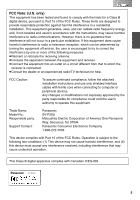Panasonic SVP20U SVP20U User Guide - Page 10
PAPER/INK CASSETTE, Paper That Can Be Used For Printing
 |
View all Panasonic SVP20U manuals
Add to My Manuals
Save this manual to your list of manuals |
Page 10 highlights
Paper/Ink Cassette The following Ink Cassette/Paper Sets may be used for this printer in addition to the paper/ink cassette supplied. ª Paper That Can Be Used For Printing The SD Mobile Printer can use the following types of paper. (optional) ≥Credit Card Size 2-1/8"t3-3/8"(54t86 mm) Printing Paper : The Ink Cassette/Paper Set (VW-CSA20). This is a set consisting of an ink cassette and 20 sheets of standard paper. ≥8 Pre-Cut Adhesive Paper*: The Ink Cassette/Paper Set (VW-CSASD8). This is a set of an ink cassette and 20 sheets of an over-coating type of adhesive paper. *All accessories may not be available in all markets. ≥When taking the paper out of the package, remove sheets one at a time in order from the bottom sheet (opposite to the protection sheet). Then, carefully stack the sheets by pulling them out about 3 cm/1 inch off the package (Pay attention 1 not to contact the paper with the adhesive portion of the package) 1. ≥Please read the "Precautions" carefully. (l 44) ≥Handle the paper carefully, since surface of the paper is scratched easily. ≥Printing on paper with a flawed surface causes white patches on printed image. ≥When using adhesive paper, do not peel off the seal, otherwise, a paper jam or failure may be caused. ≥Use the ink cassette and paper contained in the box (The Ink Cassette/Paper Set). The ink cassette is designed to print the number of sheets contained in the Ink Cassette/ Paper Set. ≥When using adhesive paper, the picture printed may be displaced with reference to the cutting frame. ≥Do not fold or bend the paper. Insert it into the Paper Insert Slot with the [PRINT SIDE] facing upwards. 10