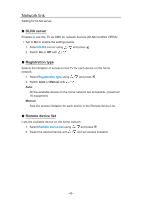Panasonic TC-60AS640U TC-60AS640U eHelp Manuals (English) - Page 44
TV remote App settings, TV remote App, Device to upload contents
 |
View all Panasonic TC-60AS640U manuals
Add to My Manuals
Save this manual to your list of manuals |
Page 44 highlights
TV remote App settings 1. Select TV Remote App settings using / and press 2. Select the item and set ■■TV remote (App) Enables to control the TV from the network equipment (smartphone, etc.). ●● Set to On to enable the settings below. 1. Select TV Remote using / and press 2. Switch On or Off with / ■■Device to upload contents Selects device to upload contents from the network equipment (smartphone, etc.). 1. Select Device to upload contents using / and press 2. Select device and press - 44 -

- 44 -
TV remote App settings
1. Select
TV Remote App settings
using
/
and press
2. Select the item and set
■
TV remote (App)
Enables to control the TV from the network equipment (smartphone, etc.).
●
Set to
On
to enable the settings below.
1. Select
TV Remote
using
/
and press
2. Switch
On
or
Off
with
/
■
Device to upload contents
Selects device to upload contents from the network equipment (smartphone,
etc.).
1. Select
Device to upload contents
using
/
and press
2. Select device and press