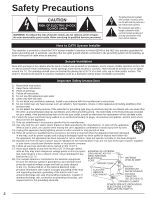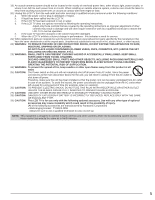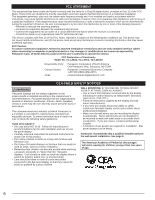Panasonic TCL42U30 TCL32U3 User Guide - Page 7
Accessories/Optional Accessory - manual
 |
UPC - 885170042612
View all Panasonic TCL42U30 manuals
Add to My Manuals
Save this manual to your list of manuals |
Page 7 highlights
Getting started Accessories/Optional Accessory Accessories/Optional Accessory Accessories Check you have all the items shown. Accessories Remote Control Transmitter N2QAYB000570 Batteries for the Remote Control Transmitter (2) AA Battery Pedestal TBL5ZX0084 (TC-L32U3) TBL5ZA0047 (TC-L37U3) TBL5ZA0044 (TC-L42U30) Owner's Manual Quick Start Guide How to assemble (p. 8) Child safety Product Registration Card (U.S.A.) Optional Accessory Wall-hanging bracket TY-WK3L2RW Please contact your nearest Panasonic dealer to purchase the recommended wall-hanging bracket. For additional details, please refer to the wall-hanging bracket installation manual. Back of the TV 7.9 " (200 mm) 7.9 " (200 mm) Screw for fixing the TV onto the wall-hanging bracket (not supplied with the TV) Depth of screw: Minimum: 0.39" (10.0 mm) Maximum: 0.47" (12.0 mm) The angle of wall-hanging bracket can be adjusted in "zero tilting (vertical)", "5-degree tilting", "10-degree tilting", "15-degree tilting" and "20-degree tilting" for this TV. Holes for wall-hanging bracket installation M4 (32") M6 (37"/42") (View from the side) WARNING Customer assumes liability if mounting the unit themselves or if a Panasonic bracket is not used. Any damage resulting from not having a professional installer mount your unit will void your warranty. Always be sure to ask a qualified technician to perform any necessary set-up. Incorrect fitting may cause equipment to fall, resulting in injury and product damage. Do not mount the unit directly below ceiling lights (such as spotlights, floodlights or halogen lights) which typically give off high heat. Doing so may warp or damage plastic cabinet parts. Take care when fixing wall brackets to the wall. Always ensure that there are no electrical cables or pipes in the wall before hanging bracket. When using an angled-type wall hanging bracket, please ensure that there is sufficient space for the connecting cables so that they do not to press against the wall when the TV is tilted forward. For safety reasons, remove units no longer being used from their wall-mounted locations. 7