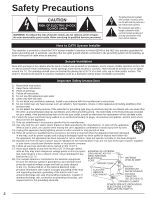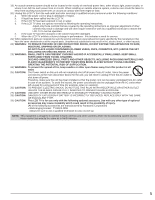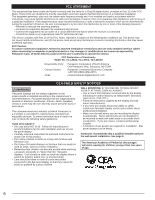Panasonic TCL42U30 TCL32U3 User Guide - Page 9
Connections - tv
 |
UPC - 885170042612
View all Panasonic TCL42U30 manuals
Add to My Manuals
Save this manual to your list of manuals |
Page 9 highlights
Getting started Connections Connection Panels Front of the TV SD card slot (p. 20) HDMI 3 terminal PC terminal A DIGITAL AUDIO OUT B Back of the TV Back of the TV Antenna or Cable connection VHF/UHF Antenna Power Cord (Connect after all the other connections have been made.) Cable TV or VHF/UHF Antenna • NTSC (National Television System Committee): • ATSC (Advanced Television Systems Committee): Digital TV Standards include digital high-definition television (HDTV), standard-definition television (SDTV), data broadcasting, multichannel surround-sound audio and interactive television. Cable ● You need to subscribe to a cable TV service to enjoy viewing their programming. ● You may need to subscribe to a high-definition (HD) cable service to enjoy HD programming. The connection for high-definition can be done with the use of an HDMI or Component Video cable. (p. 10) Note ● When using a Cable box, external equipment and video cables shown in this manual are not supplied with the TV. ● For additional assistance, visit us at: www.panasonic.com/help www.panasonic.ca Connections Accessories/Optional Accessory Connection references ■ Antenna terminal ■ Pin terminals ● Firmly tighten by hand. red blue green green/ yellow ● Insert firmly. ■ HDMI terminal ● Insert firmly. 9