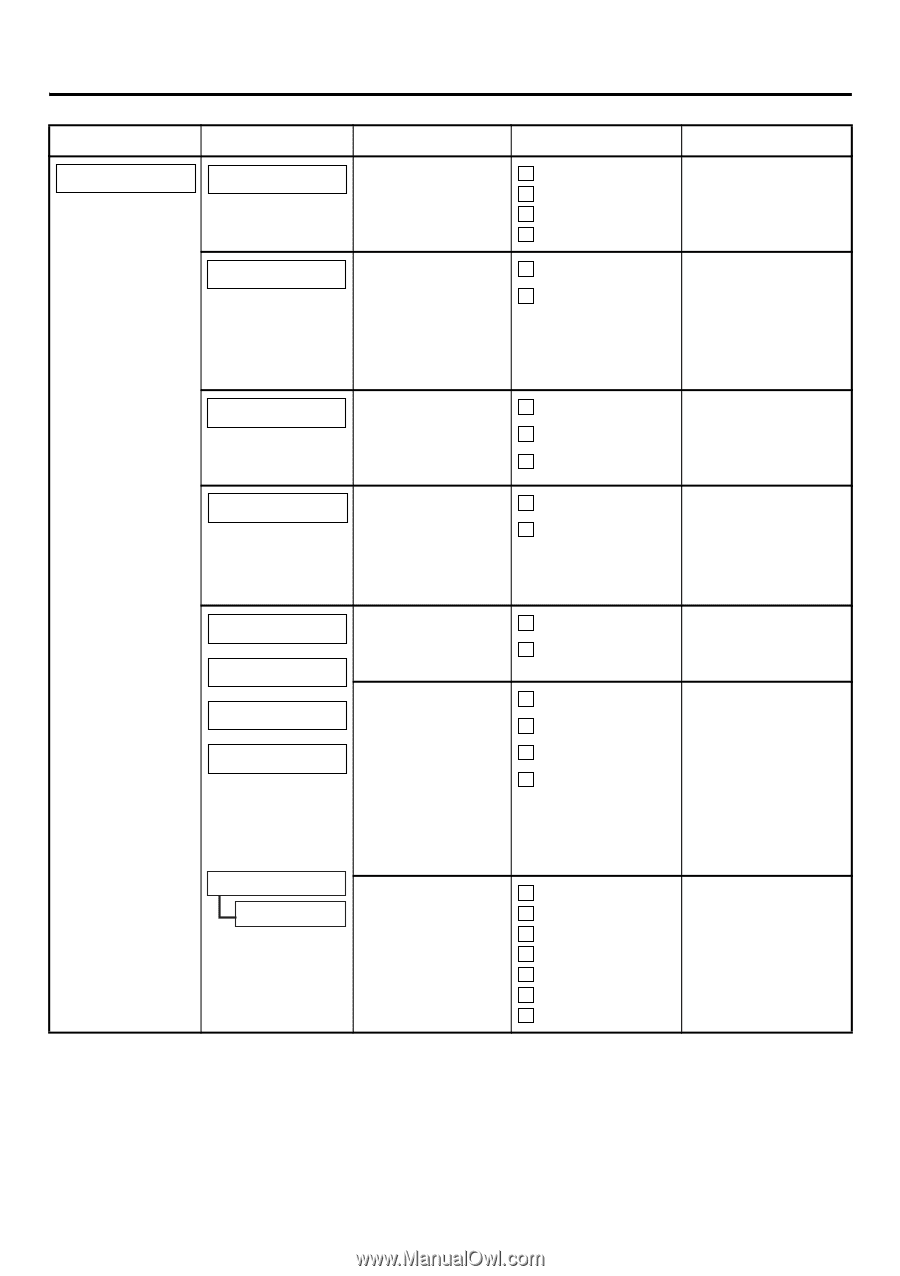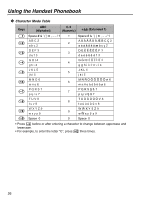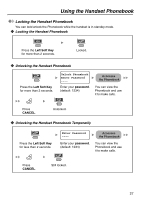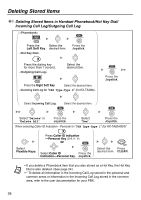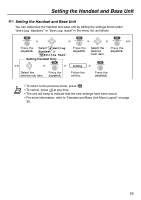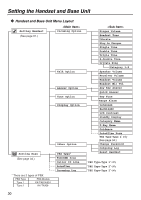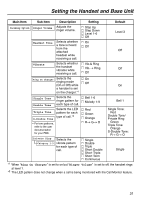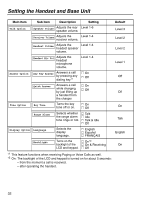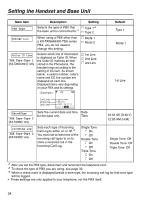Panasonic TD7896W User Guide - Page 31
Ring On Charger, Ringer Volume, Main Item, Sub Item, Description, Setting, Default
 |
UPC - 037988851645
View all Panasonic TD7896W manuals
Add to My Manuals
Save this manual to your list of manuals |
Page 31 highlights
Setting the Handset and Base Unit Main Item Sub Item Description Setting Default Incoming Option Ringer Volume Adjusts the ringer volume. Step Up Step Down Level 1-6 Off Level 3 Headset Tone Selects whether On a tone is heard Off from the attached Off headset while receiving a call. Vibrate Selects whether Vib.& Ring the handset vibrates while Vib.→ Ring Off receiving a call. Off Ring On Charger Selects the On ringing mode (On or Off) while Off On a handset is set on the charger.*1 Single Tone Double Tone Triple Tone S-Double Tone Selects the ringer pattern for each type of call. Selects the LED pattern for each type of call.*2 • For tone patterns, refer to the user documentation for your PBX. Private Ring Category 1-9 Selects the vibrate pattern for each type of call. Bell 1-6 Melody 1-9 Bell 1 Red Green Orange R→ G→ O Single Double Triple Short Double Short Triple Short Term Continuous Single Tone: Red Double Tone/ Private Ring: Green Triple Tone: Orange S-Double Tone: R→ G→ O Single *1 When "Ring On Charger" is set to on but "Ringer Volume" is set to off, the handset rings at level 1. *2 The LED pattern does not change when a call is being monitored with the Call Monitor feature. 31