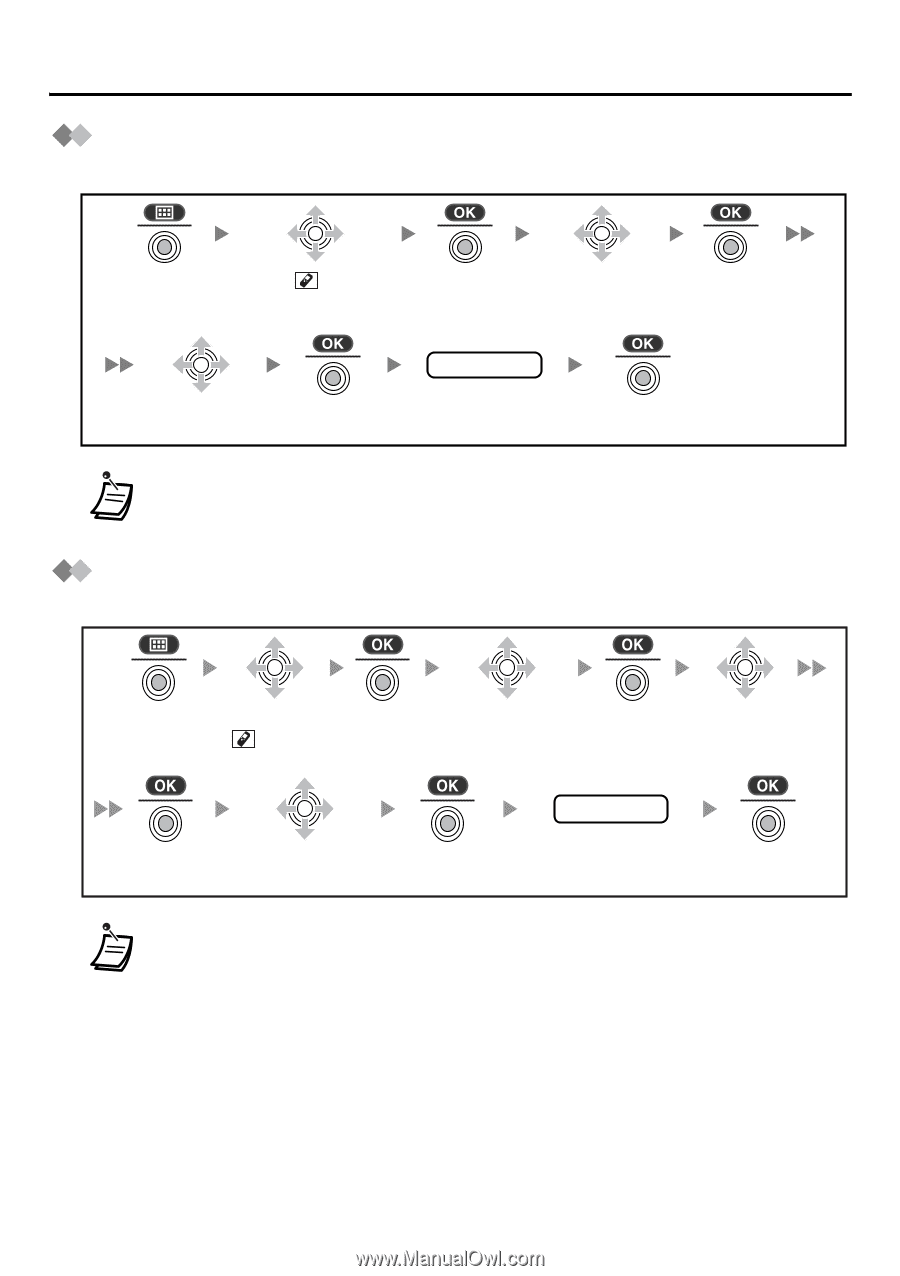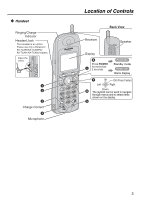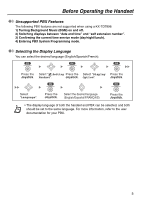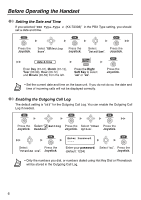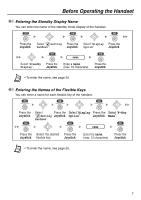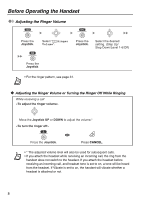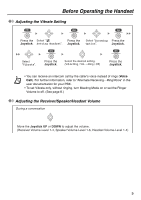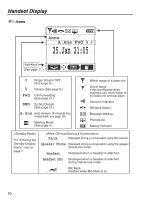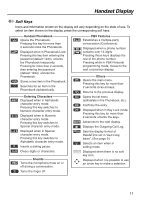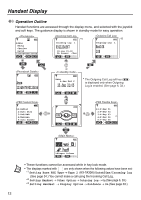Panasonic TD7896W User Guide - Page 7
Entering the Standby Display Name, Entering the Names of the Flexible Keys, Display, Option, F-Key - pages
 |
UPC - 037988851645
View all Panasonic TD7896W manuals
Add to My Manuals
Save this manual to your list of manuals |
Page 7 highlights
Before Operating the Handset Entering the Standby Display Name You can enter the name of the standby mode display of the handset. Press the Select " Setting Press the Select "Display Press the Joystick. Handset". Joystick. Option". Joystick. Select "Standby Press the Display". Joystick. name Enter a name. (max. 16 characters) Press the Joystick. • To enter the name, see page 25. Entering the Names of the Flexible Keys You can enter a name for each flexible key of the handset. Press the Select Press the Select "Display Press the Select "F-Key Joystick. " Setting Joystick. Option". Joystick. Name". Handset". name Press the Select the desired Press the Joystick. flexible key. Joystick. Enter the name. Press the (max. 12 characters) Joystick. • To enter the name, see page 25. 7