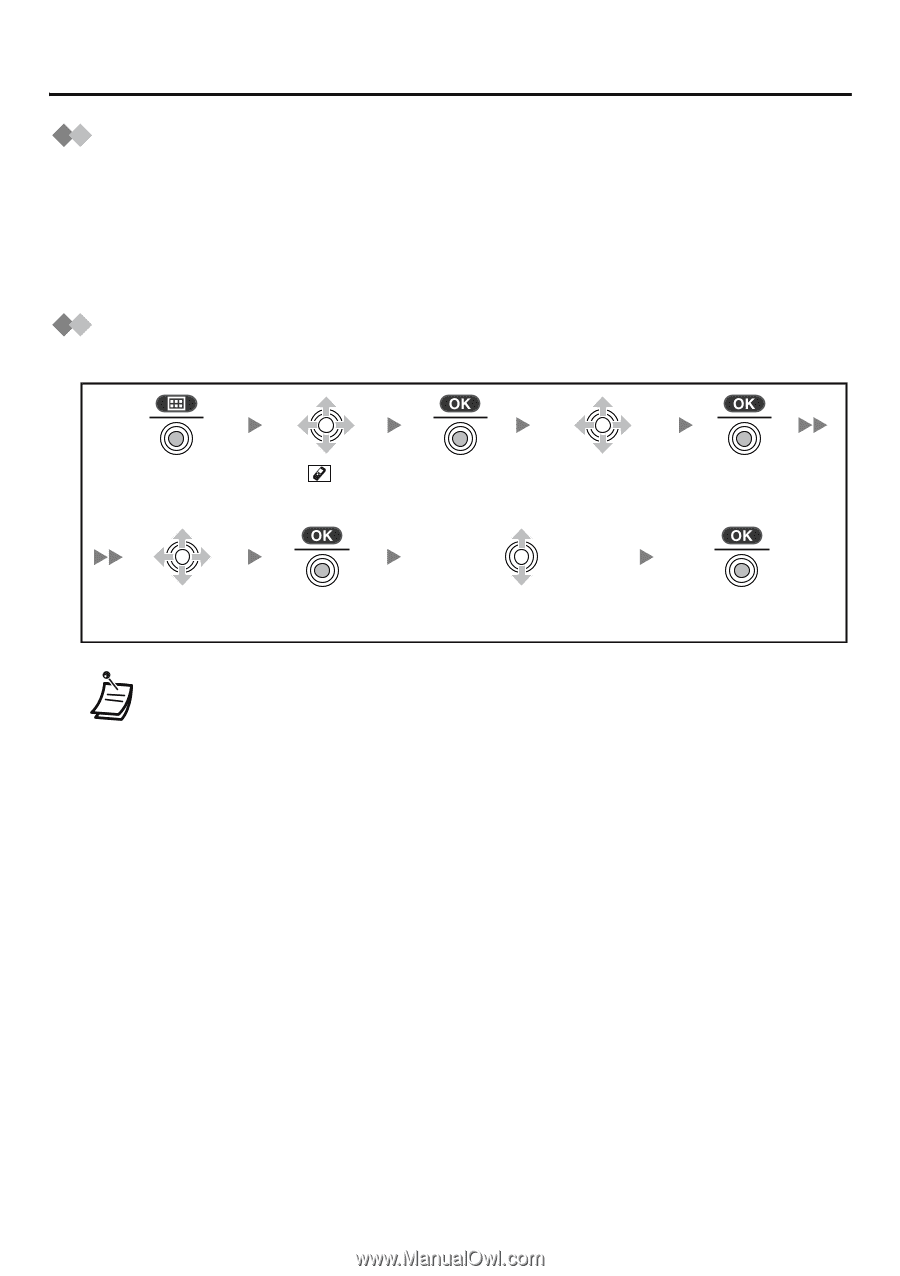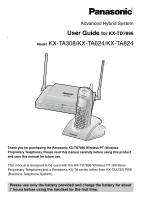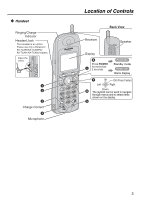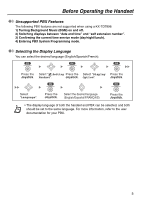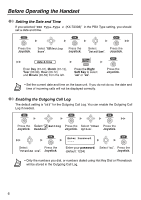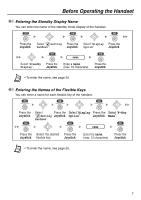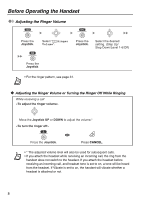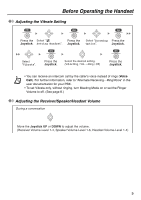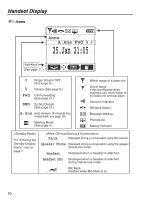Panasonic TD7896W User Guide - Page 5
Before Operating the Handset, Unsupported PBX Features, Selecting the Display Language - kx b
 |
UPC - 037988851645
View all Panasonic TD7896W manuals
Add to My Manuals
Save this manual to your list of manuals |
Page 5 highlights
Before Operating the Handset Before Operating the Handset Unsupported PBX Features The following PBX features are not supported when using a KX-TD7896: 1) Turning Background Music (BGM) on and off. 2) Switching displays between "date and time" and "self extension number". 3) Confirming the current time service mode (day/night/lunch). 4) Entering PBX System Programming mode. Selecting the Display Language You can select the desired language (English/Spanish/French). Press the Select " Setting Press the Select "Display Press the Joystick. Handset". Joystick. Option". Joystick. Select "Language". Press the Joystick. Select the desired language. (English/Español/FRANÇAIS) Press the Joystick. • The display language of both the handset and PBX can be selected, and both should be set to the same language. For more information, refer to the user documentation for your PBX. 5