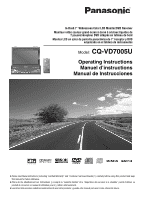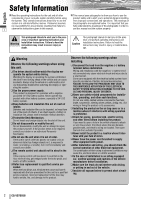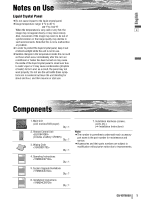Panasonic VD7005U Operating Instructions
Panasonic VD7005U - DVD Player With LCD Monitor Manual
 |
UPC - 037988758227
View all Panasonic VD7005U manuals
Add to My Manuals
Save this manual to your list of manuals |
Panasonic VD7005U manual content summary:
- Panasonic VD7005U | Operating Instructions - Page 1
TILT CLOSE Model: CQ-VD7005U ASPECT ASP P·MODE VOL MUTE CQ-VD7005U CQ-VD7001U PWR SRC MENU NAVI OPEN / CLOSE TILT O/C TEXT ENTER PWR SRC MUTE VOL ENTER / BAND ENT RET RETURN TOP MENU DVD MENU CAR AV Operating Instructions Manuel d'instructions Manual de Instrucciones TEXT - Panasonic VD7005U | Operating Instructions - Page 2
equipment with power. ❑ After installation and wiring, you should check the normal operation of other electrical equipment. The continuation of their using in abnormal conditions may cause fire, electrical shock or a traffic accident. ❑ In the case of installation to an airbag equipped car, confirm - Panasonic VD7005U | Operating Instructions - Page 3
cautions when installing. ❑ Refer wiring and installation to qualified service personnel. Installation of this unit requires special skills and experience. For maximum safety, have it installed by your dealer. Panasonic is not liable for any problems resulting from your own installation of the - Panasonic VD7005U | Operating Instructions - Page 4
driving. ¡Park your car in a safe place and pull the side brake (parking brake) lever before watching the monitor. ¡A rear monitor (option) displays moving pictures while driving. Note: ¡Be sure to connect the side brake (parking brake) connection lead. (a Installation Instructions) 4 CQ-VD7005U - Panasonic VD7005U | Operating Instructions - Page 5
Hardware (screws, cords, etc.) (a Installation Instructions) Note: ¡The number in parenthesis underneath each accessory part name is the part number for maintenance and service. ¡Accessories and their parts numbers are subject to modification without prior notice due to improvements. CQ-VD7005U 5 - Panasonic VD7005U | Operating Instructions - Page 6
Services Directory U.S.A. Service in Puerto Rico Panasonic Puerto Rico, Inc. Obtain Product Information and Operating Assistance; locate Panasonic Sales Company your nearest Dealer or Servicenter; purchase Parts and Factory Servicenter: Accessories; or make Customer Service -1277 6 CQ-VD7005U - Panasonic VD7005U | Operating Instructions - Page 7
Model No. Serial No. Dealer's No. Code No. Dealer's Address Date of Purchase CANADA Panasonic Canada Inc. 5770 Ambler Drive, Mississauga Ontario L4W 2T3 Accessories . CAR AUDIO PRODUCT - ONE (1) YEAR, PARTS AND LABOUR (The labour to install or remove the product is not warranted) ACCESSORIES - - Panasonic VD7005U | Operating Instructions - Page 8
AV devices. For details, refer to the operating instructions for the Expansion Module. Connectable devices ¡CD/DVD changer (max. 1) ¡iPod® (max. ■ DVD-R, DVD-RW Playback (a page 18, 48 for details) ■ ID code 4-digit ID code for increased security. Fill in the ID code memo (a page 46). 8 CQ-VD7005U - Panasonic VD7005U | Operating Instructions - Page 9
Player 20 ¢ Notes on MP3/WMA 24 ¢ Radio 26 ¢ AV1/AV2 28 ¢ Settings 30 Menu operation User (Clock setting), screen, audio, DVD, input/output, radio ¢ Troubleshooting 42 ¢ Maintenance 47 ¢ Notes on Discs 48 ¢ Language Code List 49 ¢ Definition of Terms 50 ¢ Specifications 51 CQ-VD7005U - Panasonic VD7005U | Operating Instructions - Page 10
On The speaker setup screen appears after the opening display when the power is turned on for the first time. 9 Perform speaker setup according to the car conditions in which this unit is installed. ( SP SETUP a page 36) Remote Control Unit Before Initial Use Pull the insulation film out from the - Panasonic VD7005U | Operating Instructions - Page 11
with the touch panel or remote control. of disc operation. (a page 19-23) This book explains such operations in tabular form as follows. Refer to the following for the pictographs located in DVD : DVD the upper part of each table. VCD : VCD (Video CD) Compatible Discs Compatible types of - Panasonic VD7005U | Operating Instructions - Page 12
MUTE Dimmer sensor ( DIMMER a page 34) !0 [TILT] CQ-VD7005U TILT OPEN o [OPEN] PWR SRC MENU NAVI ENTER Note: ¡[ASP], [MENU], [u], [OPEN], [TILT] are available only on the main unit. : This book refers to connections to the Panasonic car navigation system that will come onto the market in - Panasonic VD7005U | Operating Instructions - Page 13
control at the remote control sensor of the main unit and operate it. q [SRC] (PWR) (SOURCE/POWER) 12 PWR SRC MUTE VOL r [MUTE] t [+] [-] (VOL) w B] [s] [d] e [RET] (RETURN) ENTER / BAND ENT RET RETURN TOP MENU DVD MENU CAR AV y ENT] (ENTER/BAND) u[ ] (TOP MENU/DVD MENU) Note: ¡[ENT - Panasonic VD7005U | Operating Instructions - Page 14
Operation Screen Example: DVD mode Note: ¡The following picture is partly darkened for explanation. ¡Displaying contents and their positions partly to perform an operation which is not supported by the AV2, and the Expansion Module (CY-EM100U, option). 14 CQ-VD7005U Menu Screen appears. Select - Panasonic VD7005U | Operating Instructions - Page 15
]. *2 The operation screen is not available in the video mode. Note: ¡Refer to the description of each mode for how to operate the operation screen. Showing the hidden part of the screen. Some items have continued parts. You can see the continued parts by pressing DVD mode or . CQ-VD7005U 15 - Panasonic VD7005U | Operating Instructions - Page 16
ASP P·MODE VOL MMUTTEE CQ-VD7005U PWR SRC MENU NAVI TTILTT OOPENN ENTER [MUTE] [SRC] (PWR: power) []] [[] Remote Control Sensor Preparation: Turn your car's ignition key to the ACC or ON position. General Operations Operations Power Power ON : - OFF : - [SRC] DVD VTR END RADIO CH - Panasonic VD7005U | Operating Instructions - Page 17
power) [MUTE] PWR SRC MUTE [+] [-] VOL (VOL) 16 ENTER / BAND ENT RET RETURN TOP MENU DVD MENU []] [[] CAR AV General Operations (continued) Operations page 34) ¡The car model and installation conditions may impose some car, the position where the display is mounted, etc. CQ-VD7005U 17 - Panasonic VD7005U | Operating Instructions - Page 18
recording. ❒ Discs not supported The following discs are not played back on this product. ¡DVD-Audio ¡DVD-ROM ¡DVD-RAM ¡DVD+R ¡DVD+RW ¡SVCD ¡VSD ¡CVD ¡CD-G ¡CD-ROM (except MP3/WMA) ¡CD-RW (except MP3/WMA and CD-DA) ¡CD-R (except MP3/WMA and CD-DA) ¡SACD ¡Photo CD ¡CDV ¡Hybrid SACD - Panasonic VD7005U | Operating Instructions - Page 19
DVD and VCD (Video CD) discs may not operate as described in this manual. Refer to the disc jacket for further details. ¡This unit does not support DVD and VCD (Video CD) karaoke functions. Caution ¡Do not use irregularly shaped discs. ¡Do not insert foreign object into the disc slot. CQ-VD7005U - Panasonic VD7005U | Operating Instructions - Page 20
for Video Mode) Video Mode DVD mode display Source Button Playing time ASPECT ASP P·MODE VOL MUTE CQ-VD7005U CQ-VD7001U PWR SSRC MENU NAVI [SRC] OPEN / CLOSE TILT O/C TEXT ENTER [ENTER VCD (Video CD) mode display Source Button Playing time Operation Buttons Audio Mode MP3/WMA mode - Panasonic VD7005U | Operating Instructions - Page 21
/file Selection Fast Forward/ Fast Reverse Operations Compatible Discs 20 DVD VCD [d] [[] Next track/file CD MP3 WMA [s]DVD VTR END RADIO CH-C []] Beginning of the current track/file Previous track/file (Touch/press twice.) Note: DVD ¡When playing a DVD, there are cases where it is - Panasonic VD7005U | Operating Instructions - Page 22
The on-screen direct operation of the DVD menu is not available in the DVD changer mode. Source Button (a page 14) Menu Button (a page 14) Moving operation buttons (Only for DVD) When the operation buttons interfere with operations, press . The buttons are transferred as shown below. 22 CQ-VD7005U - Panasonic VD7005U | Operating Instructions - Page 23
(a previous page) or is at the DVD settings. (a page 38) ¡The language on the DVD settings takes priority when the power is turned on or the disc is loaded. ¡The number of languages and angles depend on the disc. Some discs have only one language/angle or have no lan- guage/angle. CQ-VD7005U 23 - Panasonic VD7005U | Operating Instructions - Page 24
*MPEG Layer-3 audio coding technology licensed from Fraunhofer IIS and Thomson. Note: ¡ MP3/WMA encoding and CD writing software programs are differs depending on the encoding circumstances. For details, refer to the instructions of your own encoding software and writing software. MP3 ¡ It CQ-VD7005U - Panasonic VD7005U | Operating Instructions - Page 25
making ¡ You may encounter trouble in playing MP3/WMA files or a disc that contains both CD-DA files and MP3/WMA files the file format. Note: ¡ Apple HFS, UDF 1.50, Mix CD and CD Extra are not support- ed. Compression formats (Recommendation: "Points to remember when making MP3 WMA. CQ-VD7005U 25 - Panasonic VD7005U | Operating Instructions - Page 26
ASPECT ASP P·MODE VOL MUTE *1 List selection Tuning / ALL CQ-VD7005U CQ-VD7001U OPEN / CLOSE TILT O/C TEXT PWR SSRC MENU NAVI [SRC] ENTER [ENTER] []] [[] Stereo indicator Tuning Operations Band Selection *2 FM 1 [BAND] DVD VTR END RADIO CH-C FM 2 [ENTER] FM 3 *2 The displayed - Panasonic VD7005U | Operating Instructions - Page 27
Manual Preset Memory Up to 6 stations can be preset in each band. Select a band and frequency. to - - blinks once 26 Auto Preset Memory A Six stations are automatically preset in each band. ¡Touch and hold for more than 2 seconds. ¡The frequency blinks once, and a receiving CQ-VD7005U 27 - Panasonic VD7005U | Operating Instructions - Page 28
or is touched, the operation buttons disappear. ¡AV terminal is not used for the Panasonic car navigation system (available in future). Refer to NAVI SETUP for setting. (a System Upgrade Guidebook) Source Button ASPECT ASP P·MODE VOL MUTE CQ-VD7005U CQ-VD7001U PWR SRCC MENU NAVI [SRC] TILT - Panasonic VD7005U | Operating Instructions - Page 29
English 28 CQ-VD7005U 29 - Panasonic VD7005U | Operating Instructions - Page 30
ID-CODE Clock setting ID Code DVD LANGUAGE DISPLAY DVD SOUND MULTI-CH DVD Language Setting Appearance of DVD image DVD sound setting Sound output selection INPUT/OUTPUT NAVI SETUP CAMERA SETUP SOURCE SKIP INPUT SELECT OUTPUT SELECT H-F SETUP Input/output Navigation 40) (*1) (*1) 30 CQ-VD7005U - Panasonic VD7005U | Operating Instructions - Page 31
English ❏ MENU Operation (Example: DVD mode) q w 30 Touch in Operation Screen. Touch desired setting. e status if there is no operation for more than 60 seconds after changing to the setting menu. ASPECT ASP P·MODE VOL MUTE CQ-VD7005U CQ-VD7001U PWR SRC MMENUU NAVI OPEN / CLOSE TILT - Panasonic VD7005U | Operating Instructions - Page 32
not displayed for your security. Caution ¡Record your registered ID code and keep it in a secure location. (Fill in the ID code memo (a page 46).) If you forget it, you will be unable to use the unit. In case you forget the ID code, please consult your nearest Panasonic Servicenter. 32 CQ-VD7005U - Panasonic VD7005U | Operating Instructions - Page 33
ID code REMOTE CONTROL (Remote control setting) FRONT REAR : main unit-specific remote control : rear monitor (option)-specific remote control default: FRONT MENU DISPLAY (Language setting) ENGLISH FRENCH : displays the menu in English. : displays the menu in French. default: ENGLISH CQ-VD7005U - Panasonic VD7005U | Operating Instructions - Page 34
specific sound You may set your own EQ or modify factory presettings in each memory button by following the instructions below: Adjusting level of each preset The level of each of the 7 frequency bands can be adjusted. , touch and hold (INIT (initialize)) for more than 2 seconds. 34 CQ-VD7005U - Panasonic VD7005U | Operating Instructions - Page 35
) on rear speakers) [ : more ] : less CENTER TO REAR Mixing (Adjusts the SRS effect (center) on rear speakers) [ : more ] : less Setting range: off, +1 to +10 default: +5 CQ-VD7005U 35 - Panasonic VD7005U | Operating Instructions - Page 36
: when not using a subwoofer default: NO * A subwoofer (option, CJ-SW3003 recommended) is required. A power amplifier (option) is also required for connecting a subwoofer. Note: ¡While the private mode is active, only press [+] or [-] (VOL) to adjust the volume of the test signal. 36 CQ-VD7005U - Panasonic VD7005U | Operating Instructions - Page 37
. ¡After setting the input level The volume can be adjusted by pressing [+] or [-] (VOL) on the remote control or turning rotary volume controller on the unit. default: HIGH CROSS OVER Cut off frequency LPF CUT OFF is enabled only on the front speakers (R/L) and rear speakers (L/R). CQ-VD7005U 37 - Panasonic VD7005U | Operating Instructions - Page 38
INPUT/OUTPUT RADIO LANGUAGE 37 Language Setting MENU (DVD menu language) ENG : English FRA : French SPA : Spanish OTHER : other language. Input the language code. (a page 49) default: ENG SUBTITLE (Subtitle language) Note: ¡A disc supporting closed captioning and subtitles may overlap each other - Panasonic VD7005U | Operating Instructions - Page 39
DVD INPUT/OUTPUT RADIO NAVI SETUP (Navigation Module (CY-EM100U, option), AV2 SKIP is not enabled because the connected external devices are identified as AV2. INPUT SELECT (a System Upgrade Guidebook) OUTPUT SELECT (a System Upgrade Guidebook) H-F SETUP (a System Upgrade Guidebook) CQ-VD7005U - Panasonic VD7005U | Operating Instructions - Page 40
WIDE : widens the frequency bandwidth to be received to prioritize sound quality. default: MID XM SETUP (a System Upgrade Guidebook) SIRIUS SETUP (a System Upgrade Guidebook) ASPECT ASP P·MODE VOL MUTE CQ-VD7005U CQ-VD7001U PWR SRC MENU NAVI OPEN / CLOSE TILT O/C TEXT ENTER NORMAL FULL - Panasonic VD7005U | Operating Instructions - Page 41
a screen in the CD, MP3/WMA, radio and CD changer mode. These are fixed to "FULL" as well as a Navigation Image. ¡When the rear view camera is in operation with the transmission gear Over-head Monitor DVD DVD (CY-VHD9401U) and headphones Radio Mute supplied to CY-VHD9401U. CQ-VD7005U 41 - Panasonic VD7005U | Operating Instructions - Page 42
is connected to an unpainted part of the chassis securely. Alternator noise comes from the car. aChange the wiring position of the ground lead. aMount a noise filter. Some operations are not executable in particular modes such as menu mode aRead the operating instructions carefully and cancel the - Panasonic VD7005U | Operating Instructions - Page 43
the wiring diagram. right and left. 42 The power of the unit fails unintentionally. The safety device works. aConsult your dealer, or your nearest Panasonic Servicenter. ■ Radio Poor reception or noise The number of auto preset stations is less than 6. Preset stations cannot be stored. ■ CD No - Panasonic VD7005U | Operating Instructions - Page 44
discs permit switching through a menu screen. Refer to the guide provided with your disc.) A DVD-R or DVD-RW is not playable. The disc is still unfinalized. in color. The display does not go back into the unit. 44 CQ-VD7005U AUTO dimmer is selected. aSelect one of the dimmer levels from among 1 - Panasonic VD7005U | Operating Instructions - Page 45
operable when the sensor is exposed to direct sunlight. In such a case, the system is not faulty.) aBlock off sunlight to the sensor. REAR is selected for the remote control setting. aSelect FRONT for the remote control setting. Unable to turn on the power . aSet Pro Logic to OFF . CQ-VD7005U 45 - Panasonic VD7005U | Operating Instructions - Page 46
are displayed before "NON PLAYABLE DISC". ❑ In case you forget the ID code... In case you forget the ID code, please consult your nearest Panasonic Servicenter. ID code memo Copy the memo below, fill in the ID code, and keep it in a secure location. Model No. CQ-VD7005U ID CODE 46 CQ-VD7005U - Panasonic VD7005U | Operating Instructions - Page 47
the unit fails to operate with any buttons. (Stored settings and adjustments are not cleared.) If the unit fails to return to normal condition, call the nearest Panasonic Servicenter and ask for repairs. OPEN / CLOSE TILT O/C TEXT ENTER Reset switch Note: ¡If the ID-CODE has been already set - Panasonic VD7005U | Operating Instructions - Page 48
sheets Disc accessories (stabilizers, etc.) ¡Damaged or deformed discs Shoddily made discs Discs with cracks, scratches or parts missing Discs with burrs Please remove the burrs before use. Notes on CD-Rs/RWs, DVD-Rs/RWs ¡You may have trouble playing back some CD-R/RW, DVD-Rs - Panasonic VD7005U | Operating Instructions - Page 49
DVD language menu (a page 38) Input the four digit language code pressing the buttons to . Touch to determine. 48 Note: ¡Setting is finished and the display returns to the main menu. ¡For retrying selection during number entry, touch/press /[RETURN]. Code Yoruba Chinese Zulu CQ-VD7005U 49 - Panasonic VD7005U | Operating Instructions - Page 50
"menu play" for video CDs. This player supports Video CDs with playback control. Title, Chapter (DVD) DVDs are divided into some large Pan & Scan screen This refers to a screen on which the playback picture of wide-screen DVDs or VCD (Video CD)s is cut off at the left and right sides. 50 CQ-VD7005U - Panasonic VD7005U | Operating Instructions - Page 51
¡Dynamic range : 96 dB (during CD playback) ¡S/N ratio : 100 dB (during CD playback) Monitor ¡Storage temperature range ¡ small fluorescent lamp) Above Specifications comply with EIA standards. Power Output: 18 W RMS x 4 Channels at 4 manual may be different from your product. CQ-VD7005U 51 - Panasonic VD7005U | Operating Instructions - Page 52
Way, Secaucus, New Jersey 07094 http://www.panasonic.com Panasonic Sales Company, Division of Panasonic Puerto Rico, Inc. ("PSC") Ave. 65 de Infanteria, Km. 9.5 San Gabriel Industrial Park, Carolina, Puerto Rico 00985 http://www.panasonic.com Panasonic Canada Inc. 5770 Ambler Drive, Mississauga
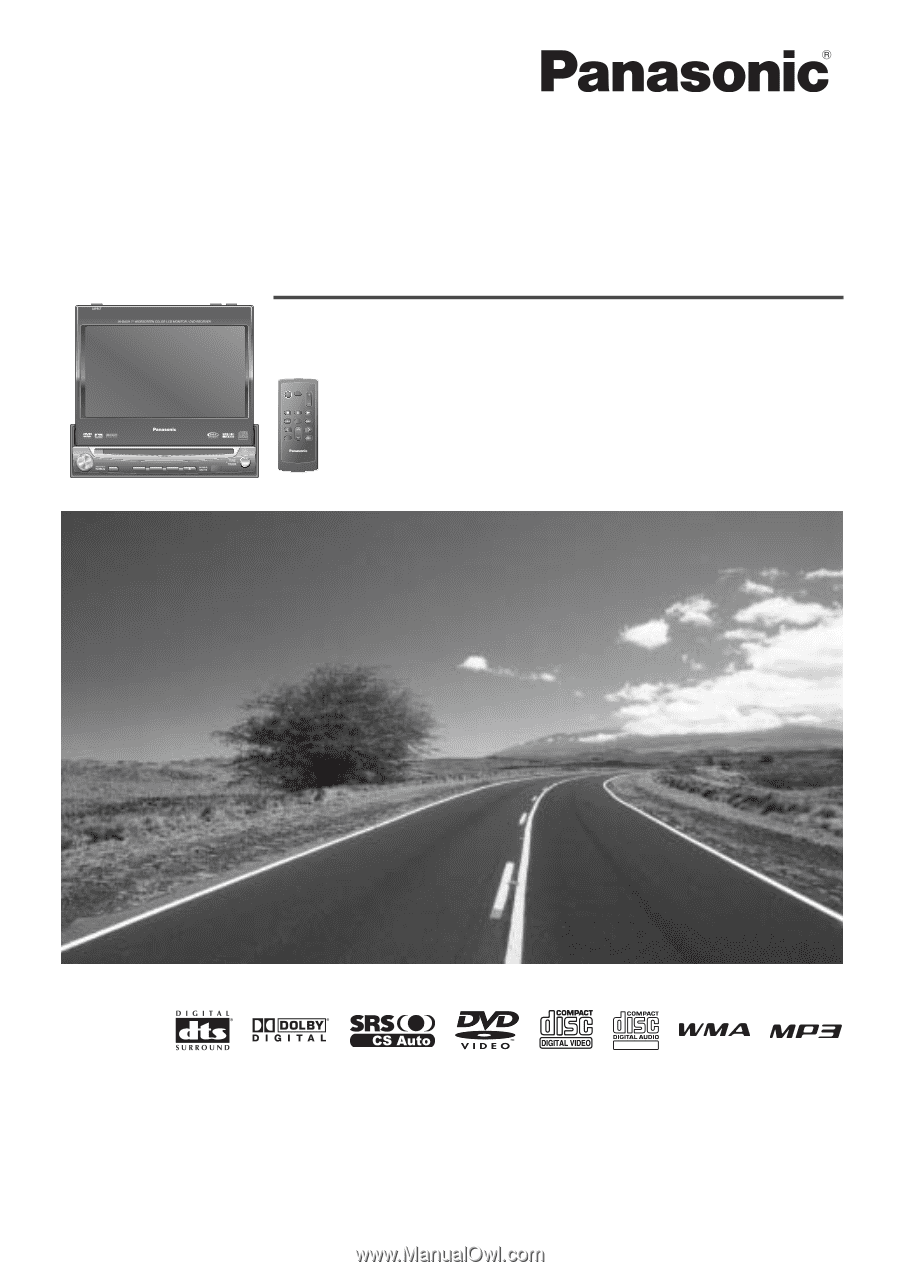
ENTER
TILT
O/C
ASP
MUTE
SRC
MENU
CQ-VD7001U
NAVI
OPEN / CLOSE
ASPECT
PWR
VOL
P·MODE
CLOSE
CQ-VD7005U
TILT
¡
Please read these instructions (including “Limited Warranty” and “Customer Services Directory”) carefully before using this product and keep
this manual for future reference.
¡
Prière de lire attentivement ces instructions (y compris la “Garantie limitée” et le “Répertoire des services à la clientèle”) avant d’utiliser ce
produit et conserver ce manuel d’utilisation pour s’y référer ultérieurement.
¡
Lea estas instrucciones cuidadosamente antes de usar este producto y guarde este manual para usar como referencia futura.
In-Dash 7
”
Widescreen Color LCD Monitor/DVD Receiver
Moniteur vidéo couleur grand-écran à écran à cristaux liquides de
7 pouces/récepteur DVD intégrés en tableau de bord
Monitor LCD en color de pantalla panorámica de 7
”
/receptor y DVD
empotrado en el tablero de instrumentos
Model:
CQ-VD7005U
Operating Instructions
Manuel d’instructions
Manual de Instrucciones
CAR AV
MUTE
ENT
VOL
SRC
PWR
DVD MENU
RET
RETURN
TOP MENU
ENTER / BAND
TEXT