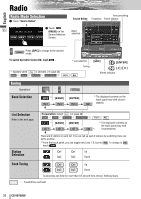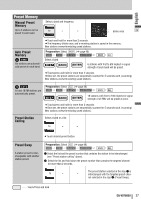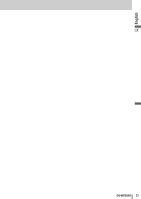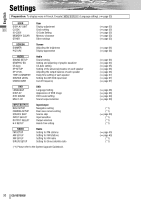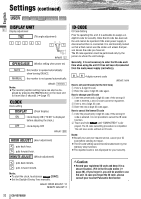Panasonic VD7005U Operating Instructions - Page 31
MENU Operation, e
 |
UPC - 037988758227
View all Panasonic VD7005U manuals
Add to My Manuals
Save this manual to your list of manuals |
Page 31 highlights
English ❏ MENU Operation (Example: DVD mode) q w 30 Touch in Operation Screen. Touch desired setting. e (Example: setting screen of "DISPLAY UNIT" a page 32) Determines the setting and goes back to the previous menu out of the menu. Determines the setting and gets out of the menu. Note: ¡ The display returns to the previous status if there is no operation for more than 60 seconds after changing to the setting menu. ASPECT ASP P·MODE VOL MUTE CQ-VD7005U CQ-VD7001U PWR SRC MMENUU NAVI OPEN / CLOSE TILT O/C TEXT ENTER [SRC] (Exit from the menu) [MENU] (Shows the menu display/ Goes back to the previous menu) Select/adjust) [ENTER] (Determine) CQ-VD7005U 31
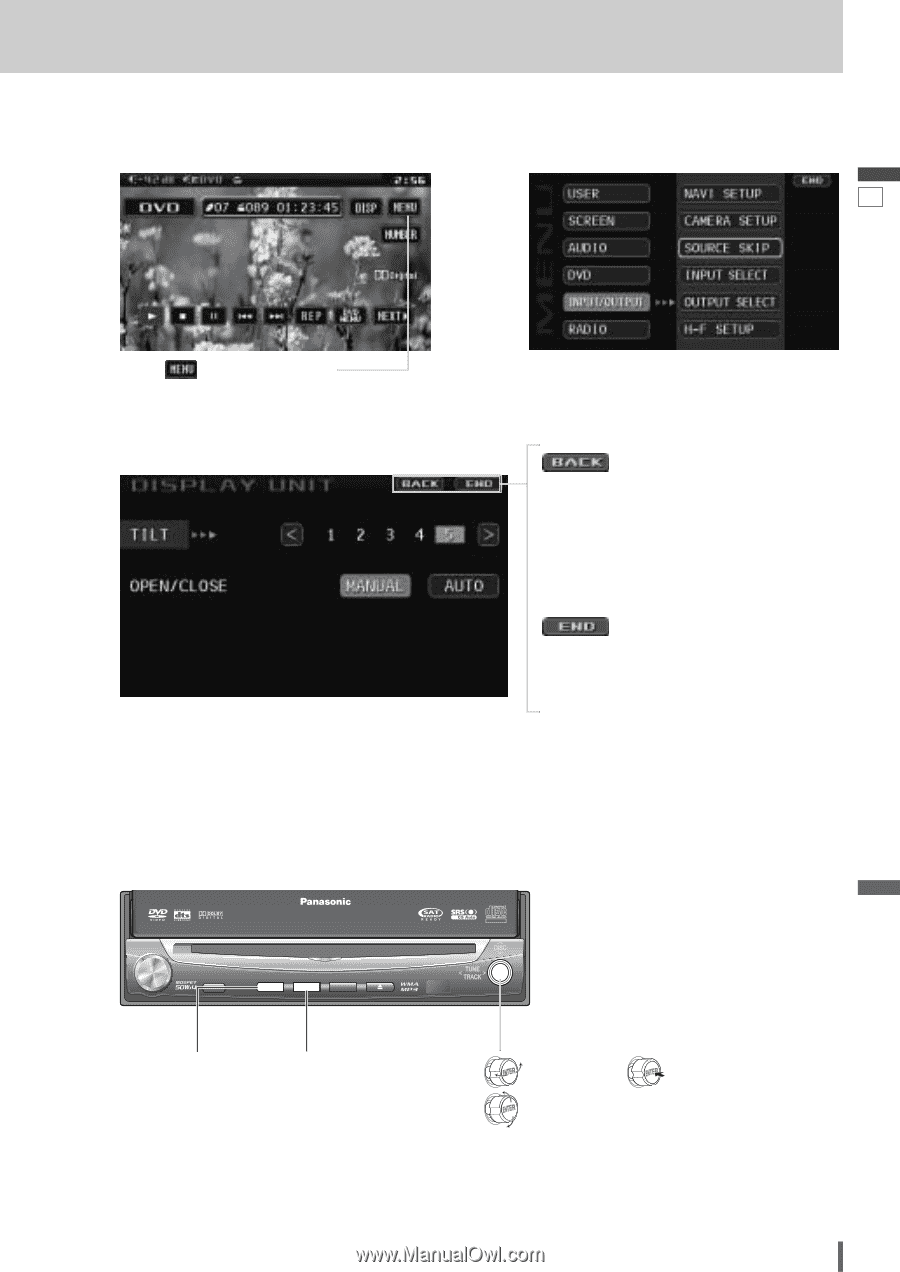
30
31
CQ-VD7005U
English
❏
MENU Operation
Note
:
¡
The display returns to the previous status if there is no operation for more than 60 seconds after changing to the
setting menu.
(Example: DVD mode)
Touch
in Operation Screen.
Touch desired setting.
q
w
(Example: setting screen of “DISPLAY UNIT”
a
page 32)
Determines the setting and goes back to the pre-
vious menu out of the menu.
e
Determines the setting and gets out of the menu.
[SRC]
(Exit from the
menu)
[MENU]
(Shows the menu display/
Goes back to the previous
menu)
ENTER
TILT
O/C
ASP
MUTE
SRC
CQ-VD7001U
NAVI
OPEN / CLOSE
ASPECT
PWR
VOL
P·MODE
CQ-VD7005U
TEXT
ENTER
SRC
MENU
[
]
][
[
]
[ENTER]
(Determine)
[
}
] [
{
]
(Select/adjust)