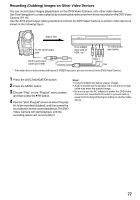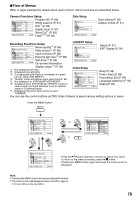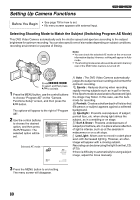Panasonic VDRM75PP Dvd Video Camera-oem - Page 82
Video Camera on. If the DVD Video Camera is turned on, with the lens capped
 |
View all Panasonic VDRM75PP manuals
Add to My Manuals
Save this manual to your list of manuals |
Page 82 highlights
Note: • Do not block the infrared sensor (see "Terminology" on page 147) with hand, etc. Infrared sensor block • Be sure to remove the lens cap before turning the DVD Video Camera on. If the DVD Video Camera is turned on with the lens capped, the white balance will not work normally. 82

82
Note
:
•
Do not block the infrared sensor (see “Terminology” on
page 147) with hand, etc.
•
Be sure to remove the lens cap before turning the DVD
Video Camera on. If the DVD Video Camera is turned on
with the lens capped, the white balance will not work
normally.
Infrared sensor block