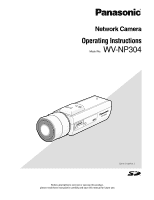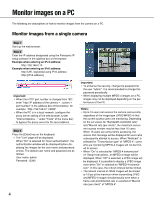Panasonic WVNP304P WVNP304P User Guide
Panasonic WVNP304P - NETWORK CAMERA Manual
 |
View all Panasonic WVNP304P manuals
Add to My Manuals
Save this manual to your list of manuals |
Panasonic WVNP304P manual content summary:
- Panasonic WVNP304P | WVNP304P User Guide - Page 1
Network Camera Operating Instructions WV-NP304 Model No. WV-NP304 LOCK (Lens is option.) Before attempting to connect or operate this product, please read these instructions carefully and save this manual for future use. - Panasonic WVNP304P | WVNP304P User Guide - Page 2
instructions 3 Trademarks and registered trademarks 3 Viewer software ...3 Monitor images on a PC 4 Monitor images from a single camera 4 Monitor images from multiple cameras 8 Record images on the SD memory card manually the network security of the camera 18 Equipped security functions 18 Viewing Help - Panasonic WVNP304P | WVNP304P User Guide - Page 3
the viewer software "Network camera View3" is not installed on the PC. This software can be installed directly from the camera or by double clicking "nwcv3setup.exe" on the CD-ROM provided, and then following the on-screen instructions. Important: • The default setting of "Automatic installation of - Panasonic WVNP304P | WVNP304P User Guide - Page 4
a PC The following are descriptions of how to monitor images from the camera on a PC. Monitor images from a single camera Step 1 Start up the web browser. Step 2 Enter the IP address designated using the Panasonic IP setup software in the address box of the browser. Example when entering an IPv4 - Panasonic WVNP304P | WVNP304P User Guide - Page 5
be longer depending on a network environment, PC spec, photographic Setup Instructions) : The letters "JPEG" on the button will turn green and JPEG image will be displayed. e Multi-screen buttons Images from multiple cameras can be displayed on a multi-screen by registering cameras on the setup - Panasonic WVNP304P | WVNP304P User Guide - Page 6
The displayed image will be darker. : The adjusted brightness will return to the default brightness. : Image will be brighter. i AUX buttons *2 : The letters card. !1 Camera title The camera title entered for "Camera title" on the [Basic] tab will be displayed. ( Setup Instructions) !2 Alarm - Panasonic WVNP304P | WVNP304P User Guide - Page 7
2x or 4x. *1 Only operable by users whose access level is "1. Administrator" *2 Only operable by users whose access level is "1. Administrator" or "2. Camera control" when "On" is selected for "User authentication" ( Setup Instructions). *3 Operable by users who belong to the access level selected - Panasonic WVNP304P | WVNP304P User Guide - Page 8
to 4 groups (16 cameras) can be registered. ( Setup Instructions) Important: • When simultaneously displaying images from 16 cameras on a multi-screen, zooming images from the WV- NP304 and panning/tilting/zooming of images from the combination network cameras such as WV-NS950, WVNS202A, etc. will - Panasonic WVNP304P | WVNP304P User Guide - Page 9
can be recorded on the SD memory card manually. This button is operable only when "Manual" is selected for "Save trigger" on the setup menu. ( Setup Instructions) Images recorded on the SD memory card can be copied onto the PC. ( Setup Instructions) Step 1 Display the "Live" page. ( page 4) Step - Panasonic WVNP304P | WVNP304P User Guide - Page 10
of the camera, the alarm action (camera action at an Setup Instructions) and the [Mail] tab of the "Server" page ( Setup Instructions). Notify of alarm occurrences to the designated IP addresses (Panasonic alarm protocol) This function is available only when a Panasonic device, such as the network - Panasonic WVNP304P | WVNP304P User Guide - Page 11
: • When using this function, set the user name and the password to access the FTP server to restrict users who can log into the FTP server. of the "Server" page. ( Setup Instructions) On the [FTP img. trans.] tab of the "Network" page ( Setup Instructions), the FTP periodic transmission function - Panasonic WVNP304P | WVNP304P User Guide - Page 12
memory card] tab of the "Basic" page. ( Setup Instructions) To use the SD memory recording function featured in Panasonic's network disk recorder, select "Off" for "FTP periodic transmission" ( Setup Instructions) and "FTP error" for "Save trigger" ( Setup Instructions). We make no guarantee for any - Panasonic WVNP304P | WVNP304P User Guide - Page 13
Manual ( Setup Instructions) respectively . Step 1 Display the "Live" page. ( page 4) Step 2 Click the [List] button. → The log list will be displayed in a newly opened win- dow (log list window). Important: Only a single user can operate the log list window. Other users - Panasonic WVNP304P | WVNP304P User Guide - Page 14
"Off" is selected for "Time display format" ( Setup Instructions), time and date of alarm occurrence will be displayed in and date will be filed as a log. Manual log: Time and date when recording of images onto of the camera until the deletion is complete. When the power of the camera is turned - Panasonic WVNP304P | WVNP304P User Guide - Page 15
[Download] button Click this button to download all logs of the selected log list as a file onto the PC. [Close] button Click this button to close the log list window. 15 - Panasonic WVNP304P | WVNP304P User Guide - Page 16
if they have been recorded on the SD memory card with selected value for the "Transmission interval" setting on the [FTP img. trans.] tab ( Setup Instructions) is "1 min" or less. About the "Playback" page [Number of the listed images] When clicking a time and date listed on the log list window - Panasonic WVNP304P | WVNP304P User Guide - Page 17
used for "File name" ( Setup Instructions) that is used for the name of the image to be saved on the SD memory card manually or by an alarm input, in after the user authentication process, a folder on the SD memory card in which images are saved will be displayed. ( Setup Instructions) [TOP] button - Panasonic WVNP304P | WVNP304P User Guide - Page 18
. q Access restrictions by the host authentication and the user authentication It is possible to restrict users from accessing the camera by setting the host authentication and/or the user authentication to "On". ( Setup Instructions) w Access restrictions by changing the HTTP port It is possible - Panasonic WVNP304P | WVNP304P User Guide - Page 19
Viewing Help If you want to know anything about operation or setup methods on screen, display the "Help" screen. Displaying the Help screen Setup screen Step 1 Click the [Setup] button. → The setup screen is displayed. Clicking an underlined item win display the "Help" pop-window. If is possible - Panasonic WVNP304P | WVNP304P User Guide - Page 20
System Solutions Company, Unit Company of Panasonic Corporation of North America www.panasonic.com/business/ For customer support, call 1.800.528.6747 Three Panasonic Way 2H-2, Secaucus, New Jersey 07094 Panasonic Canada Inc. 5770 Ambler Drive,Mississauga, Ontario, L4W 2T3 Canada (905)624-5010
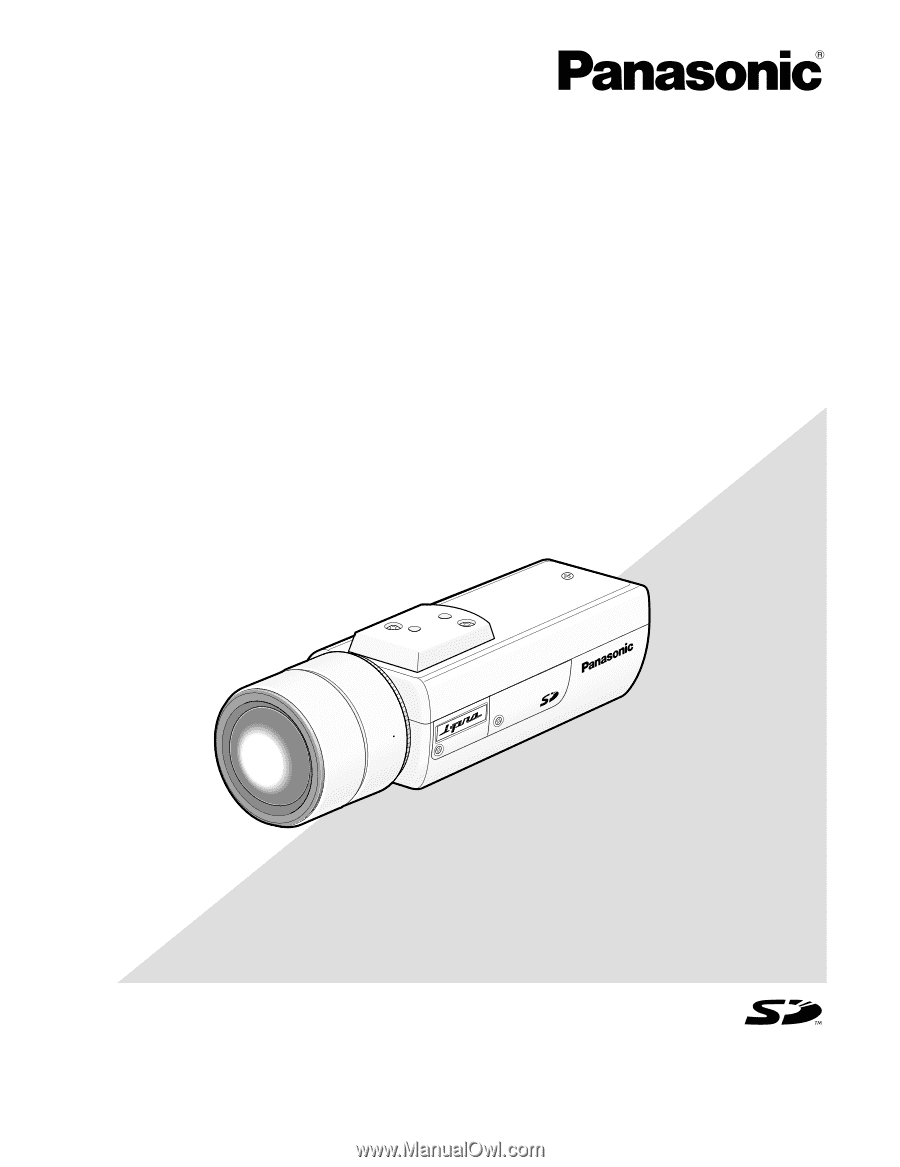
Before attempting to connect or operate this product,
please read these instructions carefully and save this manual for future use.
Network Camera
Operating Instructions
Model No.
WV-NP304
LOCK
WV-NP304
(Lens is option.)