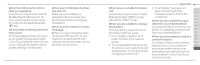Pantech Breeze III Manual - English - Page 86
Security - themes
 |
View all Pantech Breeze III manuals
Add to My Manuals
Save this manual to your list of manuals |
Page 86 highlights
3.Select Select. Setting the home screen 1. Select Menu > Settings > Display > Home Screen. 2.Select Clock Type or Text. 3.Select an option or adjust values. 4.Select Save. Setting the menu type 1. Select Menu > Settings > Display > Menu Type. 2.Select Grid or List. 3.Select Save. 166 Setting the color theme 1. Select Menu > Settings > Display > Color Theme. 2.Select Ocean or Emerald. 3.Select Save. Setting font style 1. Select Menu > Settings > Display > Font Style. 2.Select a desired font style > Select. Setting the font size 1. Select Menu > Settings > Display > Font Size. 2.Select Small, Medium or Large. 3.Select Select. Setting the brightness 1. Select Menu > Settings > Display > LCD Brightness. 2.Adjust brightness level of LCD. 3 Select Save. note: Modifying brightness may affect your battery life. Setting the backlight timer 1. Select Menu > Settings > Display > Backlight Timer. 2.Press LCD or Keypad. 3.Select desired time > Select. note: Modifying backlight timer may affect your battery life. Advanced Mode - Settings Security 01 Locking the phone 02 1. Select Menu > Settings > 03 Security > Phone Lock. 04 2.Select Phone Lock > ON > 05 Select. 06 note: The default password is '1234'. 01 To change the password, select Menu 02 > Settings > Security > Phone Lock > 03 Change Password. 04 Locking the PIN 05 The Personal Identification 06 Number (PIN) is the security 07 code that protects the phone or SIM against unauthorized use. 167