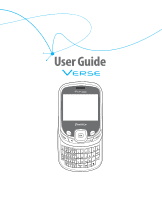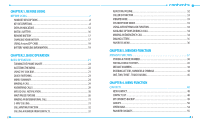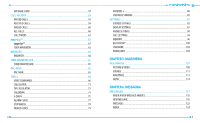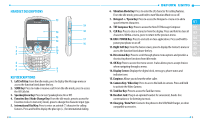Pantech Verse Manual - English/Spanish
Pantech Verse Manual
 |
View all Pantech Verse manuals
Add to My Manuals
Save this manual to your list of manuals |
Pantech Verse manual content summary:
- Pantech Verse | Manual - English/Spanish - Page 1
User Manual 5U000664C0A REV.00 OM8045US Manual de Usario - Pantech Verse | Manual - English/Spanish - Page 2
User Guide - Pantech Verse | Manual - English/Spanish - Page 3
A microSDTM CARD 19 BATTERY HANDLING INFORMATION 19 CHAPTER 2. BASIC OPERATION BASIC OPERATION 21 TURNINGTHE PHONE ON/OFF 22 ACCESSINGTHE MENU 22 USINGTHETASK BAR 23 QUICK SWITCHING 23 MENU SUMMARY 24 MAKING A CALL...29 ANSWERING CALLS 29 MISSED CALL NOTIFICATION 30 WAIT/PAUSE FEATURE 30 - Pantech Verse | Manual - English/Spanish - Page 4
MY NAME CARD...57 CALL HISTORY 59 MISSED CALLS...59 RECEIVED CALLS...59 DIALED CALLS... 87 PHONE SETTINGS 90 CALL SETTINGS...94 MEMORY ...96 BLUETOOTH®...100 USB MODE...103 PHONE INFO...104 CHAPTER 5. MULTIMEDIA MULTIMEDIA 107 PICTURE &VIDEO 108 SOUNDS...111 RINGTONES...113 MUSIC...114 CHAPTER - Pantech Verse | Manual - English/Spanish - Page 5
SAFETY AND WARRANTY SAFETY ...134 SAFETY INFORMATION FORWIRELESS HANDHELD PHONES 134 SAFETY INFORMATION FOR FCC RF EXPOSURE 139 SAR VERSE including: Handset Descriptions Key Descriptions Display Indicators Install Battery Remove Battery Charging Your Battery Using a microSDTM Card Battery - Pantech Verse | Manual - English/Spanish - Page 6
the Video Camera. 17. Task Bar Key: Press to access the Task Bar menu. 18. Headset Jack: Plug in an optional headset for convenient, hands-free conversations or for listening to music. 19. Charging / Data Port: Connects the phone to the USB/Wall Charger, or other compatible accessories. 9 - Pantech Verse | Manual - English/Spanish - Page 7
24 25 26 27 20. Wrist Strap Eyelet: Accessory eyelet (attach optional straps and lanyards purchased separately). 21. External Speaker: Music, Ringtones and Sounds are played through the speaker. 22. Camera Lens: The lens of your built-in camera/camcorder. 23. Self-Portrait Mirror: Displays your - Pantech Verse | Manual - English/Spanish - Page 8
there hasn't been activity on a page for some time - the connection is still active and you can make and receive calls. No Service: Phone cannot receive signal from the system. TTY: TTY mode is active. Voice Call: A call is in progress. * No icon indicates the phone is in idle mode. E911: Global - Pantech Verse | Manual - English/Spanish - Page 9
Received Call Call History Icons Missed Call Mobile 1 New Contact Icons Mobile 2 Home Business Personal Email Work Email Group Picture/Video Message Tone Fax Speed Dial Home Address Work Address Company Title Birthday 14 Ringtone New Contact Icons Notes Other Icon 01 DST (Daylight - Pantech Verse | Manual - English/Spanish - Page 10
Recycling number 1-800-822-8837) or expose to fire. To dispose of properly circuit the battery battery cover onto the unit until it 05 snaps into place. 06 07 CHARGING YOUR BATTERY 1. Connect the USB data cable into the cableless wall adapter. 2. Plug the USB data cable into the phone - Pantech Verse | Manual - English/Spanish - Page 11
Card. 4. Replace the cover of microSD Card Slot. BATTERY HANDLING INFORMATION CAUTIONS: THERE IS A RISK OF EXPLOSION IF AN INCORRECT BATTERY IS USED. DISPOSE OF USED BATTERY ACCORDING TO LOCAL LAWS. DO'S • Only use the battery and charger approved for use with the VERSE. • Only use the battery - Pantech Verse | Manual - English/Spanish - Page 12
, bend or deform, puncture or shred the battery. • Do not drop the phone or battery. If the phone or battery is dropped, especially on a hard surface, and the user suspects damage, take it to a service center for inspection. • Do not leave the battery in extremely hot or cold temperatures. Otherwise - Pantech Verse | Manual - English/Spanish - Page 13
possibly be damaged if the phone turns off due to the battery completely draining. • Turn the phone off before removing or replacing the battery. If the phone is on, unsaved data may be lost. • To turn off your device while a Daily Perks alert window is open, Slide the phone up and press and hold - Pantech Verse | Manual - English/Spanish - Page 14
Ringtones 4. Music Reset 10. Lifetime Calls 11. Lifetime Data Counter 1. Pictures 2. Videos 3. Take Picture 4. Record Video 1. Record New 4TH DEPTH 1. All Songs 2. Playlists 3. Artists 4. Genres 5. Albums 6. Manage Music 7. Music Settings 1. Erase 2. Lock 3. Unlock 4. Move To Card 5. Move To Phone - Pantech Verse | Manual - English/Spanish - Page 15
1. Edit Codes 1. Phone Only 2. Calls & Services 2. Restrictions 1. Location Setting 2. Calls 1. Incoming 2. Outgoing 3. Text Messages 1. Incoming 2. Outgoing 4. Picture Messages 1. Incoming 2. Outgoing 5. Data Connection 3. Phone Lock Setting 4. Lock Phone Now 5. Factory Reset 5. System Select 27 - Pantech Verse | Manual - English/Spanish - Page 16
6. Contacts 7. Move All To Card 1. Card Memory Usage 2. Pictures 3. Videos 4. Sounds 5. Music 6. Contacts 7. Move All To Phone 1. My Phone Number 2. SW/HW Version 3. MEID / pESN 28 Main Menu 2ND DEPTH 3RD DEPTH 4TH DEPTH 9. Tools & Settings 9. Phone Info 4. Icon Glossary 5. Software Update - Pantech Verse | Manual - English/Spanish - Page 17
Key [OPEN]. 4. To dial the phone number, press the SEND Key . WAIT/PAUSE FEATURE Pauses are used for automated systems (i.e., voicemail or calling cards). Insert a pause after a phone number and then enter another group of numbers. The second set of numbers is dialed automatically after the pause - Pantech Verse | Manual - English/Spanish - Page 18
Number of the Contact entry automatically. ADJUSTING VOLUME TO ADJUST THE MASTER VOLUME number of the person calling when your phone rings. If the caller's identity is stored in Contacts, the name appears on the screen feature lets you hear audio through the speaker and talk without holding the phone - Pantech Verse | Manual - English/Spanish - Page 19
8. DTMF On/Off and press the Key. MAKING AN EMERGENCY CALL The E911 feature automatically places the phone in Emergency Call Mode when you dial the preprogrammed emergency number,"911". It also operates in Lock Mode and out of the service area. 34 911 IN LOCK MODE To make an emergency call in Lock - Pantech Verse | Manual - English/Spanish - Page 20
Soft Key [Options]. 3. Press 1. Remove or 2. Remove All and select Yes and press the Key. 3 MEMORY FUNCTION This chapter addresses memory functions including: Storing a Phone Number Editing Contact Entries Default Numbers Entering Letters, Numbers & Symbols One, Two, Three-Touch Dialing 36 36 - Pantech Verse | Manual - English/Spanish - Page 21
/ Pic/Video / Ringtone / Message Tone / Group / Home Address / Work Address / Company / Title / Birthday / Notes 4. Change the data as necessary, then press the Key [SAVE] to update the contact entry. 38 ADDING OR CHANGING GROUPS To organize your Contacts into groups: 1. Slide the phone up, press - Pantech Verse | Manual - English/Spanish - Page 22
press the Key. Mobile 1 / Mobile 2 / Home / Business / Fax 6. If a phone number is already assigned to the type you selected, select Yes to overwrite the existing entry, then press the Key. 7. "CONTACT UPDATED"displays, then the phone number reappears on the screen. Press the END/POWER Key to - Pantech Verse | Manual - English/Spanish - Page 23
Left Soft Key [Edit]. 3. Edit the name as necessary, and then press the Key [SAVE] to update the contact entry. DELETING A PHONE NUMBER FROM A CONTACT 1. Slide the phone up and then press the Right Soft Key [Contacts]. 2. Highlight the Contact entry, then press the Left Soft Key [Edit]. 3. Select - Pantech Verse | Manual - English/Spanish - Page 24
. 4. [ ] Caps Key: Press to select a letter case for the standard text [Abc] input mode. [Abc], [ feature that can illuminate both the display and the keypad so you can keep reading and typing. (Please refer to page DIALING: 1-9: Slide the phone up, then press and hold the number you wish to connect - Pantech Verse | Manual - English/Spanish - Page 25
the menu and using its functions and features to customize your VERSE. CONTACTS Dialed Calls New Contact All Calls Contact List Call Timers My Contacts Backup Groups Speed Dials Favorite Contacts easyedgeSM easyedge Your Navigator My Name Card BROWSER CALL HISTORY Browser Missed Calls - Pantech Verse | Manual - English/Spanish - Page 26
/ Business / Mobile 2 / Fax / Personal Email / Work Email / Pic/Video / Ringtone / Message Tone / Group / Home Address / Work Address / Company / Title / Birthday / Notes 4. Press the Key [SAVE] to create the contact entry. CONTACT LIST You can review all the entries stored in your Contact List or - Pantech Verse | Manual - English/Spanish - Page 27
selecting Backup from the application main screen. 4. Within the Set Up menu GROUP 1. Slide the phone up, press the Key [MENU], then press 1. Contacts, 3. Groups. 2. Press the Left Soft Key [New]. 3. Enter a new group name and press the Key [SAVE]. TO ASSIGN PHONE NUMBER TO GROUP 1. Slide the phone - Pantech Verse | Manual - English/Spanish - Page 28
. 7. Under Name Card, press the Left Soft Key [Add], press the Directional Key up or down to select 1. My Name Card or 2. From Contacts TO A GROUP 1. Slide the phone up, press the Key [MENU], then press 1. Contacts, 3. Groups. 2. Press the Directional Key up or down to select the group you want - Pantech Verse | Manual - English/Spanish - Page 29
Card, press the Left Soft Key [Add], press the Directional Key up or down to select 1. My Name Card ] to select from the following: Review, Save As Draft, Insert Quick numbers stored in speed dials by sliding the phone up, and pressing & holding the location number on the keypad. 1. Slide the phone - Pantech Verse | Manual - English/Spanish - Page 30
displayed on the screen. Select Yes and press the Key. A confirmation message appears. TO EDIT FAVORITE CONTACTS 1. Slide the phone up and press the to Card / Copy All to Card. MY NAME CARD A Name Card with the handset's mobile number automatically appears. EDIT MY NAME CARD 1. Slide the phone up, - Pantech Verse | Manual - English/Spanish - Page 31
Card to another Bluetooth® device. 58 MISSED CALLS Displays information about the 90 most recently missed calls. Place a call to a missed call by simply pressing the SEND Key . 1. Slide the phone • Press the Send Key to place a call to the number. • Press the Right Soft Key [Options] to select: - Pantech Verse | Manual - English/Spanish - Page 32
view the entry. 60 • Press the Send Key to place a call to the number. • Press the Right Soft Key [Options] to select: Details: Displays details about Transmit Data, Received Data, Total Data, Last Reset, Lifetime Calls, Lifetime Data Counter): 1. Slide the phone up, press the Key [MENU], then - Pantech Verse | Manual - English/Spanish - Page 33
is a technology and service that allows you to download and use applications on your phone. With easyedge, it is quick and easy to personalize your phone to suit your lifestyle and tastes. Just download the applications that appeal to you. From ringtones and wallpapers to games and productivity - Pantech Verse | Manual - English/Spanish - Page 34
that enables you to access the latest and hottest content from your favorite artists for ringtones and ringback tones from your phone or the Web. This easy to use service features a music catalog with tens of thousands of titles for you to discover. Personalize your experience and express yourself - Pantech Verse | Manual - English/Spanish - Page 35
feature. This feature allows you to make calls or use the phone's functions by simply using your voice. All you have to do is talk into the phone and then the phone will recognize your voice and complete tasks by itself. 1. Slide the phone List or a phone number. When dialing a number, pronounce each - Pantech Verse | Manual - English/Spanish - Page 36
by one of the following items: 04 Status / Voicemail / Messages / Missed Calls / Time / Signal Strength / Battery /My Phone Number / Volume 05 VOICE COMMANDS SETTINGS 06 CONFIRMATION 07 When the phone does not recognize your voice command, it will ask you to repeat your voice command. If it - Pantech Verse | Manual - English/Spanish - Page 37
Voice Commands, so the Adapt Voice feature allows users to dramatically improve the recognition accuracy after adapting their voices. Users who get acceptable recognition accuracy will find no additional benefit to performing the Adapt Voice feature. 1. Slide the phone up, press the Key [MENU], then - Pantech Verse | Manual - English/Spanish - Page 38
for the bill. 1. Slide the phone up, press the Key [MENU field, input the number of persons by pressing Press the Left Soft Key [Reset] to clear the fields. the Key. None / Daily / Every X Days / Weekly / Monthly / select a new ringtone. Press the Left Soft Key [Play] to play a ringtone and press - Pantech Verse | Manual - English/Spanish - Page 39
Birthday / Anniversary / Business / Social / Medical/Dental / School / Concert/Performance / Play Date / Picnic/Outing / Personal / Phone the Left Soft Key [Set], then select an icon and press the Key. 4. Press the Directional Key page 108 for more details on PICTURES. TEXT Enter the message for - Pantech Verse | Manual - English/Spanish - Page 40
off, the alarm will be displayed on the LCD screen and the alarm will sound. 02 1. Slide the phone up, press the Key [MENU], then press 9. Tools or right to select a setting from the following: Once / Daily / Weekdays / Weekends RINGTONE Press the Left Soft Key [Set] then select the alert tone - Pantech Verse | Manual - English/Spanish - Page 41
Press the Directional Key up or down to select 2. Reset Alarm, then press the Key. 4. "RESET ALARM (1, 2 or 3)?"will appear on the screen. Press the Directional Key up or down to select Yes and press the Key. RESET ALL ALARM SETTINGS 1. Slide the phone up, press the Key [MENU], then press 9. Tools - Pantech Verse | Manual - English/Spanish - Page 42
, press the Right Soft Key [DST] to set Daylight Saving Time, the DST icon appears. 3. To turn off DST, press the Right Soft Key [DST] again. Key [VIEW]. 02 SEND SAVED MEMO 03 To send a saved memo: 04 1. Slide the phone up, press the 1. Tools, 9. Notepad +. Key [MENU], then press 9. Tools & - Pantech Verse | Manual - English/Spanish - Page 43
Key [MENU], then press 9. Tools & Settings, 1. Tools, 0. USB Mass Storage. 2. Follow the on-screen prompts. Connect the Charging/Data port on your phone and the USB port on your PC with the included USB cable. 82 SOUNDS SETTINGS CALL SOUNDS To set ringtones for types of incoming calls: 01 CALL - Pantech Verse | Manual - English/Spanish - Page 44
number with the QWERTY Keypad. 1. Slide the phone up, press the Key [MENU], then press 9. Tools & Settings, 03 2. Sounds Settings, 5. Digit Dial Readout. 04 2. Press the Directional Key up or down to select On or Off, then press the Key [SET]. 05 SERVICE ALERTS 06 To set any of the three - Pantech Verse | Manual - English/Spanish - Page 45
Music, Simple, Beep or Off, then press the Key [SET]. MASTER VOLUME 1. Slide the phone up, press the Key [MENU], then press 9. Tools & Settings, 2. Sounds Settings, 0. Master call. • To play/stop a ringtone, press the Left Soft Key [ your phone's screen from 01 idle mode. 02 1. Slide the phone up - Pantech Verse | Manual - English/Spanish - Page 46
Normal or Large, then press the Key [SET]. 88 CLOCK FORMAT To choose the kind of clock to be displayed on the LCD screen: 1. Slide the phone up, press the Key [MENU], then press 9. Tools & Settings, 3. Display Settings, 8. Clock Format. 01 2. Press the Directional Key left or right to select - Pantech Verse | Manual - English/Spanish - Page 47
for Security. (The default lock code is the last 4 digits of your phone number.) 07 • Calls & Services: Allows you to edit the lock code for Restrictions. (The default lock code is the last 4 digits of your phone number.) 5. If Phone Only is selected, enter the new four-digit code in the Enter - Pantech Verse | Manual - English/Spanish - Page 48
05 Unlock code is not needed unless the user sets it. 06 FACTORY RESET 07 To delete all User Data and restore all settings to their initial defaults: 1. Slide the phone up, press the Key [MENU], then press 9. Tools & Settings, 4. Phone Settings, 4. Security. 2. Enter the four-digit lock code - Pantech Verse | Manual - English/Spanish - Page 49
Home Only or Automatic, then press the Key. • Home Only: Network is available only within your home area or home phone enabling you to communicate with parties also using a TTY device. A phone with TTY support entering the speed dial number on the QWERTY feature On or Off: 1. Slide the phone up - Pantech Verse | Manual - English/Spanish - Page 50
Key up or down to select Phone Memory or Card Memory, then press the Key. PHONE MEMORY Allows you to manage the memory usage for pictures, videos, music, sounds and contacts on your Phone Memory. 96 PHONE MEMORY USAGE To check the available Phone Memory capacity, used capacity and total - Pantech Verse | Manual - English/Spanish - Page 51
Memory Usage. 3. Press the Key to return to the previous screen. FORMAT CARD To format the card inserted: 1. Slide the phone up, press the Key [MENU], then press 9. Tools & Settings, 6. Memory, 3. Card Memory. 2. Press 1. Card Memory Usage, then press the Right Soft Key [Options]. 3. Press 1. Format - Pantech Verse | Manual - English/Spanish - Page 52
Features using Bluetooth technology, or allowing such features to run in the background while using other features, increase the demand on battery power and reduce battery life. BLUETOOTH® ON/OFF To toggle Bluetooth power On/Off: 1. Slide the phone Bluetooth accessory (sold separately) instructions - Pantech Verse | Manual - English/Spanish - Page 53
the services that the selected device supports. • Device Info: Displays device information. 5. Or, press the Key to access 1. Send Name Card, 2. Send Picture, 3. Send Video, 4. Send Sound, 5. Send Calendar Event, 6. Get Name Card, 7. Exchange Name Card or 8. Browse/Get Files. SETTINGS MY PHONE NAME - Pantech Verse | Manual - English/Spanish - Page 54
computer when connecting with a USB data cable. • Mass Storage is the default setting for this device. PHONE INFO MY PHONE NUMBER To view your phone number: 1. Slide the phone up, press the Key [MENU], then press 9. Tools & Settings, 9. Phone Info, 1. My Phone Number. 2. The following information - Pantech Verse | Manual - English/Spanish - Page 55
5 MULTIMEDIA This chapter addresses Picture & Video, Sounds, Ringtones, Music functions: Picture & Video Sounds Ringtones Music - Pantech Verse | Manual - English/Spanish - Page 56
/ 2. To Online Album / 3. Via Bluetooth • Set As: Set the selected video as a Wallpaper or a Video ID. 05 • Record Video: Record a new video. 06 • Manage Videos: To manage your video files with following options: 1. Erase / 2. Lock / 3. Unlock / 4. Move To Phone / 5. Move To Card 07 • Rename - Pantech Verse | Manual - English/Spanish - Page 57
110 MULTIMEDIA 2. Point the camera lens at your subject. You can check the video framing through the display screen. • Press the Directional Key 5. Memory: Set the memory to save the recorded file from the following: 06 Phone / Card 3. Press the Key [REC] to record a video. 07 4. To pause/ - Pantech Verse | Manual - English/Spanish - Page 58
to move the selected sound to the memory card or the phone. This option only appears if a memory card is inserted. • Lock/Unlock: Locks or screen appears. Select the Contact you want to assign the ringtone to, then press the Key. • Alert Sounds: Press the corresponding number key to set the ringtone - Pantech Verse | Manual - English/Spanish - Page 59
with following options: 1. Erase / 2. Lock / 3. Unlock / 4. Move To Card / 5. Move To Phone • 7. Music Settings: Allows you to set following player settings: 1. Repeat / 2. Shuffle / 3. Player Skin / 4. Music Only Mode NATIVE MUSIC PLAYER Playing Icon Album jacket image Volume value Album Jacket - Pantech Verse | Manual - English/Spanish - Page 60
6 MESSAGING This chapter addresses Voicemail, TXT, Picture, Video, Voice Messaging functions including: When a New Message Arrives New Message Messages Inbox Sent Drafts Erase All Voicemail Mobile e-mail Settings - Pantech Verse | Manual - English/Spanish - Page 61
List. 05 2. Call History: Search for a phone number which is stored in the Call History menu. 06 3. Groups: Search for a group stored in the Groups menu. 4. To Online Album: Send the picture message to your Online Album. 07 5. To Contacts: Save the number or e-mail address to the Contact List - Pantech Verse | Manual - English/Spanish - Page 62
choose from the following: 1. From Contacts: Search for a phone number which is stored in the Contact List. 2. Call History: Search for a phone number which is stored in the Call History menu. 3. Groups: Search for a group stored in the Groups menu. 4. To Online Album: Send the video message to your - Pantech Verse | Manual - English/Spanish - Page 63
[Options] to access the following: • Review: Shows the voice message before it is messages stored in your phone. 02 • Add To Contacts: Saves the phone number to the Contact List . • Messaging Menu: Returns to the previous Messaging screen. 07 • Insert Quick Text: Inserts predefined sentences in - Pantech Verse | Manual - English/Spanish - Page 64
: Allows you to reply to the recipient including the original message. • Forward: Forwards the message to another recipient. • Add To Contacts: Saves the phone number to the Contact List. • Extract Addresses: Allows you to extract contacts from the message, then you can save them to the Contact List - Pantech Verse | Manual - English/Spanish - Page 65
Saves the phone number to service provider is not listed, you can manually enter in the e-mail server address to add your account. Mobile e-mail even notifies you when a new message arrives in your inbox. DOWNLOAD INSTRUCTIONS FOR MOBILE E-MAIL FROM easyedgeSM CATALOG 1. From the device main screen - Pantech Verse | Manual - English/Spanish - Page 66
Phone or Card. 7. Download progress will be shown. AUTOMATIC E-MAIL ACCOUNT SET UP 1. Launch application and follow prompts through to the mail account provider screen. Select an e-mail account provider. 2. Enter user 07 • By Contact: Groups all received and sent Entry Mode, its icon will appear in - Pantech Verse | Manual - English/Spanish - Page 67
. 2. Press the Left Soft Key [Add], then press 1. Wait or 2. 2-Sec Pause. Please 01 refer to page 30 for more details on WAIT/PAUSE FEATURE. 02 CALLBACK # Allows you to use or edit the default callback number so that the recipient can callback 03 or reply. 04 1. Select On or Off, then press - Pantech Verse | Manual - English/Spanish - Page 68
of all the safety details. This chapter contains the terms and conditions of services and the warranty for your phone. Please review them thoroughly. SAFETY Safety Information for Wireless Handheld Phones Safety Information for FCC RF Exposure SAR Information Hearing Aid Compatibility (HAC) for - Pantech Verse | Manual - English/Spanish - Page 69
HANDHELD PHONES READ THIS INFORMATION BEFORE USING YOUR HANDHELD PORTABLE CELLULAR TELEPHONE reviewed the available body of research to develop the ANSI Standard (C951). The design of your phone result. WARNING: Failure to follow these instructions may lead to serious personal injury and possible - Pantech Verse | Manual - English/Spanish - Page 70
phones may interfere with some hearing aids. In the event of such interference, you may want to consult your service provider (or call the customer service obtaining this information. Turn your phone OFF in healthcare facilities when any regulations posted in these areas instruct you to do so. - Pantech Verse | Manual - English/Spanish - Page 71
compliance requirements, use only belt-clips, holsters or similar accessories that maintain a 2.0 cm separation distance between the user's Body and the back of the phone, including the antenna. The use of belt-clips, holsters and similar accessories should not contain metallic components - Pantech Verse | Manual - English/Spanish - Page 72
-worn operation was performed with a belt clip that 02 provided a 20mm separation. The User's Manual indicates that any holsters/clips used with this device should contain no metallic components. 03 The FCC has granted an Equipment Authorization for this model phone with 04 all reported SAR - Pantech Verse | Manual - English/Spanish - Page 73
our customers who wear hearing aids. HAC RATING OF THIS PHONE - TXT8045(BASIC) : M3/T3 , TXT8045US(CLASS II) : M4/T3 WHAT features of this phone thoroughly 04 and in different locations, using your hearing aid or cochlear implant, to determine if you hear any interfering noise. Consult your service - Pantech Verse | Manual - English/Spanish - Page 74
. In some cases, other researchers have phone industry to take a number of steps, including the following: 144 • Support needed research into possible biological effects of RF of the type emitted by wireless phones; • Design wireless phones in a way that minimizes any RF exposure to the user - Pantech Verse | Manual - English/Spanish - Page 75
are the subject of this update? The term "wireless phone" refers here to hand-held wireless phones with built-in antennas, often called"cell,""mobile,"or"PCS"phones.These types of wireless phones can expose the user to measurable radiofrequency energy (RF) because of the short distance between - Pantech Verse | Manual - English/Spanish - Page 76
Devices: ExperimentalTechniques,"sets forth the first 04 consistent test methodology for measuring the rate at which RF is deposited in the heads of wireless phone users. The test method uses a tissue-simulating 05 model of the human head. Standardized SAR test methodology is expected to 06 greatly - Pantech Verse | Manual - English/Spanish - Page 77
described above would apply to children and teenagers using wireless phones. Reducing the time of wireless phone use and increasing the distance between the user and the RF source will reduce RF exposure. Some groups sponsored by other national governments have advised that children be discouraged - Pantech Verse | Manual - English/Spanish - Page 78
portable audio devices, such as portable music players and cellular telephones, at high volume settings for noise-induced hearing loss and other potential hearing problems varies. The amount of sound produced by OF AUDIOLOGY 04 11730 Plaza American Drive, Suite 300 05 Reston, VA 20190 Voice: 800 - Pantech Verse | Manual - English/Spanish - Page 79
instructions user cellular battery and battery charger number or electronic serial number has been removed, altered or defaced; (c) Damage from exposure to moisture, humidity, excessive temperatures or extreme environmental conditions; (d) Damage resulting from connection to, or use of any accessory - Pantech Verse | Manual - English/Spanish - Page 80
for repair or service. 156 To obtain repairs or replacement within the terms of this Warranty, the Product should be delivered with proof of Warranty coverage (e.g. dated bill of sale), the consumer's return address, daytime phone number and/or fax number and complete description of the problem - Pantech Verse | Manual - English/Spanish - Page 81
IN USA: Personal Communications Devices 555 Wireless Blvd. Hauppauge, New York 11788 1-800-229-1235 01 IN CANADA: Personal Communications Devices, LLC 02 5535 Eglinton Avenue West, Suite 210 Toronto, Ontario 03 M9C 5K5 04 1-800-465-9672 05 06 07 158 159 - Pantech Verse | Manual - English/Spanish - Page 82
NOTE 160 161 - Pantech Verse | Manual - English/Spanish - Page 83
Guía del Usuario - Pantech Verse | Manual - English/Spanish - Page 84
CAPITULO 1. ANTES DE USAR ANTES DE USAR 7 DESCRIPCIONES DELTELEFONO 8 DESCRIPCION DE LAS TECLAS 8 INDICADORES EN LA PANTALLA 12 INSTALACION DE LA BATERIA 16 REMOCION DE LA BATERIA 17 CARGA DE SU BATERIA 17 UTILIZACION DE UNATARJETA microSDTM 19 INFORMACIONES SOBRE LA MANIPULACION DE LA - Pantech Verse | Manual - English/Spanish - Page 85
89 RELOJ MUNDIAL...90 4 INDICE BLOC DE NOTAS 90 ALMACENAMIENTO EN LOTES USB 93 AJUSTES ...94 AJUSTES DE LOS SONIDOS 94 AJUSTES DE LA PANTALLA AJUSTES DE LAS LLAMADAS 107 MEMORIA...110 BLUETOOTH®...114 MODO USB ...118 INFORMACIONES DELTELEFONO 119 CAPITULO 5. MULTIMEDIA MULTIMEDIA 123 - Pantech Verse | Manual - English/Spanish - Page 86
176 GARANTIA ...178 GARANTIA LIMITADA DE 12 MESES 178 6 1 ANTES DE USAR Este capítulo provee informaciones importantes sobre la utilización del VERSE incluyendo: Descripciones del Teléfono Descripciones de las Teclas Indicadores de la Pantalla Instalación de la Batería Remoción de la Batería Carga - Pantech Verse | Manual - English/Spanish - Page 87
ífonos: Conecte un audífono opcional para facilitar conversaciones con manos libres o para oír música. 19. Puerto de Carga/Datos: Conecta el teléfono al Cargador USB/de pared u otros accesorios compatibles. 9 - Pantech Verse | Manual - English/Spanish - Page 88
DESCRIPCIONES DEL TELEFONO 20 22 21 23 24 25 26 27 20. Encaje del Tirante de Muñeca: Encaje de accesorios (acople los tirantes y cordones opcionales - adquiridos en separado). 21. Parlante Externo: Música, Campanillas y Sonidos son reproducidos a través del parlante. 22. Lente de la Cámara: - Pantech Verse | Manual - English/Spanish - Page 89
INDICADORES EN LA PANTALLA Icono Descripciones de los Iconos Intensidad de la Señal"1x": Indica que su teléfono está en la red CDMA 1x. Más barras indican una señal más fuerte. Intensidad de la Señal "D": Indica que su teléfono está recibiendo datos digitales. Más barras indican una señal más - Pantech Verse | Manual - English/Spanish - Page 90
/Vídeo Tono de Mensaje Fax Marcado Rápido Dirección Residencial Dirección del Trabajo Empresa Cargo Cumpleaños 14 ANTES DE USAR Campanilla New Contact Icons Notas Otros Iconos 01 DST (Horario de Verano) 02 03 Iconos de Mensajes Mensaje Nuevo/No Leído Mensaje Pendiente 04 Enviado 05 - Pantech Verse | Manual - English/Spanish - Page 91
que se encajó. Attention1:4N0e pas /60 ex).poNseerpaasdvdeesénitrmeoemnntpecer.oanttNuaerctepsas Attenti (Ex:Recycling number 1-800-822-8837) or expose to fire. To dispose of properly circuit the battery terminals. Do not incinerate Do not allow metal objects to contact or short Cuidado: No - Pantech Verse | Manual - English/Spanish - Page 92
. DESCARTE LA BATERIA USADA DE ACUERDO CON LAS LESí LOCALES. HACER • Utilice solamente la batería y el cargador aprobado para uso con el VERSE. • Utilice solamente la batería especificada para el sistema. • Utilice solamente o sustituya por un sistema de carga u otra batería que haya sido calificado - Pantech Verse | Manual - English/Spanish - Page 93
el bolsillo o junto con otros objetos metálicos como por ejemplo, monedas, clips y lápices. Esto puede dañar gravemente la batería. • No aplique . 2 OPERACION BASICA Este capítulo describe y explica las funciones básicas del VERSE incluyendo: Para Encender/Apagar el Teléfono (On/Off) Llamada de un - Pantech Verse | Manual - English/Spanish - Page 94
Función izquierda [Mensaje] para abrir el menú Mensajes o presione la Tecla de Función Izquierda [Contactos] para abrir su 04 Lista de Contactos. 05 Este manual asume que el Tipo de Menú es ajustado para Cuadrícula, que son los 06 ajustes predeterminados. 07 UTILIZACION DE LA BARRA DE TAREAS - Pantech Verse | Manual - English/Spanish - Page 95
CAMBIO RAPIDO Mientras un menú esté siendo accedido, usted puede cambiar rápidamente entre las otras opciones del menú. 1. Desplace el teléfono hacia arriba y presione la Tecla [MENU] y enseguida seleccione un menú deseado entre los menús principales a continuación: Contactos, Centro de Mensajes, - Pantech Verse | Manual - English/Spanish - Page 96
BASICA Menú Principal 2º. NIVEL 3º. NIVEL 4º. NIVEL 9. Herramientas y 1. Herramientas 8. Horario Mundial Ajustes 9. Bloc de Notas + 0. Almacenamiento por Lotes USB 01 2. Ajustes de los Sonidos 1. Sonidos de Llamadas 1. Campanillas de Llamadas 02 2. Vibración al Llamar 3. Lectura de la - Pantech Verse | Manual - English/Spanish - Page 97
de Fábrica 5. Selección del Sistema Menú Principal 2º. NIVEL 9. Herramientas y 5. Configuraciones de Ajustes Llamadas 6. Memoria 7. Bluetooth® 8. Modo USB OPERACION BASICA 3º. NIVEL 4º. NIVEL 1. Opciones de Contestar 2. Reintento Automático 3. Modo TTY 01 4. Marcado con Un Toque 02 - Pantech Verse | Manual - English/Spanish - Page 98
Menú Principal 2º. NIVEL 9. Herramientas y 9. Informaciones sobre el Ajustes Teléfono 3º. NIVEL 1. Número de Mi Teléfono 2. Versión del Software/ Hardware 3. MEID / pESN 4. Glosario de Iconos 5. Actualización del Software 4º. NIVEL 1. Estado 2. Verificación de Actualización 6. Sistema - Pantech Verse | Manual - English/Spanish - Page 99
Adición de Espera El teléfono interrumpe el marcado hasta que usted presione la Tecla ENVIAR o la Tecla [ENVIAR] para avanzar al número siguiente. 1. Desplace el teléfono hacia arriba y inserte un número de teléfono. 2. Presione la Tecla de Función Derecha [Opciones]. 3. Seleccione 2. Agregar Espera - Pantech Verse | Manual - English/Spanish - Page 100
3. Presione la Tecla ENVIAR para realizar la llamada. Seleccione el registro del Contacto y enseguida presione la Tecla Enviar para marcar el Número Estándar del Contacto automáticamente. AJUSTE DEL VOLUMEN PARA AJUSTAR EL VOLUMEN PRINCIPAL: 1. En el modo inactivo, presione la Tecla FIN/ALIMENTACION - Pantech Verse | Manual - English/Spanish - Page 101
2. Lista de Contactos: Para visualizar su Lista de Contactos durante una llamada. Presione la Tecla de Función Derecha [Opciones], seleccione 2. Lista de Contactos y presione la Tecla . 3. Histórico de Llamadas: Para visualizar la lista de su Histórico de Llamadas durante una llamada. Presione la - Pantech Verse | Manual - English/Spanish - Page 102
2. Inserte"FLORES"con el teclado QWERTY y presione laTecla ENVIAR para conectar. • Si el icono del Modo de Inserción Alfabética estuviere activado, solamente serán exhibidas letras mayúsculas. • Presionar la Tecla Cambiar Modo cambiará entre el Modo de Inserción Numérica y Inserción Alfabética. MENU - Pantech Verse | Manual - English/Spanish - Page 103
ALMACENAMIENTO DE UN NUMERO TELEFONICO La Lista de Contactos almacena hasta 1000 registros. LA LISTA DE CONTACTOS ALMACENA HASTA 1000 REGISTROS. 1. Desplace el teléfono hacia arriba y inserte el número de teléfono que usted desea grabar (hasta 32 caracteres). 2. Presione la Tecla de Función - Pantech Verse | Manual - English/Spanish - Page 104
4. Seleccione la nueva campanilla y enseguida presione la Tecla . • Presione la Tecla de Función Izquierda [Reproducir] para oír una campanilla seleccionada o presione la Tecla de Función Derecha [Opciones] para visualizar las informaciones del archivo antes de presionar la Tecla . • Para remover el - Pantech Verse | Manual - English/Spanish - Page 105
2. Presione la Tecla de Función Izquierda [Grabar]. 3. Seleccione 2. Actualizar Existente y enseguida presione la Tecla . 4. Seleccione el registro de Contacto existente y enseguida presione la Tecla . 5. Seleccione el tipo de número de teléfono a continuación y enseguida presione la Tecla . Móvil 1 - Pantech Verse | Manual - English/Spanish - Page 106
BORRADO DE UN MARCADO RAPIDO 1. Desplace el teléfono hacia arriba y presione la Tecla de Función Derecha [Contactos]. 2. Seleccione el registro que contenga el número de marcado rápido a ser borrado. 3. Presione la Tecla de Función Izquierda [Editar]. 4. Seleccione el número de teléfono de marcado - Pantech Verse | Manual - English/Spanish - Page 107
2. [ ] Tecla Espacio: Presione para aceptar una palabra o agregar un espacio al insertar letras. 3. [ ] Tecla de Símbolos: Presione para abrir la lista de símbolos. 4. [ ] Tecla Caps: Presione para seleccionar una condición de letra para el modo de inserción de texto estándar [Abc]. [Abc], [ABC] y [ - Pantech Verse | Manual - English/Spanish - Page 108
ú y la utilización de sus funciones y recursos para personalizar su VERSE. CONTACTOS Nuevo Contacto Lista de Contactos Backup de Mis Contactos Grupos Marcados Mundial Tone Room Deluxe Bloc de Notas + Almacenamiento en Lotes USB AJUSTES Ajustes de los Sonidos Ajustes de la Pantalla Ajustes del - Pantech Verse | Manual - English/Spanish - Page 109
NUEVO CONTACTO Para agregar un nuevo número a su Lista de Contactos: Utilizando este menú secundario, el número será grabado como un nuevo Contacto. Para grabar el número en un Contacto existente, edite el registro del Contacto. 1. Desplace el teléfono hacia arriba, presione la Tecla [MENU] y a - Pantech Verse | Manual - English/Spanish - Page 110
de seguridad de contactos almacenados en el dispositivo en el Backup de Mis Contactos mediante la selección de Backup de la pantalla principal screen de la aplicación. 4. En el menú Configuración, puede ver la información de su cuenta, usted puede configurar copias de seguridad automáticas que - Pantech Verse | Manual - English/Spanish - Page 111
3. Presione la Tecla de Dirección hacia arriba o hacia abajo para seleccionar 6. Borrar Grupo y presione la Tecla . 4. El mensaje "¿BORRAR GRUPO?" será exhibido en la pantalla. 5. Presione la Tecla de Dirección hacia arriba o hacia abajo para seleccionar Sí y presione la Tecla . Un mensaje de - Pantech Verse | Manual - English/Spanish - Page 112
4. En Texto, ingrese su mensaje y a seguir presione la Tecla de Dirección hacia abajo. 5. En Video, presione la Tecla de Función Izquierda [Videos], seleccione el video que desea enviar y a seguir presione la Tecla . Presione la Tecla de Dirección hacia abajo. 6. En Tarjeta de Visitas, presione la - Pantech Verse | Manual - English/Spanish - Page 113
4. Seleccione el número que usted desea ajustar como marcado rápido y a seguir presione la Tecla . 5. El mensaje"¿DESIGNAR MARCADO RAPIDO AL CONTACTO?"será exhibido en la pantalla. Seleccione Si y presione la Tecla . Un mensaje de confirmación será exhibido. El mensaje "No asignado" será exhibido - Pantech Verse | Manual - English/Spanish - Page 114
Acceso Rápido: En el modo inactivo, desplace el teléfono hacia arriba, presione la Tecla Favoritos/Cambiar Modo . 2. Desplace la Tecla de Dirección hacia la izquierda, derecha, hacia arriba o hacia abajo para seleccionar un contacto deseado y enseguida presione la Tecla [VISUALIZAR]. 3. Presione la - Pantech Verse | Manual - English/Spanish - Page 115
3. Presione 1. Enviar a través de Mensaje con Imagen, 2. Enviar a través de Mensaje con Video, 3. Enviar a través de Mensaje de Voz o 4. Enviar a través de Bluetooth. • Enviar a través de Mensaje con Imagen: Permite que usted envíe mensajes con imagen con la Tarjeta de Visitas como un anexo. • - Pantech Verse | Manual - English/Spanish - Page 116
Detalles: Exhibe las informaciones del interlocutor se registrado en Contactos. Borrar: Borra la llamada de la lista de Llamadas Recibidas. Bloquear/Desbloquear: Bloquea o desbloquea el registro. Borrar Todos: Borra todos los registros de la Lista de Llamadas Recibidas. Timers de Llamadas: Exhibe el - Pantech Verse | Manual - English/Spanish - Page 117
Última Llamada / Todas las Llamadas / Llamadas Recibidas / Llamadas Marcadas / Llamadas en Roaming / Datos Transmitidos / Dados Recibidos / Total de Datos / Última Restauración / Llamadas de Por Vida / Contador de Datos de Por Vida • Presione la Tecla de Función Izquierda [Restaurar] para reiniciar - Pantech Verse | Manual - English/Spanish - Page 118
Internet y navegar en la red. 1. Desplace el teléfono hacia arriba, presione la Tecla [MENU] y a seguir presione 6. Navegador. 2. En la pantalla U.S. Cellular®, presione la Tecla de Función Izquierda [Menú]. 3. Presione la Tecla de Dirección hacia abajo para seleccionar la guía Opera en la barra de - Pantech Verse | Manual - English/Spanish - Page 119
por Internet. Este servicio fácil de usar incorpora un catálogo musical con docenas de miles de títulos para su navegación. Personalice su room Deluxe. Esta aplicación solamente está disponible para clientes de U.S. Cellular. PAC-MAN Permite que usted utilice la aplicación PAC-MAN previamente - Pantech Verse | Manual - English/Spanish - Page 120
MANDOS DE VOZ Su teléfono viene equipado con una función Mandos de Voz Avanzados (AVC). Esta función permite que usted realice llamadas o utilice las funciones del teléfono utilizando apenas su voz. Todo lo que usted tiene que hacer es hablar en el teléfono y a seguir el teléfono reconocerá su voz y - Pantech Verse | Manual - English/Spanish - Page 121
ENVIAR VIDEO < NOMBRE O No.> Utilice el mando Enviar Vídeo para enviar un mensaje multimedia para un nombre o número especificado. 1. Usted escuchará Pronuncie un mando y el menú Mandos de Voz será exhibido. 2. Pronuncie "Enviar Vídeo" seguido inmediatamente por el Mensaje con Vídeo. Ejemplo: Enviar - Pantech Verse | Manual - English/Spanish - Page 122
1. Desplace el teléfono hacia arriba, presione la Tecla [MENU] y a seguir presione 9. Herramientas y Ajustes, 1. Herramientas, 1. Mandos de Voz. Acceso Rápido: En el modo inactivo, presione la Tecla Mandos de Voz (ubicada en el lado izquierdo del dispositivo) para acceder el menú Mandos de Voz y - Pantech Verse | Manual - English/Spanish - Page 123
SOBRE 1. Desplace el teléfono hacia arriba, presione la Tecla [MENU] y a seguir presione 9. Herramientas y Ajustes, 1. Herramientas, 1. Mandos de Voz. 2. Presione la Tecla de Función Derecha [Ajustes] y a seguir presione 5. Sobre. 3. La versión Nuance será exhibida. 4. Para retornar a la pantalla - Pantech Verse | Manual - English/Spanish - Page 124
CALENDARIO La herramienta Calendario ofrece un acceso fácil y conveniente a su programación. Simplemente basta con que usted almacene sus compromisos y su teléfono lo alarmará en el momento oportuno. 1. Desplace el teléfono hacia arriba, presione la Tecla [MENU] y a seguir presione 9. Herramientas y - Pantech Verse | Manual - English/Spanish - Page 125
BORRADO DEL EVENTO GRABADO 1. Desplace el teléfono hacia arriba, presione la Tecla [MENU] y a seguir presione 9. Herramientas y Ajustes, 1. Herramientas, 4. Calendario. 2. Seleccione el evento y enseguida presione la Tecla [VISUALIZAR]. 3. Presione la Tecla de Función Derecha [Opciones], 4. Borrar. - Pantech Verse | Manual - English/Spanish - Page 126
3. Presione la Tecla de Dirección hacia arriba o hacia abajo para seleccionar 1. Enviar y presione la Tecla y enseguida componga un Mensaje con Imagen y presione la Tecla [ENVIAR]. Por favor, consulte la página 137 para obtener más detalles sobre Mensaje con Imagen. EDICION DE UN DIARIO ELECTRONICO - Pantech Verse | Manual - English/Spanish - Page 127
4. Presione la Tecla [GRABAR] para seleccionar. ACTIVACION/DESACTIVACION DEL AJUSTE DE LA ALARMA 1. Desplace el teléfono hacia arriba, presione la Tecla [MENU] y a seguir presione 9. Herramientas y Ajustes, 1. Herramientas, 6. Reloj de Alarma. 2. Seleccione una Alarma (1, 2 o 3) enseguida presione - Pantech Verse | Manual - English/Spanish - Page 128
RELOJ MUNDIAL Para exhibir la hora y fecha en las ciudades pré-programadas: 1. Desplace el teléfono hacia arriba, presione la Tecla [MENU] y a seguir presione 9. Herramientas y Ajustes, 1. Herramientas, 8. Reloj Mundial. 2. Presione la Tecla de Dirección hacia la izquierda o derecha para seleccionar - Pantech Verse | Manual - English/Spanish - Page 129
ón hacia arriba o abajo para seleccionar Sí y presione la Tecla . HERRAMIENTAS ALMACENAMIENTO EN LOTES USB El almacenamiento en Lotes USB permite que usted transfiera ficheros para o de su PC. 1. Desplace el teléfono hacia arriba, presione la Tecla [MENU] y a seguir presione 9. Herramientas - Pantech Verse | Manual - English/Spanish - Page 130
AJUSTES DE LOS SONIDOS SONIDOS DE LLAMADA Para ajustar campanilla para tipos de llamadas recibidas: CAMPANILLA DE LLAMADA 1. Desplace el teléfono hacia arriba, presione la Tecla [MENU] y a seguir presione 9. Herramientas y Ajustes, 2. Ajustes de Sonidos, 1. Sonidos de Llamadas, 1. Campanilla de - Pantech Verse | Manual - English/Spanish - Page 131
SONIDOS DEL TECLADO Para seleccionar los sonidos del teclado cuando utilice el teclado: 1. Desplace el teléfono hacia arriba, presione la Tecla [MENU] y a seguir presione 9. Herramientas y Ajustes, 2. Ajustes de Sonidos, 3. Sonidos del Teclado. 2. Presione la Tecla de Dirección hacia arriba o hacia - Pantech Verse | Manual - English/Spanish - Page 132
SONIDOS DE APERTURA/CIERRE Para ajustar el teléfono para emitir un tono cuando el teléfono es abierto o cerrado: 1. Desplace el teléfono hacia arriba, presione la Tecla [MENU] y a seguir presione 9. Herramientas y Ajustes, 2. Ajustes de Sonidos, 9. Sonidos de Apertura/Cierre. 2. Presione la Tecla de - Pantech Verse | Manual - English/Spanish - Page 133
TIPO DE MENU Para cambiar el tipo del menú principal: 1. Desplace el teléfono hacia arriba, presione la Tecla [MENU] y a seguir presione 9. Herramientas y Ajustes, 3. Ajustes de la Pantalla, 4. Tipo de Menú. 2. Para pre-visualizar/listar el tipo de menú seleccionado, presione la Tecla de Función - Pantech Verse | Manual - English/Spanish - Page 134
2. Presione la Tecla de Dirección hacia arriba o hacia abajo para seleccionar Activar o Desactivar y enseguida presione la Tecla [CONFIRMAR]. AJUSTES DEL TELEFONO MODO AVION En el Modo Avión todas las funciones del menú pueden ser accedidas excepto la realización de llamadas, recibimiento de - Pantech Verse | Manual - English/Spanish - Page 135
6. Si Llamadas y Servicios es seleccionada, inserte el código de bloqueo actual en el campo Insertar Código Actual. Inserte el nuevo código de cuatro dígitos en el campo Insertar Nuevo Código. Inserte su código de cuatro dígitos nuevamente en el campo Reinsertar Nuevo Código y enseguida presione la - Pantech Verse | Manual - English/Spanish - Page 136
4. Para desbloquear el teléfono en el modo inactivo, desplace el teléfono hacia arriba, presione la Tecla de Función Derecha [Desbloquear] e inserte el código de bloqueo de cuatro dígitos y presione la Tecla . El código de desbloqueo no es necesario a menos que el usuario tenga ajustado un. - Pantech Verse | Manual - English/Spanish - Page 137
2. Presione la Tecla de Dirección hacia arriba o hacia abajo para seleccionar uno de los ajustes a continuación y enseguida presione la Tecla [CONFIRMAR]. 10 Segundos / 30 Segundos / 60 Segundos / Desactivado DESACTIVADO Usted puede conectar un dispositivo TTY a su teléfono permitiendo que usted - Pantech Verse | Manual - English/Spanish - Page 138
MEMORIA OPCIONES DE GRABACION Para seleccionar o no se desea grabar en la Memoria del Teléfono o en la Tarjeta de Memoria cuando grabe archivos: 1. Desplace el teléfono hacia arriba, presione la Tecla [MENU] y a seguir presione 9. Herramientas y Ajustes, 6. Memoria, 1. Grabar Opciones. 2. Presione - Pantech Verse | Manual - English/Spanish - Page 139
TARJETA DE MEMORIA Permite que usted administre el uso de la memoria para imágenes, vídeos, músicas, sonidos y contactos en su Tarjeta de Memoria. La tarjeta de memoria (vendido en separado) debe ser insertada en el teléfono para realizar estas funciones. USO DE LA TARJETA DE MEMORIA Para verificar - Pantech Verse | Manual - English/Spanish - Page 140
BLUETOOTH® La conectividad de la tecnología Bluetooth® permite conexiones inalámbricas entre dispositivos electrónicos. Conectándose a un dispositivo altavoz Bluetooth, usted puede utilizar su teléfono con mucho más libertad. Considerando que los dispositivos con la conectividad Bluetooth se - Pantech Verse | Manual - English/Spanish - Page 141
6. Una vez conectado, usted visualizará el dispositivo listado en el menú Bluetooth y el ícono de dispositivo Bluetooth conectado será exhibido en la parte superior da la pantalla cuando este teléfono esté conectado al dispositivo Bluetooth. • En el menú Bluetooth, usted puede apagar el dispositivo - Pantech Verse | Manual - English/Spanish - Page 142
• Almacenamiento en Lotes: Permite que usted utilice su teléfono como almacenamiento en lotes para su computadora al conectar un cable de datos USB. • Almacenamiento en Lotes es el ajuste estándar para este dispositivo. 118 AJUSTES INFORMACIONES DEL TELEFONO MI NUMERO DE TELEFONO Para visualizar - Pantech Verse | Manual - English/Spanish - Page 143
GLOSARIO DE ICONOS Para visualizar todos los íconos y sus significados: 1. Desplace el teléfono hacia arriba, presione la Tecla [MENU] y a seguir presione 9. Herramientas y Ajustes, 9. Informaciones del Teléfono, 4. Glosario de Íconos. 2. Presione la Tecla para retornar a la pantalla anterior. Por - Pantech Verse | Manual - English/Spanish - Page 144
5 MULTIMEDIA Este capítulo trata de Fotos y Vídeo, Sonidos, Campanillas y Música: Imagen y Video Sonidos Campanillas Música - Pantech Verse | Manual - English/Spanish - Page 145
IMAGEN Y VIDEO IMAGENES El menú Imágenes permite que usted visualice todas las imágenes capturadas, almacene imágenes seleccionadas en su teléfono, envíe imágenes al Álbum En línea, borre imágenes y acceda opciones de imagen adicionales. 1. Desplace el teléfono hacia arriba, presione la Tecla [MENU] - Pantech Verse | Manual - English/Spanish - Page 146
Acceso Rápido: En el modo inactivo, si el teclado estuviere bloqueado, presione la Tecla FIN/ALIMENTACION y enseguida, presione la Tecla en menos de tres segundos para desbloquear el teclado. Presione la Tecla Cámara (localizada al lado derecho del dispositivo) para acceder el visor de la cámara. 2. - Pantech Verse | Manual - English/Spanish - Page 147
6. Cuando finalice la grabación, presione la Tecla [DETENER]. 7. Tras la grabación del vídeo, presione la Tecla de Función Izquierda [Grabar] para grabar el vídeo. Para grabar otro vídeo sin grabar el vídeo recién-grabado, presione la Tecla de Función Derecha [Borrar]. Para enviar el vídeo a alguien - Pantech Verse | Manual - English/Spanish - Page 148
CAMPANILLAS PARA REPRODUCIR MELODIAS O TONOS DESCARGADOS: 1. Desplace el teléfono hacia arriba, presione la Tecla [MENU] y a seguir presione 4. Multimedia, 3. Campanillas. 2. Seleccione la melodía o tono que desea reproducir y enseguida presione la Tecla [REPRODUCIR]. 3. Para detener, presione la - Pantech Verse | Manual - English/Spanish - Page 149
MUSIC PLAYER NATIVE Imagen de la Portada del Álbum Nivel de Volumen Icono de de Función derecha [Opciones] para seleccionar entre 05 las siguientes opciones: 06 • Salir del Reproductor: Sale del reproductor de músicas y vuelve a la pantalla anterior. • Modo Solamente Música: Activa el Modo - Pantech Verse | Manual - English/Spanish - Page 150
6 CENTRO DE MENSAJES Este capítulo trata de las funciones de Buzón, TEXTO, Imagen, Video, Mensajes de Voz, incluyendo Cuando se Recibe un Nuevo Mensaje Nuevo Mensaje Mensajes Bandeja de Entrada Enviados Borradores Borrar Todos Buzón E-Mail Móvil Ajustes - Pantech Verse | Manual - English/Spanish - Page 151
éfono almacenado en el menú Histórico de Llamadas . 3. Grupos: Busca un grupo almacenado en el menú Grupos. 4. Para Álbum Online: Envía el Mensaje con Imagen para el Álbum Online. 5. Para Contactos: Graba el número o dirección de e-mail para la Lista de Contactos que usted ingresó en el campo Para - Pantech Verse | Manual - English/Spanish - Page 152
un número de contacto almacenado en el menú Histórico de Llamadas . 01 3. Grupos: Busca un grupo almacenado en el menú Grupos. 02 4. Para Álbum Online: Envía el mensaje de video para su Álbum en Línea. 5. Para Contactos: Salva el número o dirección de email en la Lista de Contactos ingresado 03 - Pantech Verse | Manual - English/Spanish - Page 153
MENSAJE DE VOZ 1. Desplace el teléfono hacia arriba, presione la Tecla de Función Izquierda [Mensaje] y a seguir presione Nuevo Mensaje. O desplace el teléfono hacia arriba, presione la Tecla [MENU] y enseguida presione 2. Centro de Mensajes, 1. Nuevo Mensaje. 2. Presione 4. Mensaje de Voz. 3. - Pantech Verse | Manual - English/Spanish - Page 154
4. En cuanto revisa el mensaje en la pantalla llena, presione la Tecla [RESPONDER] para responder. Para borrar el mensaje, presione la Tecla de Función Izquierda [Borrar], seleccione Sí y enseguida presione la Tecla . 5. Cuando navegar por el menú Mensajes, presione la Tecla de Función Derecha [ - Pantech Verse | Manual - English/Spanish - Page 155
• Responder con copia: Permite que usted responda al destinatario incluyendo el mensaje original. • Encaminar: Encamina el mensaje para otro destinatario. • Agregar a Contactos: Graba el número de teléfono en la Lista de Contactos. • Extraer Direcciones: Permite que usted retire contactos del - Pantech Verse | Manual - English/Spanish - Page 156
BORRAR TODOS Para borrar todos los mensajes almacenados en su teléfono: 1. En la pantalla inicial, presione la Tecla [MENU] y enseguida seleccione 2. Centro de Mensajes. 2. Presione la Tecla de Función Derecha [Opciones] para exhibir as opciones disponibles que se indican a continuación: • Borrar - Pantech Verse | Manual - English/Spanish - Page 157
CONFIGURACION MANUAL DE UNA CUENTA DE E-MAIL POP E IMAP 1. Inicie la aplicación y siga las indicaciones hasta la pantalla el proveedor de la cuenta de correo electrónico. - Pantech Verse | Manual - English/Spanish - Page 158
RECIBIMIENTO AUTOMATICO DE MULTIMEDIA Seleccione Activar o Desactivar y enseguida presione la Tecla . • Activar: Mensajes de Imagen, Video y Voz serán descargadas automáticamente. • Desactivar: Los mensajes de Imagen, Video y Voz deben recuperarse en la Bandeja de Entrada o al responder al prompt de - Pantech Verse | Manual - English/Spanish - Page 159
7 SEGURIDAD Y GARANTIA Este capítulo trata sobre las directrices y precauciones de seguridad que se deben seguir cuando de la operación de su teléfono. Antes de operar su teléfono, por favor, tenga conocimiento de todos los detalles de seguridad. Este capítulo contiene los términos y condiciones - Pantech Verse | Manual - English/Spanish - Page 160
INFORMACIONES DE SEGURIDAD PARA TELEFONOS PORTATILES INALAMBRICOS LEA ESTAS INFORMACIONES ANTES DE UTILIZAR SU MOVIL EXPOSICION A LAS SEÑALES DE RADIOFRECUENCIA Su móvil es un transmisor y receptor de radio de baja potencia. Cuando está encendido (ON), recibe y también envía señales de - Pantech Verse | Manual - English/Spanish - Page 161
DISPOSITIVOS ELECTRONICOS Su teléfono móvil es un radio transmisor y receptor baja potencia. Cuando está encendido (ON), recibe y también envía señales de radio frecuencia (RF). La mayoría de los equipos electrónicos modernos están protegidos contra a la energía de radio frecuencia (RF). Sin embargo - Pantech Verse | Manual - English/Spanish - Page 162
Su móvil es una pieza de equipo de alta calidad. Antes de operar, lea todas las instrucciones y advertencias de precaución en el Cargador USB/Pared (1) la Batería (2) y el Producto utilizando la batería (3). El incumplimiento de las indicaciones siguientes puede resultar en daño corporal y/o daño al - Pantech Verse | Manual - English/Spanish - Page 163
OPERACION DE LA UNIDAD CERCA DEL CUERPO Este dispositivo fue probado en cuanto a operaciones de la unidad cerca del cuerpo con la parte trasera del móvil, mantenga distancia de 2 cm del cuerpo. Para mantener la conformidad con los requisitos de FCC sobre la exposición a la Radiofrecuencia, solamente - Pantech Verse | Manual - English/Spanish - Page 164
que posibilitaba una separación de 20 mm. El Manual del Usuario indica que cualesquier holsters/prendedores utilizados con este dispositivo no deben contener cualesquier de audición 04 CLASIFICACION HAC PARA ESTE MOVIL - TXT8045 (BASICO): M3/T3, TXT8045US(CLASSE II) :M4/T3 05 06 ¿QUE SIGNIFICA - Pantech Verse | Manual - English/Spanish - Page 165
¿COMO PUEDO SABER CUALES TELEFONOS INALAMBRICOS SON COMPATIBLES CON APARATOS DE AUDICION? Rango de compatibilidad con aparatos de audición La clasificación Hearing Aid Compatibility (Compatibilidad con Aparatos de Audición) está exhibida en la caja del teléfono inalámbrico. Un teléfono está - Pantech Verse | Manual - English/Spanish - Page 166
El término"teléfono inalámbrico"se refiere a teléfonos inalámbricos portátiles con antena incluida, a menudo llamados teléfonos"cel,""móvil,"o"PCS."Este tipo de teléfonos inalámbricos pueden exponer al usuario a energía de radiofrecuencia cuantificable (RF) por la corta distancia entre el teléfono - Pantech Verse | Manual - English/Spanish - Page 167
unidad de base conectada al cable del teléfono en una casa, operan por lo general a niveles de energía mucho menores, y por lo tanto producen exposiciones de RF muy por debajo de los límites de seguridad de la FCC. 4. ¿Cuáles son los resultados de la investigación ya realizada? La investigación - Pantech Verse | Manual - English/Spanish - Page 168
desarrollar una serie de documentos de información pública sobre asuntos de EMF. La FDA y la Asociación de Telecomunicaciones Celulares y Internet (CTIA) tienen un Acuerdo de Investigación y Desarrollo Cooperativo (CRADA) para investigar la seguridad inalámbrica. La FDA ofrece la supervisión cientí - Pantech Verse | Manual - English/Spanish - Page 169
• Si usted debe conducir conversaciones extensas por teléfono inalámbrico todos los días, puede usted poner más distancia entre su cuerpo y la fuente de RF, ya que nivel de exposición baja dramáticamente con la distancia. Por ejemplo, usted puede utilizar un audífono y cargar el teléfono inalámbrico - Pantech Verse | Manual - English/Spanish - Page 170
médico. USTED PUEDE LOGRAR INFORMACIONES ADICIONALES SOBRE ESTE ASUNTO A TRAVES DE LAS SIGUIENTES FUENTES DE INFORMACION: ACADEMIA AMERICANA DE AUDIOLOGÍA 11730 Plaza American Drive, Suite 300 Reston, VA 20190 Voz: 800-AAA-2336 E-mail: [email protected] Internet: http://www.audiology.org/ 175 - Pantech Verse | Manual - English/Spanish - Page 171
INSTITUTO NACIONAL DE SORDEZ Y OTROS INSTITUTOS DE SALUD NACIONAL DE DESORDENES RELACIONADAS AL AREA DE COMUNICACIONES 31 Center Drive, MSC 2320 Bethesda, MD USA 20892-2320 Voz: (301) 496-7243 E-mail: [email protected] Internet: http://www.nidcd.nih.gov/ INSTITUTO NACIONAL PARA LA SEGURIDAD - Pantech Verse | Manual - English/Spanish - Page 172
de software de terceros, campanillas, juegos y gráficas) y cualquier otra información agregada a su Producto. Adicionalmente, si el producto utiliza una tarjeta SIM o Multimedia, favor de remover la tarjeta antes de enviar el Producto y almacenar para uso posterior cuando se le regrese su Producto - Pantech Verse | Manual - English/Spanish - Page 173
: Personal Communications Devices 555 Wireless Blvd. 06 Hauppauge, New York 11788 07 1-800- 229-1235 EN CANADA: Personal Communications Devices, LLC 5535 Eglinton Avenue West, Suite 210 Toronto, Ontario M9C 5K5 1-800-465-9672 181 - Pantech Verse | Manual - English/Spanish - Page 174
NOTA 182 183
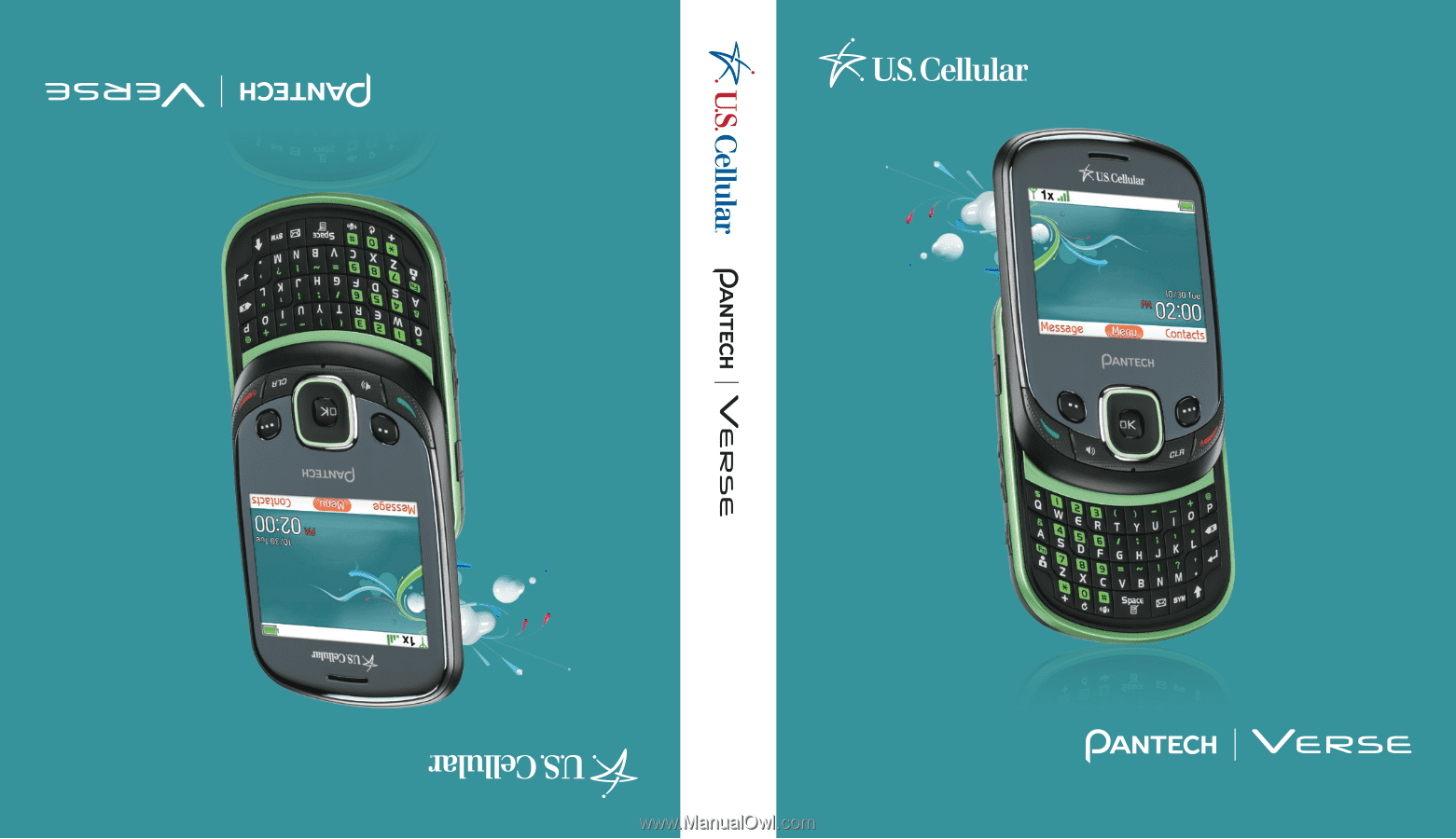
5U000664C0A REV.00
OM8045US
User Manual
Manual de Usario