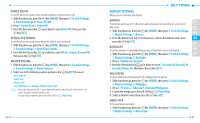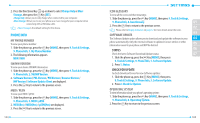Pantech Verse Manual - English/Spanish - Page 49
Call Settings
 |
View all Pantech Verse manuals
Add to My Manuals
Save this manual to your list of manuals |
Page 49 highlights
2. Press the Directional Key up or down to select Home Only or Automatic, then press the Key. • Home Only: Network is available only within your home area or home affiliated area. • Automatic: Scans radio channels based on the Automatic setting. The automatic setting can be displayed as Automatic depending on PRL. CALL SETTINGS ANSWER OPTIONS To determine how to answer an incoming call: 1. Slide the phone up, press the Key [MENU], then press 9. Tools & Settings, 5. Call Settings, 1. Answer Options. 2. Press the Directional Key up or down to select Slide Open, Send Key, Any Key or Auto with Handsfree then press the Key [MARK/UNMARK]. Slide Open, Send Key is the default setting for this device. 3. Press the Left Soft Key [Done]. • Auto with Handsfree will function after about five seconds. • Auto with Handsfree is available only when a headset or handsfree device is connected. AUTO RETRY To set a period of time the phone waits before automatically redialing when an attempted call fails: 1. Slide the phone up, press the Key [MENU], then press 9. Tools & Settings, 5. Call Settings, 2. Auto Retry. 2. Press the Directional Key up or down to select one of the following settings, then press the Key [SET]. 10 Seconds / 30 Seconds / 60 Seconds / Off 94 TTY MODE You can attach a TTY device to your phone enabling you to communicate with parties also using a TTY device. A phone with TTY support is able to translate typed characters to voice. Voice can also be translated into characters and then displayed on the TTY. 01 1. Slide the phone up, press the Key [MENU], then press 9. Tools & Settings, 5. Call Settings, 3. TTY Mode. 02 2. Press the Directional Key up or down to select one of the following settings, 03 then press the Key [SET]. TTY Full / TTY + Talk / TTY + Hear / TTY Off 04 ONE TOUCH DIAL 05 To initiate a speed dial call by holding down the speed dial digit: 06 1. Slide the phone up, press the Key [MENU], then press 9. Tools & Settings, 5. Call Settings, 4. One Touch Dial. 07 2. Press the Directional Key up or down to select On or Off, then press the Key [SET]. If One Touch Dial is disabled, a speed dial call will function by entering the speed dial number on the QWERTY Keypad, and then press the Send Key . VOICE PRIVACY Voice Privacy provides advanced voice encryption to prevent eavesdropping. To turn the voice privacy feature On or Off: 1. Slide the phone up, press the Key [MENU], then press 9. Tools & Settings, 5. Call Settings, 5. Voice Privacy. 2. Press the Directional Key up or down to select On or Off, then press the Key [SET]. 95