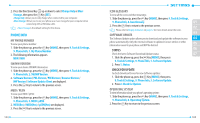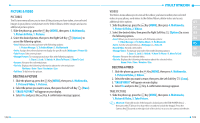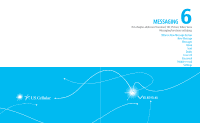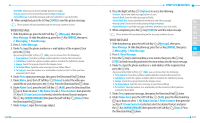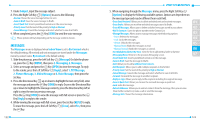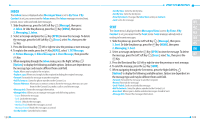Pantech Verse Manual - English/Spanish - Page 59
Music
 |
View all Pantech Verse manuals
Add to My Manuals
Save this manual to your list of manuals |
Page 59 highlights
MUSIC Music menu allows you to playback and manage music files stored in your phone's memory and on a memory card (sold separately). 1. Slide the phone up, press the Key [MENU], then press 4. Multimedia, 4. Music. 2. Select one of the following options and press the Key. • Resume: Dynamic Options. This options shall be available if the Music Player has been used at least once. • Play All Songs: Dynamic Options. This options shall be available if songs. • 1. All Songs: Allows you to view or play songs. • 2. Playlists: Allows you to create or view playlists. Once you have created playlists, you can play songs by playlists. • 3. Artists: Allows you to view or play your songs by artists. • 4. Genres: Allows you to view or play your songs by genres. • 5. Albums: Allows you to view or play your songs by albums. • 6. Manage Music: Allows you to manage your music files with following options: 1. Erase / 2. Lock / 3. Unlock / 4. Move To Card / 5. Move To Phone • 7. Music Settings: Allows you to set following player settings: 1. Repeat / 2. Shuffle / 3. Player Skin / 4. Music Only Mode NATIVE MUSIC PLAYER Playing Icon Album jacket image Volume value Album Jacket information Index Play Status Bar Shuffle / Repeat Key Guide Play time / Total Time 114 MULTIMEDIA Icon Name Descriptions Volume value Indicates current music volume level Previous / Next Press: Previous, Next Press and Hold: Rewind, Fast Forward 01 02 Pause/Play Indicates player's status 03 Repeat All Repeat Repeat One 04 Off 05 Shuffle On Off 06 07 PLAYING MUSIC 1. With the phone closed, press the END/POWER Key , then press the Key in less than three seconds to unlock the keypad. Or slide the phone up, press the Key [MENU], then press 4. Multimedia, 4. Music. 2. Select 1. All Songs, press the Key, then select the desired song and press the Key [PLAY]. To pause the song, press the Key again. 3. Press the Left Soft Key [Mute] to mute or press the Right Soft Key [Options] to select from the following options: • Exit Player: Exits the music player and returns to previous screen. • Music Only Mode: Sets Music Only Mode On to disable all wireless communications. • Song Info: Displays the music file information. • Repeat: Select Repeat All, Repeat One or Off for the player's repeat mode. • Shuffle: Select On or Off for the player's shuffle mode. 115