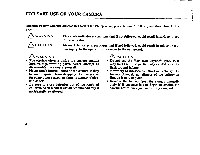Pentax 105G IQZoom 105G Manual - Page 11
Switch, Diopter, Adjustment
 |
UPC - 027075046764
View all Pentax 105G manuals
Add to My Manuals
Save this manual to your list of manuals |
Page 11 highlights
40 1" MAIN SWITCH le liPDIOPTER ADJUSTMENT O 4 When the main switch button is depressed, the power turns ON. When the power turns ON, the lens extends slightly for opening the lens cover. • When not in use, ensure that the camera is switched off. • If the camera is ON and left unused for over 3 minutes, the lens automatically retracts. Aim the camera toward a bright subject. While looking through the viewfinder, rotate the diopter adjustment dial to the right or left until the AF frame appears in the sharpest focus. 9

MAIN
SWITCH
40
1"
le
liP
DIOPTER
ADJUSTMENT
When
the
main
switch
button
is
depressed,
the
power
turns
ON.
When
the
power
turns
ON,
the
lens
extends
slightly
for
opening
the
lens
cover.
•
When
not
in
use,
ensure
that
the
camera
is
switched
off.
•
If
the
camera
is
ON
and
left
unused
for
over
3
minutes,
the
lens
automatically
retracts.
O
4
Aim
the
camera
toward
a
bright
subject.
While
looking
through
the
viewfinder,
rotate
the
diopter
adjustment
dial
to
the
right
or
left
until
the
AF
frame
appears
in
the
sharpest
focus.
9