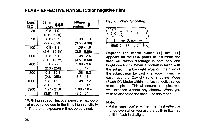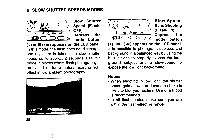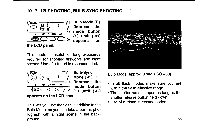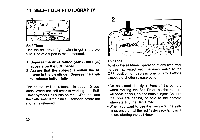Pentax 140M IQZoom 140M Manual - Page 34
Timer, Photography
 |
UPC - 027075043732
View all Pentax 140M manuals
Add to My Manuals
Save this manual to your list of manuals |
Page 34 highlights
11 SELF-TIMER PHOTOGRAPHY 98 e (6 a 0 woo AF CD CED Self-Timer Use the self-timer if you wish to get in the picture. Use of a tripod is recommended. 1 Depress the drive button (esia) until (0) appears on the LCD panel. 2 Assure that the subject is within the AF frame in the viewfinder. Depress the shutter release button fully. The shutter will be released in about 10 seconds. When the self-timer is working, the SelfTimer symbol (0) blinks on the LCD panel, and the Self-Timer lamp blinks 3 seconds before the shutter is released. 30 2 MUL To cancel To stop the self-timer operation at any time after its been activated, set the main switch to the OFF position or depress one of any buttons except the shutter release button. • Do not stand directly in front of the camera when starting the Self-Timer, as the camera will focus on you, not the main subject. Be sure that you are behind, or next to the camera when starting the Self-Timer. • When you want to use the flash with the selftimer, ensure that the red flash-ready lamp is lit before starting the self-timer