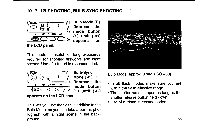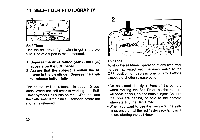Pentax 140M IQZoom 140M Manual - Page 38
imprinted.
 |
UPC - 027075043732
View all Pentax 140M manuals
Add to My Manuals
Save this manual to your list of manuals |
Page 38 highlights
13 DATE MODE re me cD(T) c c If you purchased the DATE model, read this section. The dating unit automatically switches the DATE position between the standard and panorama according to the format mode selected. The DATE model records dates up to the year 2030 on pictures. Switching the Mode rer Made Day Press the DATE button with your finger, the mode Minute on the LCD panel switch es as shown. - ) Month lay Year Notes: • The data on the LCD Day Month Year panel will be imprinted on the film. • "----" indicates no data will be imprinted. • "M" on the LCD panel indicates "Month". 34 The date in the picture above is simulated.

13
DATE
MODE
re
me
cD(T)
c
c
If
you
purchased
the
DATE
model,
read
this
section.
The
dating
unit
automatically
switches
the
DATE
position
between
the
standard
and
panorama
according
to
the
format
mode
selected.
The
DATE
model
records
dates
up
to
the
year
2030
on
pictures.
34
Switching
the
Mode
Press
the
DATE
button
with
your
finger,
the
mode
on
the
LCD
panel
switch
es
as
shown.
Notes:
•
The
data
on
the
LCD
panel
will
be
imprinted
on
the
film.
•
"----"
indicates
no
data
will
be
imprinted.
•
"M"
on
the
LCD
panel
indicates
"Month".
rer
Made
Day
Minute
-
)
Month
lay
Year
Day
Month
Year
The
date
in
the
picture
above
is
simulated.