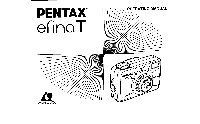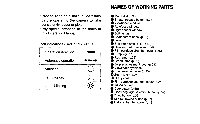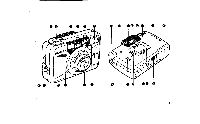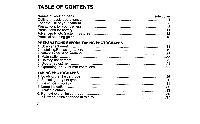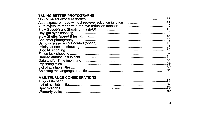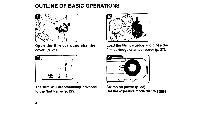Pentax Efina T APS efina T Manual
Pentax Efina T APS - Efina T APS Zoom Camera Manual
 |
UPC - 027075046948
View all Pentax Efina T APS manuals
Add to My Manuals
Save this manual to your list of manuals |
Pentax Efina T APS manual content summary:
- Pentax Efina T APS | efina T Manual - Page 1
PENTAX efinaT OPERATING MANUAL .a> pow4x 0 e o D. - Pentax Efina T APS | efina T Manual - Page 2
manual carefully before operating the camera to take consistently superior pictures. • Pay special attention to the notes in this Operating Manual. Icon indications used in this manual selection button (p.59) • Drive button (p.39) • Mid-roll rewind button (p.37) • Battery chamber cover (p.19) - Pentax Efina T APS | efina T Manual - Page 3
- Pentax Efina T APS | efina T Manual - Page 4
operations For safe use of your camera Precautions for your camera Precautions for battery Advanced Photo System Features Practical shooting guide PREPARATIONS BEFORE TAKING PHOTOGRAPHS 1. Strap attachment 2. Installing/Replacing battery • Battery exhaustion warning 3. Main switch 4. Holding the - Pentax Efina T APS | efina T Manual - Page 5
-autofocus subjects 54 Date and/or Time imprinting 55 Imprinting titles 59 List of available titles 60 Selecting the language and title 61 MAINTENANCE CONSIDERATIONS Troubleshooting 65 List of available title 67 Specifications 79 Warranty policy 82 3 - Pentax Efina T APS | efina T Manual - Page 6
OUTLINE OF BASIC OPERATIONS • 1 Open the film cartridge chamber cover. (p. 26). '00 In J.7 IU The film will automatically advance to the first frame (p. 27). Load the film cartridge and close the film cartridge chamber cover (p. 27). 4 Emailkr A Switch on power (p. 22). Set the exposure mode dial - Pentax Efina T APS | efina T Manual - Page 7
O 11 Frame your subject and operate the zoom lever to compose the shot (p.25). Focus on your subject (p.33). 7-E Depress the shutter release button (p.34). Remove the film cartridge (p.36). 5 - Pentax Efina T APS | efina T Manual - Page 8
they become exposed from dropping the camera or for some other reason, as there is danger of electric shock. • Wrapping the strap around your neck is dangerous. Make sure that small children do not get the strap caught their neck. • Be sure to store the battery out of the reach of children - Pentax Efina T APS | efina T Manual - Page 9
&CAUTION • Never try to disassemble, short or recharge the battery. Also, do not dispose of the battery in fire, as it may explode. • Remove the battery from the camera immediately if it becomes hot or begin to smoke. Be careful not to burn yourself during removal. 7 - Pentax Efina T APS | efina T Manual - Page 10
is taken from warm temperature to a subfreezing one or vice versa, the formation of icelets may cause damage. In such a case, put the camera into a case or plastic bag so that any changes in temperature difference is minimized. Do not remove it from the bag until temperature has stabilized. 8 - Pentax Efina T APS | efina T Manual - Page 11
for extended periods in places where temperature and humidity are high such as in a car. • Do not store the camera in a closet with mothballs or in a case where chemicals are handled. Store it in a place with good air circulation to prevent fungus growth. Precautions for - Pentax Efina T APS | efina T Manual - Page 12
session, it is recommended that you have the camera inspected or test shoot with it. • The PENTAX warranty provided only for the repair of defects of the product being used in conditions contrary to the instructions outlined in 10 this manual, charges will be assessed or a repair quotation will be - Pentax Efina T APS | efina T Manual - Page 13
be inserted with the "+" and "-" sides facing correctly. • Never try to disassemble, short or recharge the battery. Also do not dispose of the battery in a fire, as it may explode. • Battery performance may be temporarily hindered in low temperatures, but will recover in normal temperatures. • Keep - Pentax Efina T APS | efina T Manual - Page 14
exposure indicators on the top of the film cartridge show the film status. • A film cartridge with X , or • visual film indicator cannot be used in this camera. 1 • Unexposed 2 1 Partially exposed 3 X Exposed 4 • Processed 4 i f,j A2 • Use IX240 type film designed for use in Advanced Photo System - Pentax Efina T APS | efina T Manual - Page 15
Advanced Photo System processing labs displaying this symbol. • Your processing lab may not develop IX240 films. Consult them for details of their services. • After developing, your pictures, an index print, and the film cartridge with the negatives inside will be returned to you. • When ordering - Pentax Efina T APS | efina T Manual - Page 16
• Three print types are available. It is possible to switch the print type in the mid-roll. H type P type C tYPe • You can select a title from thirty-one different types and twelve languages and imprint it on the back of the print. Some processing labs may not imprint the titles in all of the - Pentax Efina T APS | efina T Manual - Page 17
length differs even if the field of view is the same. To calculate the focal length of the camera, multiply the 35mm camera focal length by 0.8. ' MRC (Mid-roll change) function • With this camera it is possible to load a partially exposed film cartridge that has been rewound. When the rewound film - Pentax Efina T APS | efina T Manual - Page 18
PRACTICAL SHOOTING GUIDE Focusing Taking a picture through a window I Flash photography Taking a picture in low light situations. • Minimizing the red-eye effect. Taking a picture of people with sunset scenery - Pentax Efina T APS | efina T Manual - Page 19
I Taking pictures of people in various situations Taking a picture of people with sunset scenery in the background. Taking a portrait when the subject is in the shade. Putting yourself into a picture. Landscape photography Taking a picture of people with sunset scenery in the background. Taking a - Pentax Efina T APS | efina T Manual - Page 20
BEFORE TAKING PHOTOGRAPHS For optimum performance you should familiarize yourself with certain fundamentals befor taking any photographs. 18 1 STRAP ATTACHMENT Fit the strap on the camera as illustrated. • Use the illustrated part for pushing the mid-roll rewind button to rewind a film. - Pentax Efina T APS | efina T Manual - Page 21
2 INSTALLING/REPLACING BATTERY \(% (< 0 0 0 Ensure that the mode dial is set to OFF before replacing the battery. 1 Open the battery chamber cover. 2 Insert one lithium battery with the plus/minus (+/-) sides matching the indications in the battery chamber. 19 - Pentax Efina T APS | efina T Manual - Page 22
is locked securely. Notes on replacing the battery: • When the battery is replaced or removed, the time is initialized to 0 00. See page 55 for correcting the time. • The date, title and number of exposed frames are memorized and unchanged even if the battery is replaced or removed. • Use one 3V - Pentax Efina T APS | efina T Manual - Page 23
life (using 25-exposure film rolls): Approx. 10 rolls using flash 50% of the time (using the CR-2 battery and under Pentax testing conditions). Actual battery life/performance may vary drastically depending on usage of Power Zoom, Flash and external conditions such as temperature and freshness of - Pentax Efina T APS | efina T Manual - Page 24
, set the mode dial to either NEN or [ODI]. • When the power turns ON, the lens slightly extends and the lens cover opens. • If the camera is ON and left unused for over 3 minutes, the lens automatically retracts to the shortest focal length. •See page 21 when the - Pentax Efina T APS | efina T Manual - Page 25
still as possible, and gently depress the shutter release button. (If too much force is applied, the camera is likely to shake, and the picture will be blurred.) Try to brace your elbows against a stable, stationary object such as a wall. Notes: • Do not - Pentax Efina T APS | efina T Manual - Page 26
5 DIOPTER ADJUSTMENT © r icp _./ Aim the camera towards a bright subject. While looking through the viewfinder, move the diopter adjustment lever the right or left until the AF frame appears in the sharpest focus. 24 - Pentax Efina T APS | efina T Manual - Page 27
and depress the shutter release button fully to take pictures. • Do not apply force to the zoom lens as doing so causes damage to the camera. • The shutter cannot be released while the lens is zooming. 444 25 - Pentax Efina T APS | efina T Manual - Page 28
1 LOADING THE FILM CARTRIDGE TAKING PHOTOGRAPHS After reading this operating manual you should be familiar with the functions available on the camera, and you will be ready to load the film. 1 Move the film cartridge chamber lever as illustrated to open the film cartridge chamber cover. 26 - Pentax Efina T APS | efina T Manual - Page 29
2 Load a new film cartridge as illustrated. 3 After the film cartridge chamber cover is closed, the film automatically advances to the first frame. 0" PENTAX ( I I, '00 ;17, 1 DATE 4[I ] appears in the exposure counter on the LCD panel, the film automatically stops winding. • Do not open the film - Pentax Efina T APS | efina T Manual - Page 30
Automatic film speed setting When a film cartridge is loaded, the proper film speed is automatically set for the camera. • A film ISO rating from 25 - 10000 is usable. •A film with ISO 400 film speed is recommended to get less image blur and to cover more - Pentax Efina T APS | efina T Manual - Page 31
, depress the Title/Language selection button()r/). • Your processing lab may not develop IX240 films, consult them for details of their services. • Use an IX240 type film in this camera. A 135 (35mm) film cannot be used. • Do not place film cartridges near sources of the strong magnetic fields. 29 - Pentax Efina T APS | efina T Manual - Page 32
SELECTING THE PRINT TYPE 111111-U 11 1 IfI H X41 s Three types of prints are chosen in this camera. The type of print can be switched at any time. Turn the print selection lever to select the desired print type. TAX rk I mdl Type C print 30 Type H print Type P print - Pentax Efina T APS | efina T Manual - Page 33
3 VIEWFINDER DISPLAYS • When the camera-to- subject distance is less than 1.2m, type P print set is not recommended due Frame to focus on particular spot in the frame. 0 Close distance compensation frame When the camera-to-subject distance is closer than 1.2m, compose the scene within this frame. 31 - Pentax Efina T APS | efina T Manual - Page 34
4 LAMP INDICATIONS 0 H • PENTAX When you depress the shutter release button halfway down, the tamp 0 and/or 0 lights up or blinks. Green lamp (Focus status): When the subject is - Pentax Efina T APS | efina T Manual - Page 35
5 TAKING PICTURES [Shooting distance: 0.65 (2.1ft) - oo (infinity)] O , • • 0,' • ...L. 1 Composing the scene Set the mode dial to (CD) or (MO). Focus on the subject with the autofocus frame. 2 Checking the lamp indication Depress the shutter release button halfway down. When the subject is in - Pentax Efina T APS | efina T Manual - Page 36
the green lamp will light up. The green lamp blinks when the subject is too close. • The shooting range (effective camerato-subject distance) of this camera is from 0.65m (2.1ft) to (infinity). • You can release the shutter even if the green lamp is blinking. But the picture will not be focused - Pentax Efina T APS | efina T Manual - Page 37
Ell1111111101 N C O) H P - I N: 6IENTAX Flash effective ranges (Negative- color film used) ISO Lens 100 200 400 23mm 0.65-2.5m 0.65-3.6m 0.65-5.1m ($44) (2.15-8.2ft) (2.15-12ft) (2.15-17ft) 69mm 0.65-1.4m 0.65-2m 0.65-2.9m ( 4 ) (2.15-4.6ft) (2.15-6.55t) (2.15-9.5ft) Automatic Flash - Pentax Efina T APS | efina T Manual - Page 38
6 REMOVING THE FILM CARTRIDGE 1 After you have exposed the last frame of the roll, the film rewinds automatically. Then, (0) blinks on the LCD panel to indicate that the film has been rewound. 2 Open the film cartridge chamber cover by moving the film cartridge chamber lever to the left. • A 25- - Pentax Efina T APS | efina T Manual - Page 39
-roll, the film indicator indicates (D ). Notes: • Do not depress the button with an object having a sharp tip. •When the partially exposed film is loaded, the camera automatically advances the film to the unexposed film part, and the original exposure counter appears on the LCD panel. 37 - Pentax Efina T APS | efina T Manual - Page 40
HOW TO SELECT EXPOSURE MODES TAKING BETTER PHOTOGRAPHS To set various exposure modes, turn the mode dial. AUTO Exposure AUTO Exposure Slow-shutte - Daylight-Sync Slow-shutter- Speed Exposure Speed L AUTO -b. AUTO -I. .4- Red-eye reduction Red-eye reduction • For normal use, set the - Pentax Efina T APS | efina T Manual - Page 41
,...../ ( r (1.-) MIRO i A SPOTAF )PENTAX I i '99 l n i il Iv DATE To set various shooting modes, depress the self-timer/remote control button (6i1ALSPOTAF). 6 Single-Frame Self-Timer Remote Con rol Infinity- - Pentax Efina T APS | efina T Manual - Page 42
What is the red-eye phenomenon in flash photography When a picture is taken using a flash, a subject's eyes may appear red in the print. This phenomenon is caused by the reflection of the electronic flash in the retina. It can be reduced when the surrounding of the subjects are brightened, shooting - Pentax Efina T APS | efina T Manual - Page 43
AUTO EXPOSURE MODE Set the mode dial to (am). • In this mode, the flash is discharged but the red-eye reduction does not operate. • See page 35 for the flash effective ranges. WM111MANNIZIII Auto exposure mode without red-eye reduction function In low light or backlit conditions, the flash is - Pentax Efina T APS | efina T Manual - Page 44
11. AME ll Auto exposure mode with red-eye reduction function In low light or backlit conditions, the flash is discharged automatically. Set the mode dial to (colm). (41) appears on the LCD panel. • In this mode, the red-eye reduction function always operate. • See page 35 for the red-eye reduction - Pentax Efina T APS | efina T Manual - Page 45
Slow-Speed-Sync Shooting (Flash-On) Set the mode dial to ( ). The ) and (C>) are appeared on the LCD panel. It is possible to photograph subjects and background in a balanced way by using the built-in flash to properly expose the foreground subject and a slow -speed to expose the low light - Pentax Efina T APS | efina T Manual - Page 46
DAYLIGHT-SYNC SHOOTING Set the mode dial to ( f ). ( % ) appears on the LCD panel. • See page 35 for the flash-effective • range. • When a portrait is taken with the subject in a backlight situation, the front of the subject may be cast in shadow. In such a case, use this mode (FlashON mode). - Pentax Efina T APS | efina T Manual - Page 47
SLOW SHUTTER SPEED (FLASH-OFF) Set the mode dial to () appears on the LCD panel. • When shooting in low light, use of a tripod is recommended. In this mode, the flash does no discharge. Use it in places where the flash photography is prohibited, such as in theaters and museums. Furthermore, - Pentax Efina T APS | efina T Manual - Page 48
SELF-TIMER PHOTOGRAPHY ei PENTAX • V A SPOTAF Iry DATE Self-Timer Use the self-timer if you wish to get in the picture. 1 Depress the drive button until (0) appears on the - Pentax Efina T APS | efina T Manual - Page 49
the buttons next to the LCD panel. Notes on the self-timer shooting • Use of a tripod is recommended. • Do not stand in front of the camera when depressing the shutter release button; this will cause incorrect focus. • The self-timer does not function while the flash is being charged. 47 - Pentax Efina T APS | efina T Manual - Page 50
Infinity- Landscape Mode cannot be used. Operating distance of the wireless remote control is up to approx. 4m when used directly in front of the camera. Remote control transmitter 48 - Pentax Efina T APS | efina T Manual - Page 51
Remote Control Shooting Mode PENTAX SPOTAF IN/ DATE 1 Depress the camera's drive button each time until ( ) appears on the LCD panel. • Compose the scene and frame the subject with the AF frame. • When the camera is set in the Remote Control Shooting Mode and left unused for 5 minutes, the lens - Pentax Efina T APS | efina T Manual - Page 52
the camera's shutter release button in the Self-Timer Mode to take pictures. • The remote control does not work while the flash is being charged. Battery life on the Remote Control About 30,000 commands can be issued. If the battery is exhausted, please have it replaced at your local Pentax Service - Pentax Efina T APS | efina T Manual - Page 53
INFINITY-LANDSCAPE SHOOTING O A SPOTAF PENTAX , rY d - '9s ea" 119, DATE When you wish to take a sharp picture of a distant subject through a window, the Infinity-Landscape Mode allows you to capture - Pentax Efina T APS | efina T Manual - Page 54
SPOT AF SHOOTING FOCUS-LOCK SHOOTING tS.) SPOTAF PENTAX SPOT AF '99 ;GI i )111/ DATE Select the Spot AF Mode to focus a particular spot in the frame. Depress the drive button so that the [ - Pentax Efina T APS | efina T Manual - Page 55
, the green lamp lights up and the exposure and focus are temporarily locked. 3 While depressing the shutter release button halfway, re-aim the camera or recompose the picture, then release the shutter. • You can release focus lock simply by lifting your finger from the shutter release button. 53 - Pentax Efina T APS | efina T Manual - Page 56
HARD-TO-AUTOFOCUS SUBJECTS The autofocus system is highly precise, but not perfect. Some subjects may not focus as you wish. In such a case, use the focus-lock technique on a subject near the actual one and equidistant from the lens. The subjects which may fool autofocus system include: a) - Pentax Efina T APS | efina T Manual - Page 57
an automatic calendar through the year 2030. However, you should set the correct date and time when you first use your camera or if you travel to a different time zone. Switching the Mode Set the mode dial to either (0)) or (BOO). Press the DATE button with your - Pentax Efina T APS | efina T Manual - Page 58
on the front of picture. • Imprinting position, character size, and color may vary depending on a processing lab you use. Ask your processing lab for available services. • Year 2000 will be imprinted [00] on pictures. • If you are not desire to imprint the data, depress the DATE button until - Pentax Efina T APS | efina T Manual - Page 59
CORRECTING THE DATA Switch the power on. 1 Keep depressing the DATE button for 3 seconds, the "Year" digits and ( ) will blink on the LCD panel. 2 Each time the DATE button is depressed, the blinking digits changes in the following manner: Year - Month - Day - hours - Minutes Stop depressing the - Pentax Efina T APS | efina T Manual - Page 60
, the time is initialized to 0 00 and no imprinting signs [- - -] are automatically set. Be sure to reset the time after the battery is replaced. • Soon after the battery is replaced, the correction mode which the blinking date digits and ("750 can be obtained without depressing the DATE button for - Pentax Efina T APS | efina T Manual - Page 61
IMPRINTING TITLES 6.) A )TAF 1 illt DATE I O Language number Title number You can select a title from thirty-one different types and twelve languages and imprint it on your pictures. Depress the Title/Language selection button until (s) appears on the LCD panel. If (iiiq) is not displayed on the - Pentax Efina T APS | efina T Manual - Page 62
LIST OF AVAILABLE TITLES British English language number : 12 American English language number : 13 The left figure indicates the language number while the right figure indicates the title number. 12-0 Christmas 12-1 Birthday 12-2 Vacation 12-3 Honeymoon 12-4 Wedding 12-5 Hanukkah 12-6 Graduation - Pentax Efina T APS | efina T Manual - Page 63
SELECTING THE LANGUAGE AND TITLE A )TAF 1. 'ENTAX 1 Keep depressing the Title/Language selection button with your finger for 2 seconds until the language number and zoom lever ( 1,. •54) blink on the LCD panel. IV DATE 2 Move the zoom lever to the left or right until your desired language - Pentax Efina T APS | efina T Manual - Page 64
gg , )TAF 6:- fi ?III DATE 3 Depress the Title/Language selection button again to stop blinking the language number. The title number starts blinking. IIyI IIII I PENTAX a Plif DATE 4 Move the zoom lever to the left or right until your desired title number 0 to 30 appears on the LCD panel. 62 - Pentax Efina T APS | efina T Manual - Page 65
A )TAF, fr / DATE 1 5 Depress the Title/Language selection button. (0,f) lights up on the LCD panel. At the same time, the title number stops blinking and zoom lever disappears from the LCD panel. •The title imprinting mode is canceled and (p,) disappears from the LCD panel on each frame you take a - Pentax Efina T APS | efina T Manual - Page 66
front of picture. The imprinting position, character size, and color may vary depending on the processing lab you use. Ask your processing lab for available services. • If (N) and data are displayed on the LCD panel, both title and data can be imprinted at the same time. How to cancel the title - Pentax Efina T APS | efina T Manual - Page 67
TROUBLESHOOTING What appears troublesome may be easily remedied. Here are some problems that may occur and their remedies. Symptoms Causes and Remedies 1 The shutter cannot be released. • Is the power OFF? If so, turn it ON. See page 22. • Is the battery exhausted? Replace it or insert new - Pentax Efina T APS | efina T Manual - Page 68
being charged. Wait until it fully charges. See page 50. • Is the battery for the remote control exhausted? See page 50. 5 The flash • The . • If the mark disappears when the zoom lever is moved, the camera is ready for use. The camera may be defective if the mark appears often. C E The CE mark - Pentax Efina T APS | efina T Manual - Page 69
LIST OF AVAILABLE TITLES Danish 1--0 Jul 1--1 Fcbdselsdag 1--2 Ferie 1--3 Bryllupsrejse 1--4 Bryllup 1--5 - 1--6 Dimission 1--7 Familie 1--8 Fest 1--9 -Helligdag 1--10 Arsdag 1--11 Venner 1--12 Skolebegivenhed 1--13 Rejse 1--14 Jeg elsker dig 1--15 Mange tak! 1--16 GlEedelig Jui og Godt Nyt Ar! - Pentax Efina T APS | efina T Manual - Page 70
Finish 2--0 Joulu 2--1 Syntymapaiva 2--2 Loma 2--3 Kuherruskuukausi 2--4 Haat 2--5 - 2--6 Valmistujaiset 2--7 Perhe 2--8 Kutsut 2--9 Juhlapaiva 2--10 Vuosipaiva 2--11 Ystavat 2--12 - 2--13 Matka 2--14 Rakastan sinua 2--15 Kiitos 68 2--16 Hyvia joulua ja onnellista uutta vuotta! 2--17 Paljon onnea! - Pentax Efina T APS | efina T Manual - Page 71
French 3--0 Noel 3--16 Meilleurs Voeux 3--1 Anniversaire 3- -17 Joyeux anniversaire 3--2 Vacances 3--18 Felicitations 3- -3 * Lune de miel 3--19 Joyeux Noel 3- - 4 Mariage 3- -20 Festival 3--5 Hanouccah 3- - 21 Rentree Scolaire 3- -6 Remise des Diplomes 3--22 Tour 3- -7 Famille 3--23 - Pentax Efina T APS | efina T Manual - Page 72
German 4--0 Weihnachten 4- -1 Geburtstag 4--2 lirlaub 4--3 Hochzeitsreise 4--4 Hochzeit 4- -5 - 4--6 AbschluVeier 4--7 Familie 4--8 Party 4--9 Feiertag 4--10 Jubilaum 4--11 Freunde 4--12 Schulveranstaltung 4--13 Reise 4--14 Ich Liebe Dich 4--15 Dankesch6n 70 4--16 4--17 4--18 4--19 4 - -20 4 - -21 - Pentax Efina T APS | efina T Manual - Page 73
Italian 5--0 Natale 5--1 Compleanno 5--2 Vacanze 5--3 Luna di miele 5--4 Matrimonio 5--5 Hanukka 5--6 Laurea 5--7 Famiglia 5--8 Festa 5--9 Feste 5--10 Anniversario 5--11 Amici 5--12 Evento Scolastico 5--13 Viaggio 5--14 Ti amo 5--15 Grazie 5--16 Buone Feste 5--17 Buon Compleanno 5--18 - Pentax Efina T APS | efina T Manual - Page 74
Japanese 6--0 4 9 A -7A 6--1 37 :1 z.; 3 h` 6--2 4... T,t 6--3 9 3 7 r} 6--4 IT '7 ../ 6--5 6--6 7 r- 9 ,7 6--7 7 7 3 96--8 , --Y- 4 6--9 * 9 -i--"6--10 #*:, L" 6--11 F .31.56--12 11.2J ,9- . 9 ,,f; 6--13 6--14 7-f 5 1J-6--15 7 9 t'F ,) 72 6--16 6--17 6--18 6--19 6--20 6--21 6--22 6--23 6--24 6-- - Pentax Efina T APS | efina T Manual - Page 75
orwe _ ian 8--0 Jul 8--1 FOdselsdag 8--2 Ferie 8--3 Bryllupsreise 8--4 Bryllup 8--5 - 8- -6 Avangseksamen 8--7 Familie 8--8 Fest 8--9 Helligdag 8--10 Arsdag 8--11 Venner 8--12 Skolebegivenhet 8--13 Reise 8--14 Jeg elsker deg 8--15 Mange takk! 8--16 God Jul og Godt Nytt Ar! 8--17 Gratulerer med f 0 - Pentax Efina T APS | efina T Manual - Page 76
Portuguese 9--0 Natal 9--1 Aniversario 9- -2 Ferias 9--3 Lua de mel 9--4 Casamento 9--5 - 9--6 Formatura 9--7 Familia 9--8 Festa 9--9 Feriado 9--10 Aniversario 9--11 Amigos 9--12 Eventos escolares 9--13 Viagem 9--14 Eu to amo 9--15 Obrigado 74 9--16 9--17 9--18 9--19 9--20 9- -21 9--22 9--23 9--24 - Pentax Efina T APS | efina T Manual - Page 77
Spanish 10--0 Navidad 10--1 Cumplearios 10--2 Vacaciones 10--3 Luna de miel 10--4 Boda 10--5 - 10--6 Graduacion 10--7 Familia 10--8 Fiesta 10--9 Fiesta 10--10 Aniversario 10--11 Amigos 10--12 Acto escolar 10--13 Viaje 10--14 Te quiero 10--15 Gracias 10--16 Felices Pascuas 10-'17 Feliz cumpleatios - Pentax Efina T APS | efina T Manual - Page 78
Swedish 11-4/ Jul 11--1 Fodelsedag 11- -2 Semester 11- - 3 Smekmanad 11--4 Brellop 11--5 - 11--6 Avgangsexamen 11--7 Familj 11--8 Fest 11- - 9 Helgdag 11--10 Arsdag 11--11 Vdnner 11--12 Skolevenemang 11- - 13 Resa 11--14 Jag alskar dig 11- - 15 Tack sa mycket! 76 11--16 God Jul och Gott Nytt Ar! 11 - Pentax Efina T APS | efina T Manual - Page 79
British English 12--0 Christmas 12--16 Season's Greetings 12--1 Birthday 12--17 Happy Birthday 12--2 Vacation 12--18 Congratulations 12--3 Honeymoon 12--19 Merry Christmas 12--4 Wedding 12--5 Hanukkah 12--20 Festival 12--21 First day of School 12--6 Graduation 12--7 Family 12--22 Tour 12 - Pentax Efina T APS | efina T Manual - Page 80
American English 13--0 Christmas 13--1 Birthday 13--2 Vacation 13- -3 Honeymoon 13--4 13--5 13--6 Wedding Hanukkah Graduation 13--7 Family 13--8 Party 13--9 Holiday 13--10 Anniversary 13--11 Friends 13--12 School Event 13--13 Trip 13--14 I Love You 13--15 Thank You 78 13--16 Season's - Pentax Efina T APS | efina T Manual - Page 81
of successive frame numbers in ascending order when shooting, and descending order when rewinding. Pentax power zoom 23 - 69mm f/5.6 - 9.9 lens 6 elements in 5 groups, Angle of view: 76° - 31° Pentax phase-matching passive five-point autofocus system. Autofocusing range: 0.65m (2.1 ft) - infinity - Pentax Efina T APS | efina T Manual - Page 82
-OFF Mode, Bulb- Sync 1/2 sec. - 5min. Flash effective range: -0.65 - 5.1m (23mm), 0.65 - 2.9m (69mm) (ISO 400 film used). Flash recycling time: -Approx. 5 sec. under Pentax testing conditions. Power source: One 3V lithium battery (CR-2 or the equivalent) 80 - Pentax Efina T APS | efina T Manual - Page 83
release, Effective range: Closer than 4m when projected from the camera's front. One lithium battery CR1620 (replaced by Pentax Service facility) 22.0(W) x50.0(L) x9.5(D)mm (0.9" x2.0" x0.4"), 9g(0.3oz) including battery SPECIFICATIONS ARE SUBJECT TO CHANGE AT ANY TIME WITHOUT NOTIFICATION OR - Pentax Efina T APS | efina T Manual - Page 84
WARRANTY POLICY All Pentax cameras purchased through authorized bona fide photographic distribution channels are guaranteed against defects of material or workmanship for a period of twelve months from date of purchase. Service will be rendered, and defective parts will be replaced without cost to - Pentax Efina T APS | efina T Manual - Page 85
to the manufacturer. Always obtain a quotation for the service charge, and only after you accept the quoted service charge, instruct the service station to proceed with the servicing. The local warranty policies available from Pentax distributors in some countries can supersede this warranty policy - Pentax Efina T APS | efina T Manual - Page 86
installation. This equipment generates, uses and can radiate radio frequency energy and , if not installed and used in accordance with the instructions, may cause harmful interference to radio communications. However, there is no 84 guarantee that interference will not occur in a particular - Pentax Efina T APS | efina T Manual - Page 87
MEMO - Pentax Efina T APS | efina T Manual - Page 88
35 Inverness Drive East, Englewood, Colorado 80112. U.S.A. t Intemet://www.pentax.com/) Pentax Canada Inc. 3131 Universal Drive. Mississauga, Ontario L4X 2E5, CANADA 56998 ENG Copyright C Asahi Optical Co.Ltd. 1999 This operating manual is panted on recycled paper. Printed in Philippines
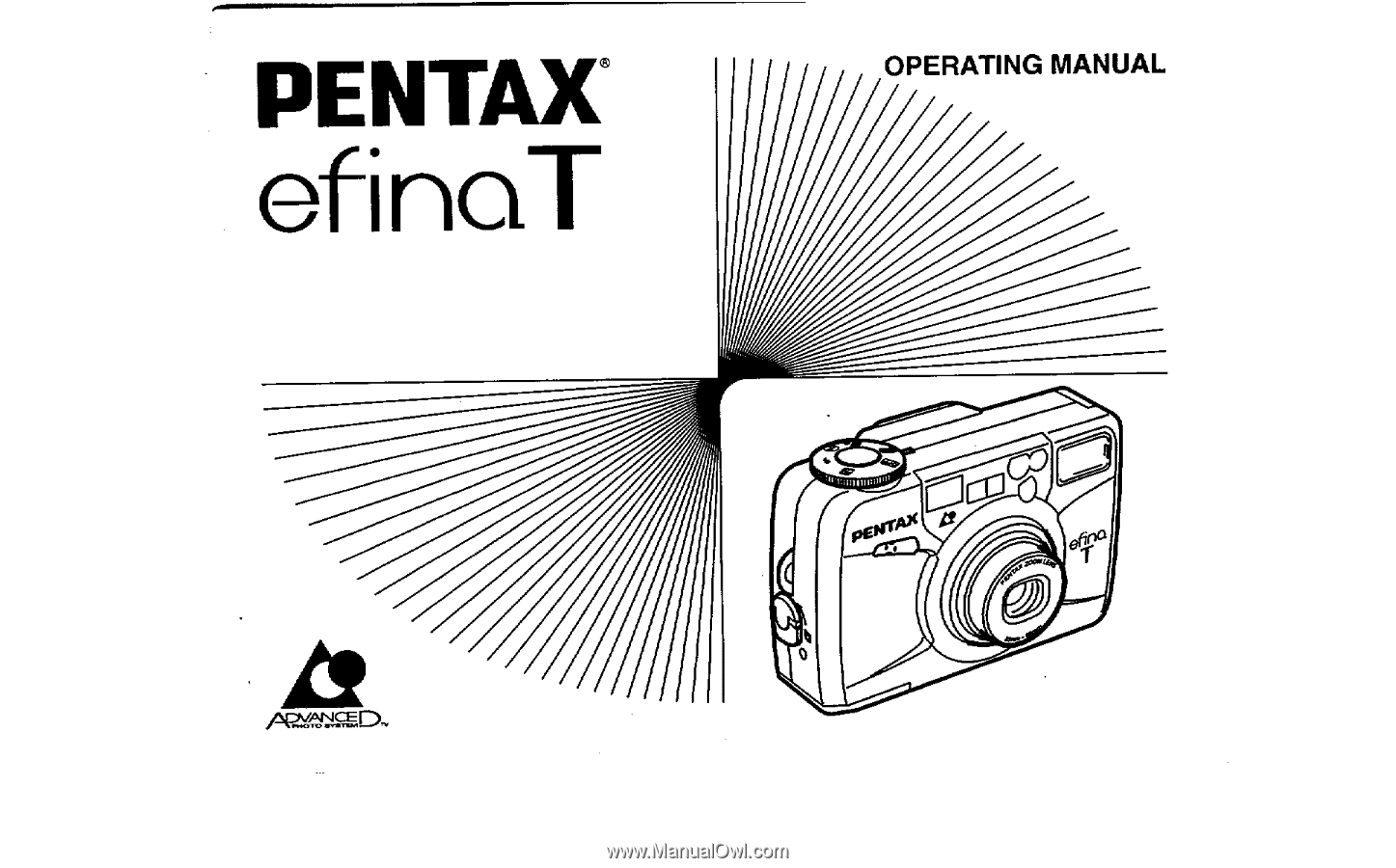
PENTAX
efinaT
e
o
D.
OPERATING
MANUAL
.a>
pow
4x
0