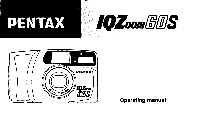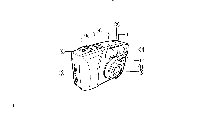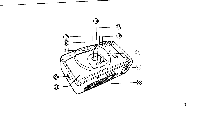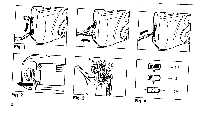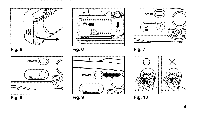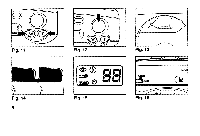Pentax IQZoom60S IQZoom 60S Manual
Pentax IQZoom60S - 35mm-60mm Zoom Point Manual
 |
UPC - 027075052116
View all Pentax IQZoom60S manuals
Add to My Manuals
Save this manual to your list of manuals |
Pentax IQZoom60S manual content summary:
- Pentax IQZoom60S | IQZoom 60S Manual - Page 1
PENTAX 119ZoomfflOS PENTAX Woos z Operating manual - Pentax IQZoom60S | IQZoom 60S Manual - Page 2
- Pentax IQZoom60S | IQZoom 60S Manual - Page 3
- Pentax IQZoom60S | IQZoom 60S Manual - Page 4
Fig. 1 Fig. 2 3 Ae. •.. O Fig. 3 Fig. 4 - Pentax IQZoom60S | IQZoom 60S Manual - Page 5
Fig. 5 POWER C) , _ Fig. 8 Lc: 00900000000000 T 000000 Fig. 6 POWER (a) Cars Fig. 7 POWER (5 1\ 0.11.11 -7,-..,'s eo Fig. 9 Fig. 10 4 - Pentax IQZoom60S | IQZoom 60S Manual - Page 6
0 Fig. 11 Fig. 14 5 cod Fig. 12 Fig. 13 0 LI LI (14 Fig. 15 Fig. 16 - Pentax IQZoom60S | IQZoom 60S Manual - Page 7
USAGE 9 NAMES OF WORKING PARTS 10 ATTACHING THE STRAP 11 INSERTING THE BATTERY 11 CHECKING THE BATTERY 11 SETTING THE FILM SPEED 12 LOADING THE FILM 12 AUTO POWER SAVING SYSTEM 13 HOLDING THE CAMERA 13 TAKING A PICTURE 14 AUTOMATIC FLASH PHOTOGRAPHY..15 AUTOMATIC EXPOSURE(AE - Pentax IQZoom60S | IQZoom 60S Manual - Page 8
careful with the flash around the infants. • Never try to disassemble, short or recharge the battery. Also, do not dispose of the battery in fire, as it may explode. • Remove the battery from the camera immediately if it become hot or begin to smoke. Be careful not to burn yourself during removal - Pentax IQZoom60S | IQZoom 60S Manual - Page 9
or allow it to hit a solid object. If the camera suffers a severe shock or impact, take it to a Pentax service center for inspection. • Be careful not to subject the camera to strong vibrations, shock or pressure. Use a cushion to protect the camera when carrying it in a motor- cycle, car, boat, etc - Pentax IQZoom60S | IQZoom 60S Manual - Page 10
the camera inspected or test shoot with it. • The PENTAX warranty provided instructions outlined in this manual, charges will be assessed or a repair quotation will be provided. PRECAUTIONS FOR BATTERY USAGE • Use two AA-size alkaline batteries. • Ni-cd battery cannot be used. • Misuse of a battery - Pentax IQZoom60S | IQZoom 60S Manual - Page 11
© Date set button Date select button 8 Date mode button Date LCD panel g Viewfinder eyepiece g Flash charge LED @ Back cover latch ® Back cover 0 Tripod socket a6 Battery chamber cover Film check window 10 - Pentax IQZoom60S | IQZoom 60S Manual - Page 12
tie the strap onto the strap eyelet. • The protruding part of the strap adjustment clip can be used to press the small buttons on the camera. INSERTING THE BATTERY 1. Push the battery chamber cover latch toward the open direction and open the cover. (Fig.2) 2. Insert two AA-size - Pentax IQZoom60S | IQZoom 60S Manual - Page 13
are locked, and the battery mark and film counter will blink. Please replace the battery immediately. SETTING THE FILM SPEED This camera is designed to use DX-coded films with ISO 100/200 to 400. Your camera automatically sets the correct film speed. LOADING THE FILM 1. Push the back cover - Pentax IQZoom60S | IQZoom 60S Manual - Page 14
positioned below the lens the result will look unnatural. 5. Be careful that fingers, hair or the camera strap are not in the way of the lens, the auto-exposure windows or the flash. 6. Hold the camera firmly with both hands in a stable posture and press the shutter button with your finger tip - Pentax IQZoom60S | IQZoom 60S Manual - Page 15
wide angle position). 4. Press the shutter release button completely to take the picture; the film will advance to the next exposure. 5. Turn off the power the lens will retract into camera. • If the camera is left unused for approximately five minutes, the power will turn off automatically, the - Pentax IQZoom60S | IQZoom 60S Manual - Page 16
is charging and the shutter release button will lock until the flash is fully charged. Flash effective range: When negative color film is used.) Lens ISO 35mm 60mm 100 1.2 - 3.2m (3.9 - 10ft) 1.8 - 2.0m (5.9 - 6.6ft) 400 1.2 - 6.3m (3.9 - 21tt) 1.8 - 3.9m (5.9 - 13tt) 15 AUTOMATIC EXPOSURE (AE - Pentax IQZoom60S | IQZoom 60S Manual - Page 17
The selected mode is displayed on the LCD panel when the camera is on. When the camera is turned on the auto flash mode will be automatically and displays are as following: Auto mode (automatic self activating flash) (camera decides whether or not to use flash) Red-eye reduction mode (flash as - Pentax IQZoom60S | IQZoom 60S Manual - Page 18
panel. 2. Press the shutter release button halfway so that the flash charge LED lights up. 3. Press the shutter release button. • Be sure to hold the camera still after pressing the shutter release button. 17 - Pentax IQZoom60S | IQZoom 60S Manual - Page 19
. • In the flash-off mode, slow shutter speeds (up to 1/5 seconds) are used for available light. The use of a tripod is recommended to prevent the camera from shaking. 18 - Pentax IQZoom60S | IQZoom 60S Manual - Page 20
rewind when the end of the roll is reached and the lens will retract into the camera. 2. Rewinding will automatically stop after the film is completely rewound, and "0" and "o" will blink on the film counter LCD. Make sure that the blinking ® appears before opening the back cover. Open the back - Pentax IQZoom60S | IQZoom 60S Manual - Page 21
the date, time, and whether or not to print it on the film. • The date unit must be reset after replac- ing the battery. (Fig. A) AUTO DATE N DE SELECT SET OO '0 i `4 and the "ready" symbol ( - ) will appear above the numbers. The camera is now ready to be used. • If you want to change the time - Pentax IQZoom60S | IQZoom 60S Manual - Page 22
":" has started to blink, press the select button again to put the camera in the "ready" state. • To change the seconds, first make the time from the radio or a time signal broadcast. Afterwards press the select button to put the camera in the "ready" state. 21 (Fig. B) II .,-, , "" , i Uf II - Pentax IQZoom60S | IQZoom 60S Manual - Page 23
camera with zoom lens and built-in flash. Film: 35mm DX film Film speed: ISO 100/200, 400 with auto setting, DX code Self-timer: Electronically-controlled timer, approximately 10 seconds delay LCD panel: Exposure counter, photograph mode, battery symbol Power Source: 1.5V AA alkaline battery - Pentax IQZoom60S | IQZoom 60S Manual - Page 24
of purchase. Service will be rendered, and defective parts will be replaced without cost to you within that period, provided the equipment does not show evidence of impact, sand or liquid damage, mishandling, tampering, battery or chemical corrosion, operation contrary to operating instructions, or - Pentax IQZoom60S | IQZoom 60S Manual - Page 25
to the manufacturer. Always obtain a quotation for the service charge, and only after you accept the quoted service charge, instruct the service station to proceed with the servicing. The local warranty policies available from Pentax distributors in some countries can supersede this warranty policy - Pentax IQZoom60S | IQZoom 60S Manual - Page 26
MEMO - Pentax IQZoom60S | IQZoom 60S Manual - Page 27
MEMO - Pentax IQZoom60S | IQZoom 60S Manual - Page 28
) Weiveldl.n 3-5. 1930 Zaventem. BELGIUM thttp://www.pentax.be) Pentax ISchaeis) AG IndustriestraBe 2. 8305 Dietlikon. SWITZERLAND thttp://www.pentax.chr) Pentax Scandinavia AB P.O. Box 650. 75127 Uppsala. SWEDEN (http://www.pentax.sel Pentax Europe n.v. 'European Distribution Centre) Weiveldl
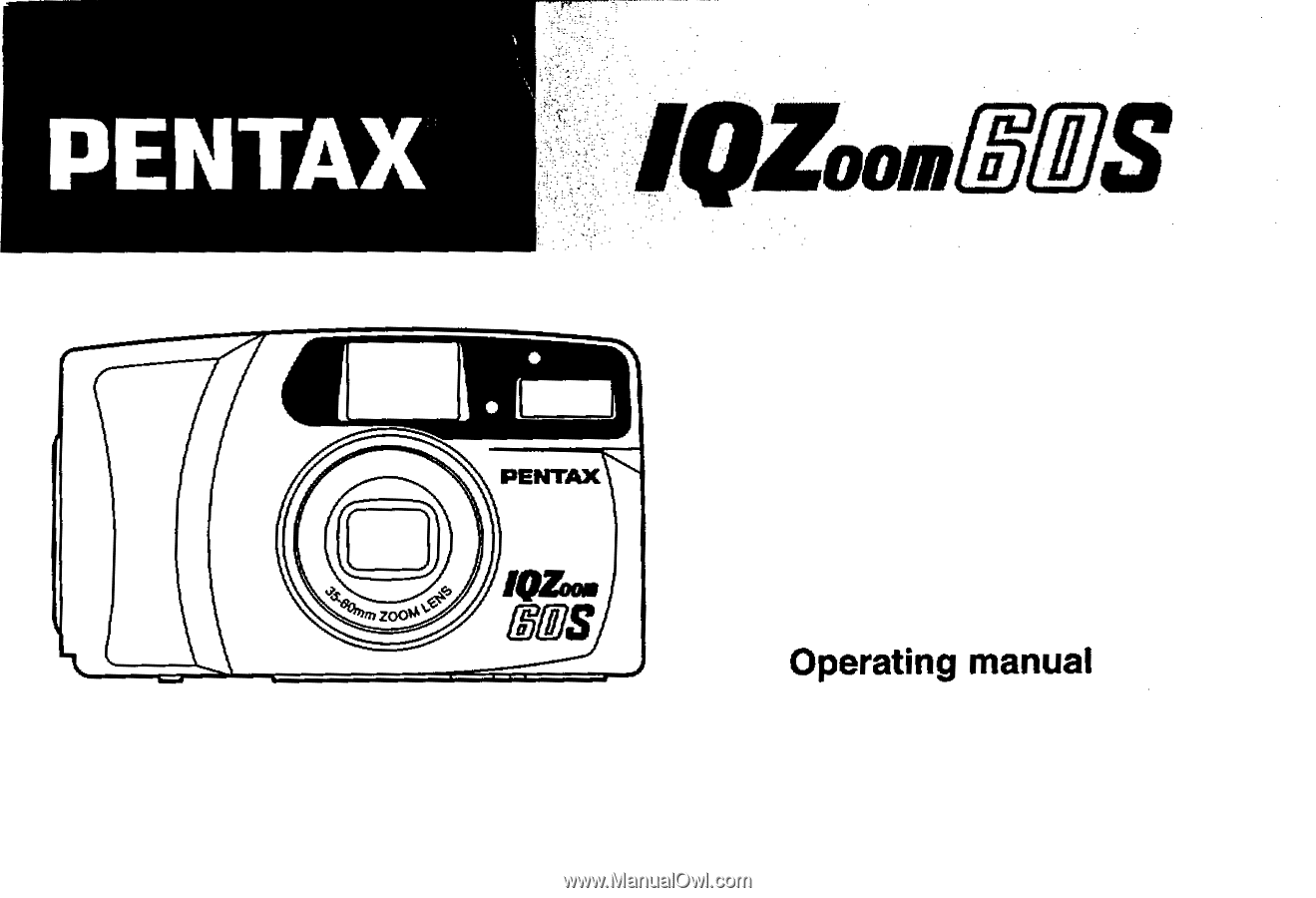
PENTAX
z
119ZoomfflOS
PENTAX
Woos
Operating
manual