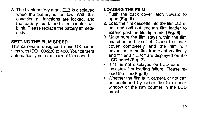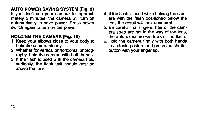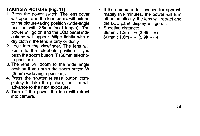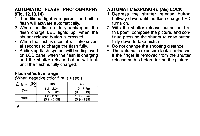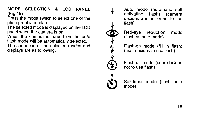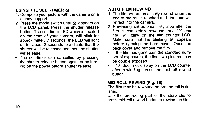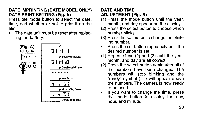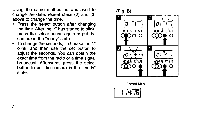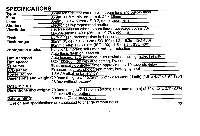Pentax IQZoom60S IQZoom 60S Manual - Page 18
photographs
 |
UPC - 027075052116
View all Pentax IQZoom60S manuals
Add to My Manuals
Save this manual to your list of manuals |
Page 18 highlights
AUTO FLASH MODE In this mode the flash will fire as needed according to the lighting conditions. 1. If sufficient light is measured through the auto-exposure metering sensor, the built-in flash will not activate when shutter releasing. 2. If insufficient light is measured through the auto-exposure metering sensor, it will require additional light for good photography. Then the built-in flash will activate automatically when the shutter is released. RED-EYE REDUCTION MODE ID Selecting this mode makes it possible to minimize the red-eye effect that sometimes occur when taking portrait photographs with flash. 1. Press the mode switch until 1> appears on the LCD panel. 2. Press the shutter release button halfway so that the flash charge LED lights up. 3. Press the shutter release button. • Be sure to hold the camera still after pressing the shutter release button. 17