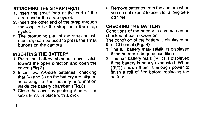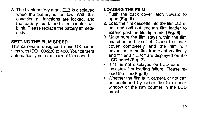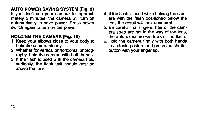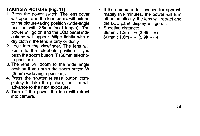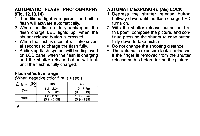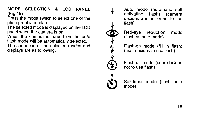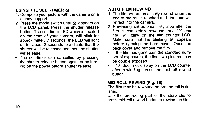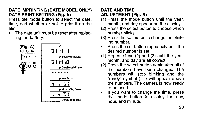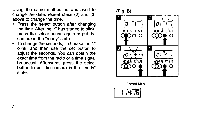Pentax IQZoom60S IQZoom 60S Manual - Page 17
photographic
 |
UPC - 027075052116
View all Pentax IQZoom60S manuals
Add to My Manuals
Save this manual to your list of manuals |
Page 17 highlights
MODE SELECTION & LCD PANEL (Fig.15) Press the mode switch to select one of the photographic modes. The selected mode is displayed on the LCD panel when the camera is on. When the camera is turned on the auto flash mode will be automatically selected. The sequence of the selected modes and displays are as following: Auto mode (automatic self activating flash) (camera decides whether or not to use flash) Red-eye reduction mode (flash as auto mode) Flash-on mode (fill in flash) (user decides to use flash) Flash-off mode (user decides not to use flash) Self-timer mode (flash auto mode) 16

MODE
SELECTION
&
LCD
PANEL
(Fig.15)
Press
the
mode
switch
to
select
one
of
the
photographic
modes.
The
selected
mode
is
displayed
on
the
LCD
panel
when
the
camera
is
on.
When
the
camera
is
turned
on
the
auto
flash
mode
will
be
automatically
selected.
The
sequence
of
the
selected
modes
and
displays
are
as
following:
Auto
mode
(automatic
self
activating
flash)
(camera
decides
whether
or
not
to
use
flash)
Red
-eye
reduction
mode
(flash
as
auto
mode)
Flash
-on
mode
(fill
in
flash)
(user
decides
to
use
flash)
Flash
-off
mode
(user
decides
not
to
use
flash)
Self
-timer
mode
(flash
auto
mode)
16