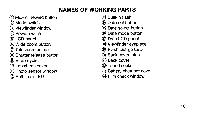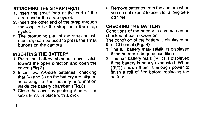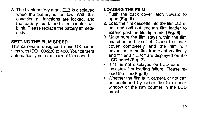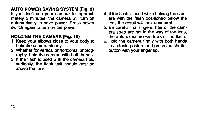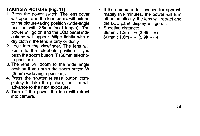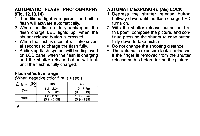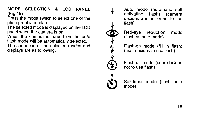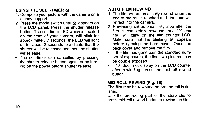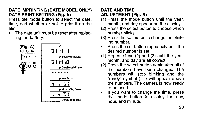Pentax IQZoom60S IQZoom 60S Manual - Page 16
Pentax IQZoom60S - 35mm-60mm Zoom Point Manual
 |
UPC - 027075052116
View all Pentax IQZoom60S manuals
Add to My Manuals
Save this manual to your list of manuals |
Page 16 highlights
AUTOMATIC FLASH PHOTOGRAPHY (Fig. 12,13,14) 1. If additional light is required, the built-in flash will activate automatically. 2. When the flash is fully recharged, the flash charge LED lights up, when the shutter release button is pressed. • When the flash is used, it will take several seconds to charge the flash fully. • A blinking flash symbol will be displayed on LCD panel when the flash is charging and the shutter release button will lock until the flash is fully charged. Flash effective range: When negative color film is used.) Lens ISO 35mm 60mm 100 1.2 - 3.2m (3.9 - 10ft) 1.8 - 2.0m (5.9 - 6.6ft) 400 1.2 - 6.3m (3.9 - 21tt) 1.8 - 3.9m (5.9 - 13tt) 15 AUTOMATIC EXPOSURE (AE) LOCK 1. Depress the shutter release button halfway down until the flash charge LED turns on. 2. With the shutter release button held at this point, compose the picture, and continue pressing the shutter release button fully down to take picture. • Do not change the shooting distance. • The automatic exposure lock is released if the finger is removed from the shutter release button before taking the picture.