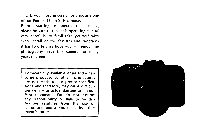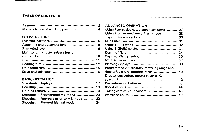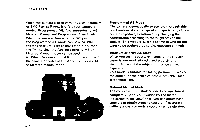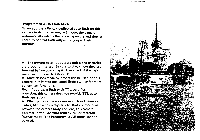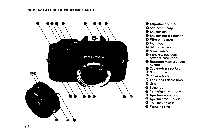Pentax P3n P3n Manual
Pentax P3n Manual
 |
View all Pentax P3n manuals
Add to My Manuals
Save this manual to your list of manuals |
Pentax P3n manual content summary:
- Pentax P3n | P3n Manual - Page 1
PENTAX® MEM Al MIDI • - Pentax P3n | P3n Manual - Page 2
Thank you most sincerely for choosing one of our Pentax 35mm SLR cameras. Before starting to operate this camera, please be sure to read this operating manual very carefully to familiarize yourself with every detail of the features and functions it has to offer. We hope you will enjoy fine - Pentax P3n | P3n Manual - Page 3
, shutter dial Film Loading film Unloading film Strap and soft case BASIC OPERATION Viewfinder displays Focusing Holding camera Shooting in Programmed AE mode Shooting in Aperture-priority AE mode Shooting in Metered Manual mode 2 ADVANCED OPERATION 4 Using Pentax dedicated auto flash units 27 - Pentax P3n | P3n Manual - Page 4
FEATURES When this camera is used with any SMC Pentax-A or SMC Pentax-F lens, it offers four exposure modes: Programmed AE, Aperture-priority AE, Metered Manual and Programmed Auto Flash. When the lens aperture is set to "A" position, the Programmed AE mode can be used. When the lens aperture is - Pentax P3n | P3n Manual - Page 5
Mode When you use a Pentax dedicated auto flash on this camera in its Programmed AE mode, the camera automatically selects the proper aperture and shutter speed to control flash output for proper flash pictures. • The camera does not operate unless the batteries are properly inserted. Be sure - Pentax P3n | P3n Manual - Page 6
-wind lever 0 Hot shoe 0 Self-timer lever 0 Main switch 0 Film-rewind/Back- cover-release knob 0 Exposure-memory-lock button 0 Cable-release socket 0 Mount index 0 Preview lever 0 Lens-lock-release lever Grip 0 Strap-lug Lens-alignment node 0 Aperture scale/ring 0 Aperture-"A" index "A"-lock-release - Pentax P3n | P3n Manual - Page 7
22 23 24 25 26 27 Film-rewind crank Viewfinder eyepiece ED Film-sprocket spool ID Film-take-up spool Back cover fil) Film-information window 33 12 31 30 29 28 le Film-leader-end mark e Film-rewind button e Shutter curtain ®Tripod socket Battery-chamber cap fa Film chamber 5 • - Pentax P3n | P3n Manual - Page 8
INSERTING BATTERIES WIN This camera is powered by two 1.5-volt alkaline or silveroxide batteries. (Lithium batteries are not usable.) • Open the battery chamber cover by sliding it in the direction of the arrow. so • Insert the two batteries into the chamber with their (+) sides facing upward, - Pentax P3n | P3n Manual - Page 9
no shutter speed is displayed in the viewfinder even with a slight pressure on the shutter button, the batteries have no power or may be improperly inserted. When batteries weaken When the batteries are becoming weak, the shutter speed displayed in the viewfinder starts to blink slowly at the speed - Pentax P3n | P3n Manual - Page 10
K, KA and KA F mount lenses, follow the steps below. • • Remove the body mount cap and the rear lens cap. If the finder cap is still on the eyepiece, remove it. • Align the red dot on the camera body with the red dot on the lens (See 0,1k). Seat the lens in the body mount and - Pentax P3n | P3n Manual - Page 11
Exposure counter The scale is indexed as follows: S• • 0 • 2 • 4 • • 20 • . . . . 24 36. Interlocked with the film wind mechanism, this counter indicates the number of exposed frames. Film advance stroke The film wind lever should be thrown as far as it goes. Note: The wind lever may stop - Pentax P3n | P3n Manual - Page 12
on the shutter button will release the shutter. 11 1 11 11,„t 1 111 • Shutter speed dial When shooting in the Aperture-priority AE or Metered Manual mode, turn the shutter dial until the desired shutter speed aligns with the index (red A = Aperture-priority AE 1000 - 1 = 1/1000 - 1 sec. (Metered - Pentax P3n | P3n Manual - Page 13
recommended to use only DX-coded film in this camera. (If non-DX film is loaded the camera will automatically set the film speed to 100, whatever film speed it may have; in other words, the only non-DX film usable for this camera is one with ISO 100.) The film speeds which can be automatically set - Pentax P3n | P3n Manual - Page 14
LOADING FILM Always load or unload film in the camera in a shady spot, or shield it from direct sunlight with your body. • As illustrated, unfold the rewind crank by pushing it with your finger-nail. • Pull the rewind knob upwards until the back cover snaps open. • Slide the film cartridge into the - Pentax P3n | P3n Manual - Page 15
. • Also make sure that the film is properly placed between the two guide rails. • Take up any slack left in the film so that the film is flat as shown, by rewinding it slightly into the cartridge. • When a film with a higher ISO number is loaded, do not leave the camera out of the case for a long - Pentax P3n | P3n Manual - Page 16
lever while checking to see if the film rewind knob turns in the direction of the arrow. • Repeat making blank exposures until "0" appears in the exposure counter. The next frame is ready for the first shot. The film-inflormation window on the back cover will tell you if the film is loaded or not. - Pentax P3n | P3n Manual - Page 17
- maybe at some point in the middle of a stroke. Do not force the lever beyond the number of exposures shown on the cartridge. • Press the film rewind button recessed in the bottom of the camera. • Unfold the crank and turn it clockwise all the way until you feel it loosen when the - Pentax P3n | P3n Manual - Page 18
in the back cover and put both case hooks around the camera's strap eyelets. The camera is now held securely in place. • The soft case for this camera is available in two sizes: PS for the camera with a standard 50mm lens, and P-L2 for the camera with a zoom lens such as 28 - 80mm. • 16 'F r l rnx - Pentax P3n | P3n Manual - Page 19
AE mode M 1000 - 1 Metered Manual mode Shutter speeds from 1/1000 to 1 sec. Flash-ready indication Blinking "1000" Overexposure indication is out of the shutter/aperture-coupling range or the metering range.) Camera-shake (slow-shutter-speed) warning 30 - 1 appears in orange Shutter speed - Pentax P3n | P3n Manual - Page 20
until the image on the matte field appears sharp and crisp. Note: If the maximum aperture of the attached lens is smaller than f/5.6 (for example, f/8 as in the case of a long telephoto), it is easier to their glasses. In this case, use the accessory diopter correction lenses M (See page 42). - Pentax P3n | P3n Manual - Page 21
camera before inserting your first film cartridge. Generally there are three basic ways to hold the camera. In any case, hold the camera tightly to your face with your hands. The grips on this camera camera using a tree, building wall, table, etc. For long exposures or while using telephoto lenses, - Pentax P3n | P3n Manual - Page 22
IN PROGRAMMED AE MODE 222)11180' 1e5t tt434t8 2 8 . AJ 22 16 ln • The camera is switched to the Programmed AE mode by just setting the lens aperture to the "A" position while keeping the Auto-lock Release Button on the lens. • You can leave the shutter dial set at any position. nu P 250 • 20 - Pentax P3n | P3n Manual - Page 23
• When the subject is too bright or dark, "1000" or "1" blinks as a warning. When "30" or smaller figures appear in the viewfinder, there is a danger of camera shake. In such a case, use a tripod or p a flash. (For details, refer to page 38.) p 1000 21 • - Pentax P3n | P3n Manual - Page 24
I vo, 22,16' 4 8 16 22 '22 16 11 8 5 6 4 2.8; • Set the aperture to the f-stop you desire by turning the aperture ring. With the 50mm f/2.0 lens, you can set it anywhere between f/2.0 to f/22. • Set the shutter dial to "A." .81rim Fralre. • 22 125 • As you depress the shutter button halfway - Pentax P3n | P3n Manual - Page 25
1000" or "1" in the viewfinder blinks as a warning. Stop down the lens (toward f/22) or open it (toward f/2). When "1000" or "1" stops blinking, you are ready to shoot. When the subject is dark, use the Pentax dedicated flash. (For details, refer to page 28.) 1000 111 1 1 22' 16' ' 8 " 4 4 8 1 ' 22 - Pentax P3n | P3n Manual - Page 26
SHOOTING IN METERED MANUAL MODE 10 15 3 8 2 t 81114 r e f incl '22 16 11 8 5 6 4 2.11, • Set the aperture to the f-stop you desire by turning the aperture ring. And choose the - Pentax P3n | P3n Manual - Page 27
When setting shutter speed first Set the shutter dial to the desired shutter speed. Rotate the aperture ring until the shutter-speed display changes from a blinking speed to a just glowing speed, namely, only one shutter speed is seen, so that correct exposure can be obtained. If the display does - Pentax P3n | P3n Manual - Page 28
ring. M 500 60 M 1000 I • 26 M I60 • Also in the case of Metered Manual mode, when the subject is too bright or dark, "10O0" or "1" blinks as a warning. Adjust 30 is displayed, there is a danger of camera shake, and you are recommended to use a tripod or a flash. (For details, refer to page 38.) - Pentax P3n | P3n Manual - Page 29
the dedicated function described in 3. • AF080C, AF200S, AF160S and earlier Pentax flashes apply to 1 and 2 only in the table, when the camera is used in the Aperture-priority AE or Metered Manual mode. • When the Pentax dedicated auto flash is used in its M mode, the dedicated functions in the - Pentax P3n | P3n Manual - Page 30
FLASH MODE Pentax dedicated flashes can be used with this camera, regardless of whether it is set to the Programmed AE, Aperture-priority AE or Metered Manual mode. 1. Attach the flash to the camera. 2. Set the flash flash is ready, the camera is automatically switched to work at the flash the film - Pentax P3n | P3n Manual - Page 31
in use. Slow-Speed Sync Photography As you set the shutter speed between 1/60 and 1 sec. with the camera set in the Metered Manual mode, you can take a slow-speedsync photo. As soon as the flash is ready, " S " and "M" marks plus the shutter speed set are displayed in the viewfinder. M I15 • When - Pentax P3n | P3n Manual - Page 32
as soon as you release the shutter. Cautions • When the Pentax dedicated auto flash is used on this camera, the memory lock does not work. • If you accidentally depress the memory-lock button with the camera in the Metered Manual mode, the shutter speed set will meaninglessly lock and flicker in - Pentax P3n | P3n Manual - Page 33
photograph. It can be set by sliding the main switch forward until the "S.T." is visible, while depressing the self-timer lever. As you cock the film wind lever and press the shutter release button, the shutter will be released about 12 seconds later. The self-timer lamp blinks to show the - Pentax P3n | P3n Manual - Page 34
. Set the aperture ring of your SMC Pentax-A/ -F lens to any f-stop other than A. • When using a conventional flash, select an appropriate f-stop according to the camera-tosubject distance or the program of the flash. (Refer to the instructions accompanying the flash.) • When using a sync-cord-type - Pentax P3n | P3n Manual - Page 35
is used for making long-time exposure • to shoot fireworks, night scenes, etc. • As shown in the photo, align "B" in the shutter dial with the index (red bar). Make sure the • aperture of your lens is set to a proper f-stop other than A. The shutter remains open as long as you keep the - Pentax P3n | P3n Manual - Page 36
area of acceptable sharpness in front of and behind the point of focus. The depth of field becomes progressively greater as the lens opening becomes smaller. The distance at which the lens is focused also affects the depth of field: it increases as you get further away. The focal length of the - Pentax P3n | P3n Manual - Page 37
f/2.0 (2.79 - 3.24m) ••=4,_4- 1,1 ftm cc' 10 15 3 8 2 6 1.5 4 22 16" 81114 4" I8" 16 122 2216 11 8 5.6 4 2.82 M_ f/22 (1.67 - 16.9m) ftm 00 10 15 3 8 2 6 1.5 4 22'16 181"4 i."18 " 16 22 0 22 16 11 8 5.6 4 232 35 • - Pentax P3n | P3n Manual - Page 38
. You cannot, however, preview the depth of field with your camera set in the Programmed AE mode. Note: Taking pictures with the preview lever depressed will result in incorrectly exposed pictures. Depth-of-field Table: SMC Pentax-A 50mm Lens 0 45m 0 aEan Ohm 1 Om Ism 20m 30m 1013m 1,1.4 - 0 453 - Pentax P3n | P3n Manual - Page 39
red infrared index mark. The figure shows an example in which the subject-to-camera distance is set at infinity I °°). For details on exposure control, refer to the instructions accompanying the film. I M ° 3 10 '15 a 2 6 1.5 218" 8" 4 ail's"1 A' 22 101 8 5.6 4 ,T1 CO 10 15 E 2,6 II 8 I4 mu l1 - Pentax P3n | P3n Manual - Page 40
. Indicates the brightness of the subject is beyond the metering range in the Metered Manual mode. The flickering does not disappear even if you change the shutter speed and aperture flicker at a fast speed. When batteries become exhausted, these LEDs flicker at a slow speed of once persecond. • 38 - Pentax P3n | P3n Manual - Page 41
Beyond the metering range" means the subject is too bright or too dark to be measured with the camera's built-in meter. • "Beyond the coupling range" means the combination of shutter speed and aperture is When the subject is too dark, it is necessary to use a flash or some other lightings. 39* - Pentax P3n | P3n Manual - Page 42
PROGRAMMED AE DIAGRAM, METERING RANGE AND SHUTTER/APERTURE COUPLING RANGE Aperture 45 32 22 16 8 5 4 Out of shutter/aperture coupling range Shu ter a Dertune and m term range 2 Shutter s Proq ammed AE diagram 125 250 500 1000 Out of shutter/aperture coupling range Out of metering range Out of - Pentax P3n | P3n Manual - Page 43
of the metering range within which shutter-speed and aperture value can be combined for proper exposure control. When you use a 50mm f/1.4 normal lens and an ISO 100 film, the metering range is from EV 1 (f/1.4-1 sec.) to EV 18 (f/16 -1/1000 sec. or f/22-1/500 sec.). The range varies according to - Pentax P3n | P3n Manual - Page 44
K between the camera body and the lens. However, please note the following conditions when actually taking pictures: • Automatic diaphragm does not work due to difference in the coupling system. • Stop-down metering must be made. • Automatic aperture setting with a Pentax dedicated flash is not - Pentax P3n | P3n Manual - Page 45
inserted, unexpected mishap may occur. • Replace both batteries at the same time. Do not mix battery brands and types, or old batteries with new batteries. • When not using the camera for long periods of time, you should remove batteries from the camera. Old batteries are apt to leak and damage the - Pentax P3n | P3n Manual - Page 46
: Flash Synchronization: Self-Timer: Mirror: Film Loading: Film Transport: Film Counter: Film Rewind: • 44 Through-the-lens, Programmed AE 35mm SLR camera. 35mm perforated cartridge film, 24 x 36mm format. Automatic film speed setting from ISO 25 to 1600 (in 1/3 steps) with DX-coded film. Pentax KA - Pentax P3n | P3n Manual - Page 47
metering system with GPD cell. EV 1 (f/1.4, 1 sec.) - EV 18 (f/16, 1/1000 sec.) with 50mm f/1.4 lens and ISO 100 film. With the exposure memory lock button. When batteries become weak, LED flashes. When batteries exhausted, LEDs go blank and shutter locks, Two 1.5-volt silver-oxide or alkaline mini - Pentax P3n | P3n Manual - Page 48
and rush it to a Pentax service center. 3. Dirt and sand can cause serious damage to the shutter and other moving parts of the camera. Your camera needs periodic cleaning to keep it operating properly. To remove dirt and dust, you need lens-cleaning fluid, lens-cleaning tissues, bulbtype ear - Pentax P3n | P3n Manual - Page 49
problem since batteries won't function if they get too cold. In cold weather carry your camera under your coat or jacket to keep the batteries warm. The temperatures at which this camera which the camera will not function properly. 7. Always put a lens cap or body mount cap whenever the camera is not - Pentax P3n | P3n Manual - Page 50
or liquid damage, mishandling, tampering, battery or chemical corrosion, operation contrary to operating instructions, or modification by an unauthorized repair shop. Because the tolerances, quality, and design compatibility of lenses other than Pentax lenses are beyond our control, damage caused - Pentax P3n | P3n Manual - Page 51
directly to the manufacturer. Always obtain a quotation of the service charge, and only after you accept the quoted service charge, instruct the service station to proceed with the servicing. This warranty policy does not apply to Pentax products purchased in the U.S.A., U.K., or Canada. The local - Pentax P3n | P3n Manual - Page 52
Postlach 54 0169, 2000 Hamburg 54, WEST GERMANY Pentax U.K. Limited Pentax House, South Hill Avenue, South Harrow, Middlesex HA2 OLT, U.K. Pentax France S.A. Z.I. Argenteuil, 12, Rue Ambroise-Croizat, 9510t) Argenteuil, FRANCE Pentax (Schweiz) AG Industriestrasse 2, 8305 Dietlikon ZH, SWITZERLAND
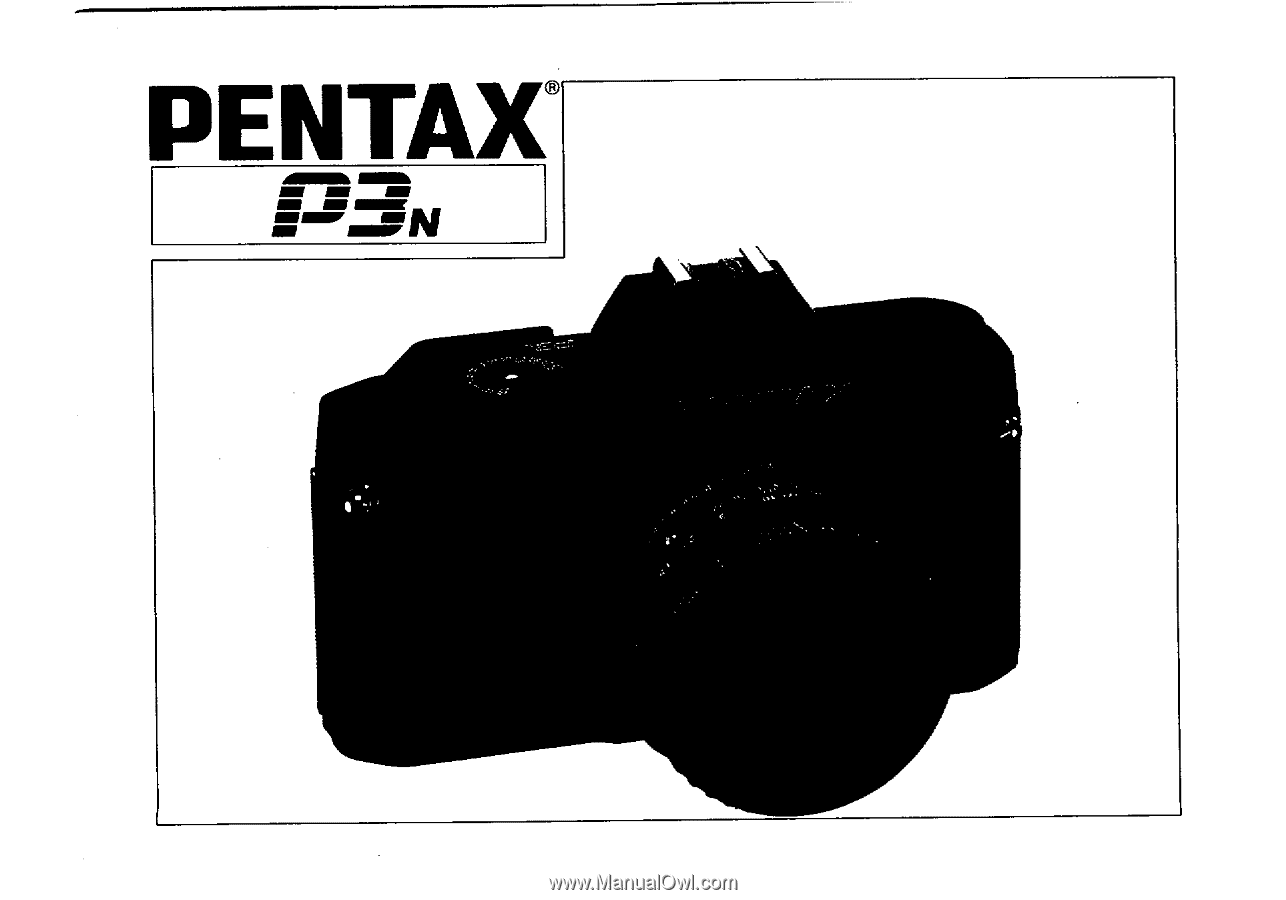
PENTAX®
MEM
Al
MIDI
•