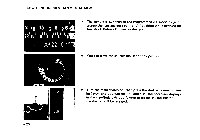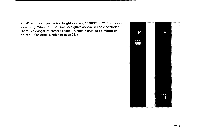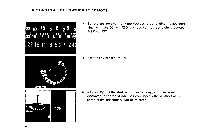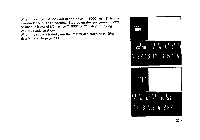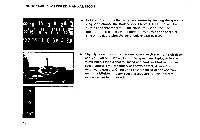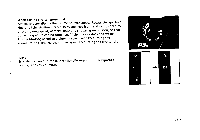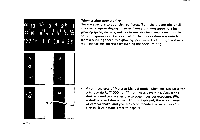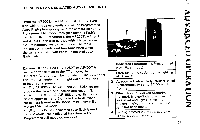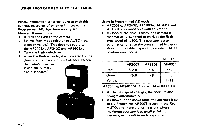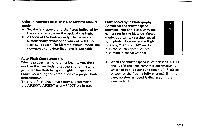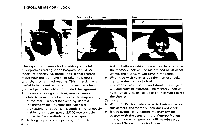Pentax P3n P3n Manual - Page 27
Pentax P3n Manual
 |
View all Pentax P3n manuals
Add to My Manuals
Save this manual to your list of manuals |
Page 27 highlights
When setting shutter speed first Set the shutter dial to the desired shutter speed. Rotate the aperture ring until the shutter-speed display changes from a blinking speed to a just glowing speed, namely, only one shutter speed is seen, so that correct exposure can be obtained. If the display does not switch from a blinking speed to a glowing speed even by turning the apearture ring, change the shutter speed by turning the shutter dial. Note: M M It is also possible to make intentionally over- or underexposure photographs as you wish. 250 250 30 25 •
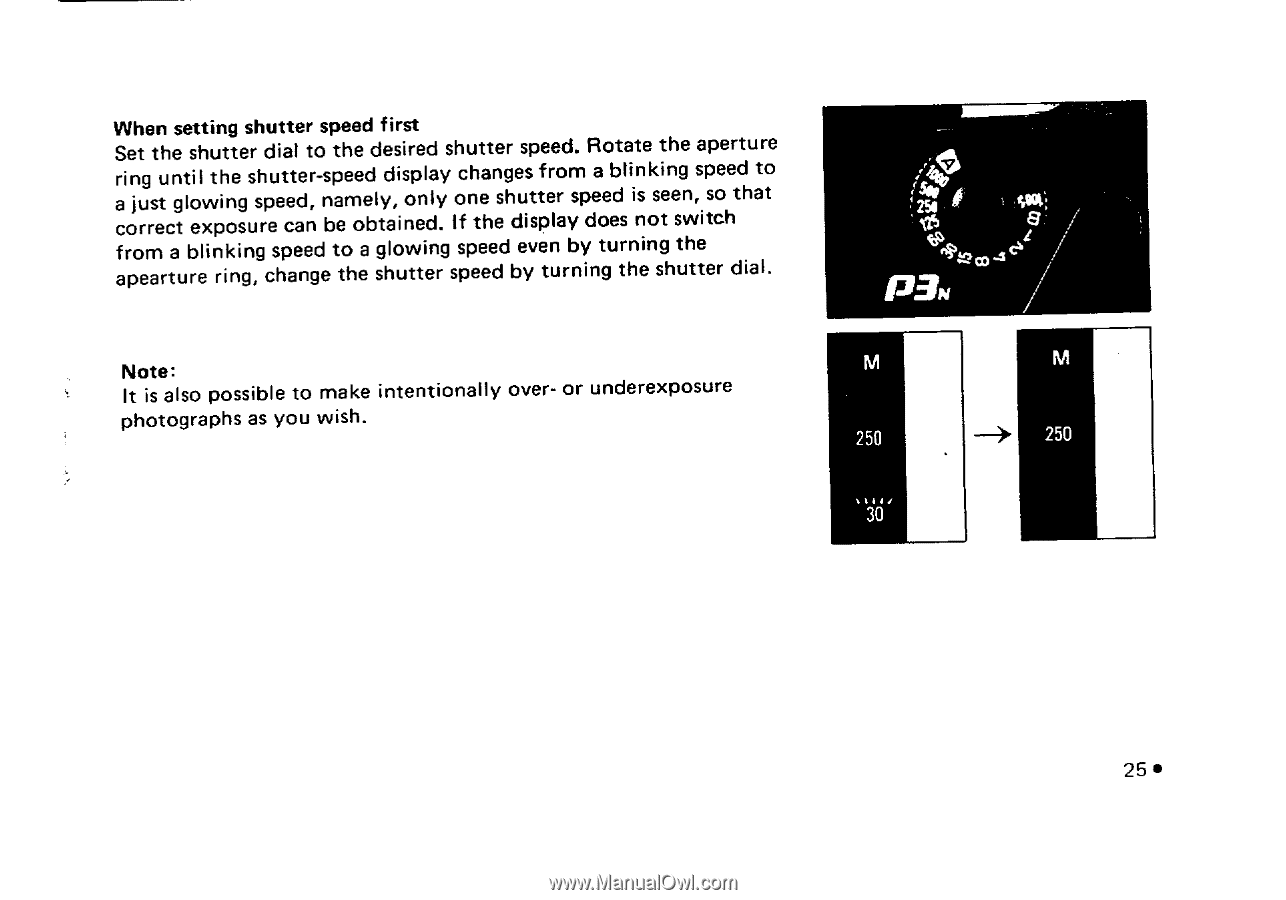
When
setting
shutter
speed
first
Set
the
shutter
dial
to
the
desired
shutter
speed.
Rotate
the
aperture
ring
until
the
shutter
-speed
display
changes
from
a
blinking
speed
to
a
just
glowing
speed,
namely,
only
one
shutter
speed
is
seen,
so
that
correct
exposure
can
be
obtained.
If
the
display
does
not
switch
from
a
blinking
speed
to
a
glowing
speed
even
by
turning
the
apearture
ring,
change
the
shutter
speed
by
turning
the
shutter
dial.
Note:
It
is
also
possible
to
make
intentionally
over-
or
underexposure
photographs
as
you
wish.
M
250
30
M
250
25
•