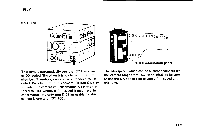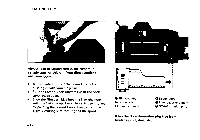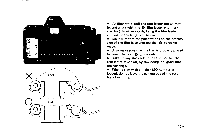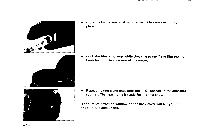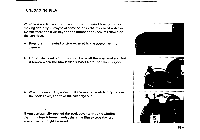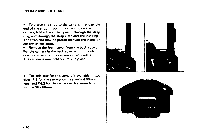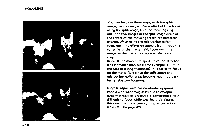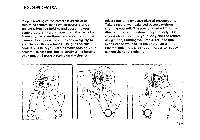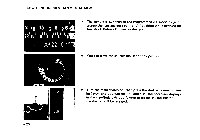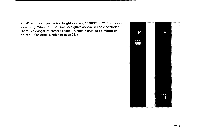Pentax P3n P3n Manual - Page 18
Pentax P3n Manual
 |
View all Pentax P3n manuals
Add to My Manuals
Save this manual to your list of manuals |
Page 18 highlights
STRAP AND SOFT CASE • To attach the strap to the camera, first pass the end of the strap through the strap lug on the camera, fold it back, then pass it through the strap ring, and through the strap clasp and the last ring. The strap end may be passed through the inside or outside of the clasp. • Remove the front cover from the back cover. Put the camera in the back cover and put both case hooks around the camera's strap eyelets. The camera is now held securely in place. • The soft case for this camera is available in two sizes: PS for the camera with a standard 50mm lens, and P-L2 for the camera with a zoom lens such as 28 - 80mm. • 16 'F r l rnx
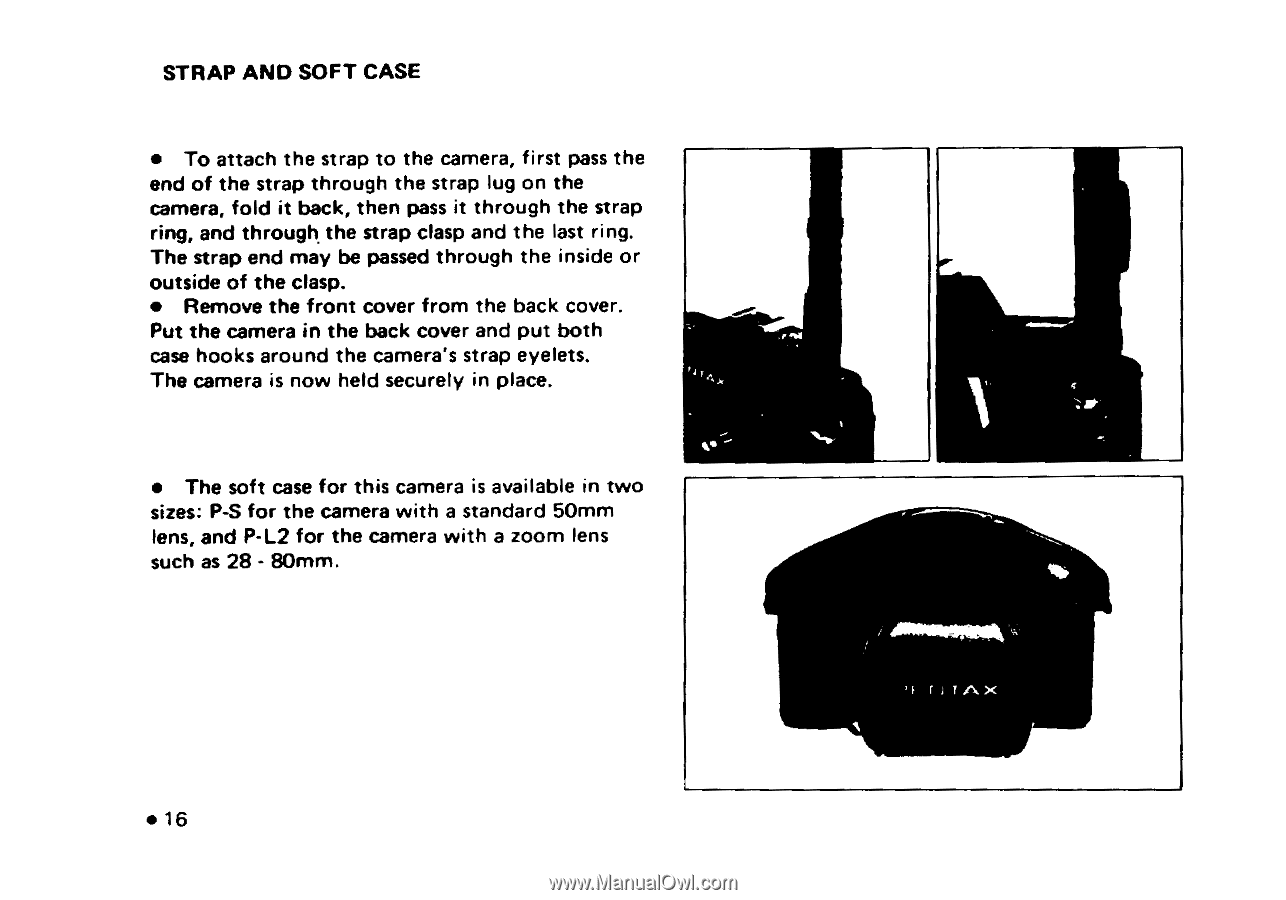
STRAP
AND
SOFT
CASE
•
To
attach
the
strap
to
the
camera,
first
pass
the
end
of
the
strap
through
the
strap
lug
on
the
camera,
fold
it
back,
then
pass
it
through
the
strap
ring,
and
through
the
strap
clasp
and
the
last
ring.
The
strap
end
may
be
passed
through
the
inside
or
outside
of
the
clasp.
•
Remove
the
front
cover
from
the
back
cover.
Put
the
camera
in
the
back
cover
and
put
both
case
hooks
around
the
camera's
strap
eyelets.
The
camera
is
now
held
securely
in
place.
•
The
soft
case
for
this
camera
is
available
in
two
sizes:
PS
for
the
camera
with
a
standard
50mm
lens,
and
P
-L2
for
the
camera
with
a
zoom
lens
such
as
28
-
80mm.
'F
r
l
rnx
•
16