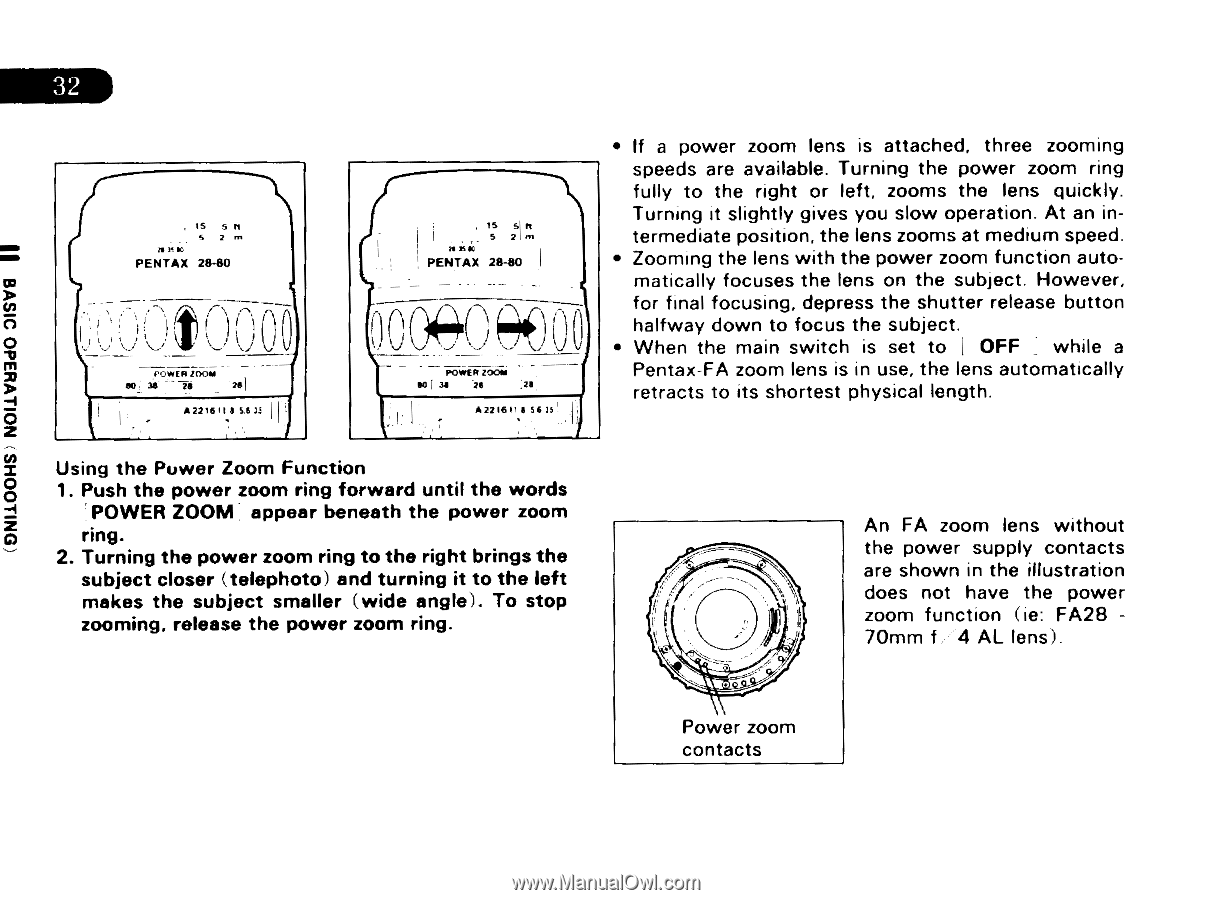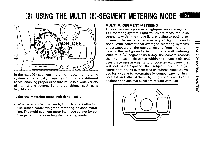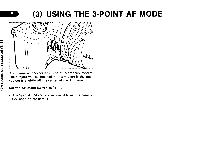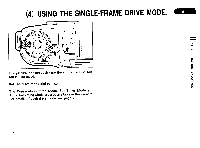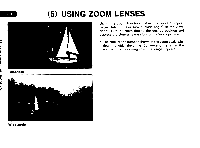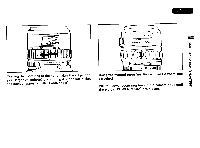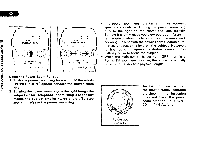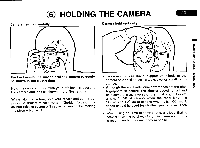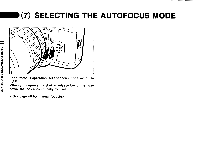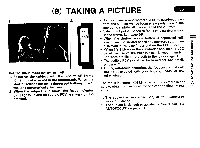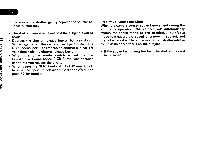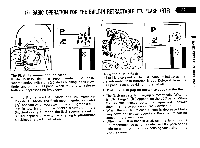Pentax ZX-5N ZX-5n Manual - Page 36
Dniioohs, Noilvkl3do, 3isv9
 |
UPC - 027075042032
View all Pentax ZX-5N manuals
Add to My Manuals
Save this manual to your list of manuals |
Page 36 highlights
(DNIIOOHS) NOILVkl3dO 3ISV9 II IS 5 II 3! le PENTAX 28-80 _ POWER MOM so. 26i A2216 , I. 1 5.6L ' 7 21:, i.33• TO PENTAX 28-80 )4n )00 POWER 200$2 E6 f Ji 2$ , 21 A221611, 4 56. ' • If a power zoom lens is attached, three zooming speeds are available. Turning the power zoom ring fully to the right or left, zooms the lens quickly. Turning it slightly gives you slow operation. At an intermediate position, the lens zooms at medium speed. • Zooming the lens with the power zoom function automatically focuses the lens on the subject. However, for final focusing, depress the shutter release button halfway down to focus the subject. • When the main switch is set to I OFF _ while a Pentax-FA zoom lens is in use, the lens automatically retracts to its shortest physical length. Using the Puwer Zoom Function 1. Push the power zoom ring forward until the words POWER ZOOM appear beneath the power zoom ring. 2. Turning the power zoom ring to the right brings the subject closer (telephoto) and turning it to the left makes the subject smaller (wide angle). To stop zooming, release the power zoom ring. An FA zoom lens without the power supply contacts are shown in the illustration does not have the power zoom function (ie: FA28 70mm f 4 AL lens). Power zoom contacts