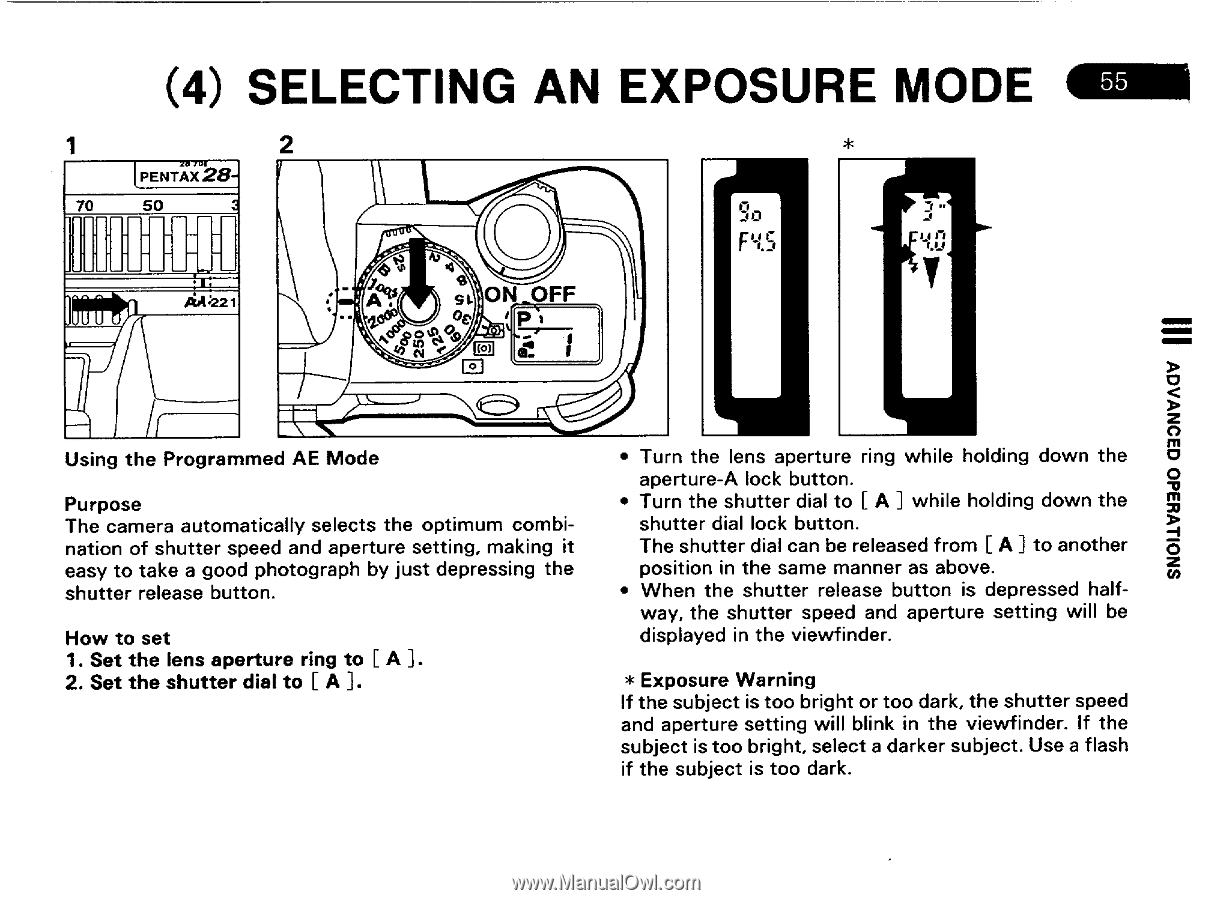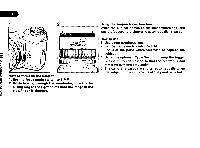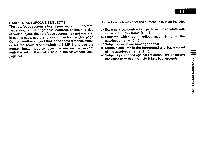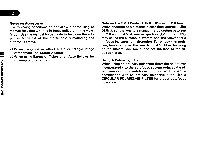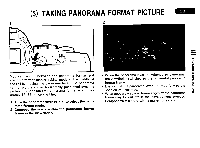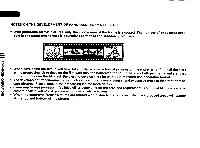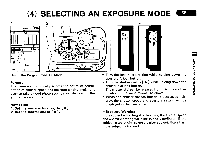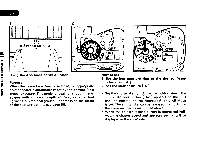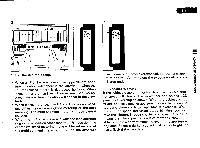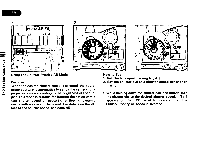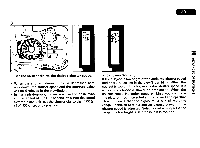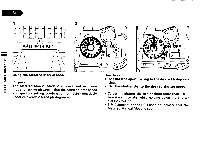Pentax ZX-5N ZX-5n Manual - Page 59
Selecting, Exposure
 |
UPC - 027075042032
View all Pentax ZX-5N manuals
Add to My Manuals
Save this manual to your list of manuals |
Page 59 highlights
(4) SELECTING AN EXPOSURE MODE OEM 1 70 2 2erroi PENTAX 28- 50 a. 4' Arts A. *4 a ON OFF 2-66° rg SNOI1V1:13dO CG0NVACIV Using the Programmed AE Mode Purpose The camera automatically selects the optimum combination of shutter speed and aperture setting, making it easy to take a good photograph by just depressing the shutter release button. How to set 1. Set the lens aperture ring to [ A ]. 2. Set the shutter dial to [ A ]. • Turn the lens aperture ring while holding down the aperture-A lock button. • Turn the shutter dial to [ A ] while holding down the shutter dial lock button. The shutter dial can be released from [ A ] to another position in the same manner as above. • When the shutter release button is depressed halfway, the shutter speed and aperture setting will be displayed in the viewfinder. * Exposure Warning If the subject is too bright or too dark, the shutter speed and aperture setting will blink in the viewfinder. If the subject is too bright, select a darker subject. Use a flash if the subject is too dark.