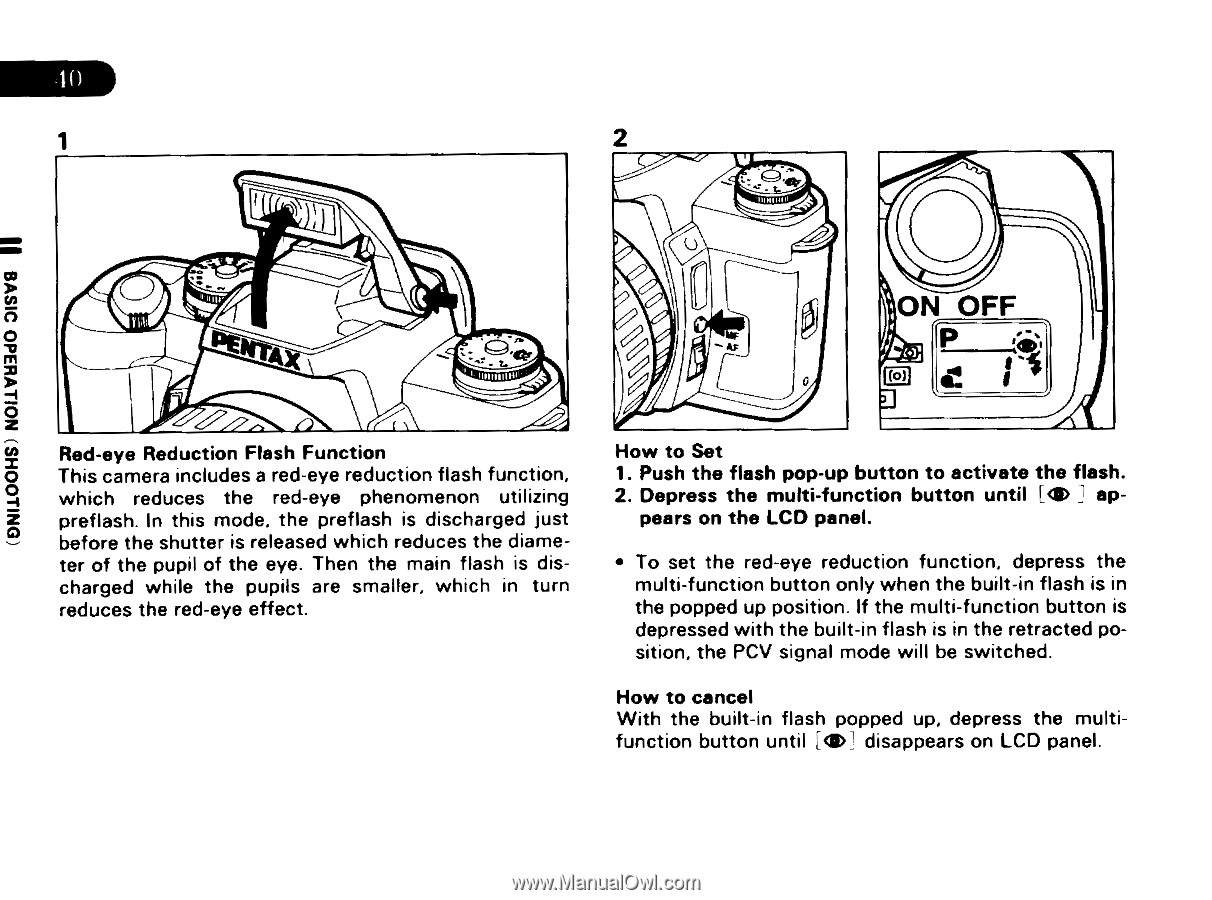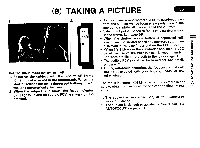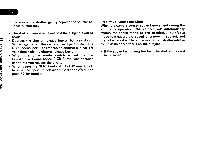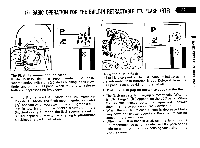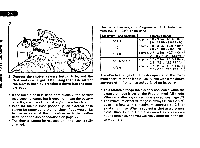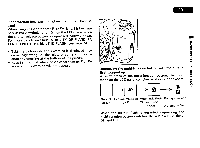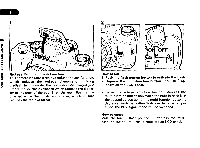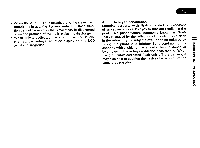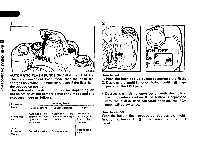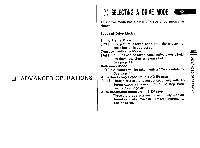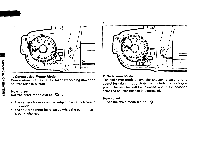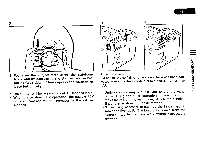Pentax ZX-5N ZX-5n Manual - Page 44
phenomenon
 |
UPC - 027075042032
View all Pentax ZX-5N manuals
Add to My Manuals
Save this manual to your list of manuals |
Page 44 highlights
2 ll BASIC OPERATION (SHOOTING) A "'At )/ON OFF i Red-eye Reduction Flash Function This camera includes a red-eye reduction flash function, which reduces the red-eye phenomenon utilizing preflash. In this mode, the preflash is discharged just before the shutter is released which reduces the diameter of the pupil of the eye. Then the main flash is discharged while the pupils are smaller, which in turn reduces the red-eye effect. How to Set 1. Push the flash pop-up button to activate the flash. 2. Depress the multi-function button until [®1 ap- pears on the LCD panel. • To set the red-eye reduction function, depress the multi-function button only when the built-in flash is in the popped up position. If the multi-function button is depressed with the built-in flash is in the retracted position, the PCV signal mode will be switched. How to cancel With the built-in flash popped up, depress the multifunction button until [410 disappears on LCD panel.