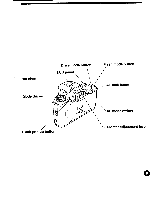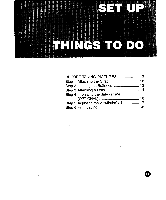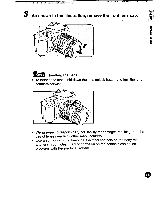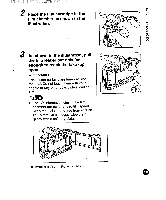Pentax ZX-L ZX-L Manual - Page 16
Attaching
 |
View all Pentax ZX-L manuals
Add to My Manuals
Save this manual to your list of manuals |
Page 16 highlights
Step 3 Attaching a Lens 1 Remove the body mount cap and rear lens cap. 7r) li= The body mount cap protects the inside of the camera from dust and scratches upon factory shipment. For long-term camera storage, the optional accessory "Body Mount Cap K" is also available. 2 Align the red dots on the lens and camera while attaching the lens to the camera, then turn the lens clockwise until it clicks in place. II • After attaching the lens, try and turn the lens counterclockwise to make • sure it is locked in place.
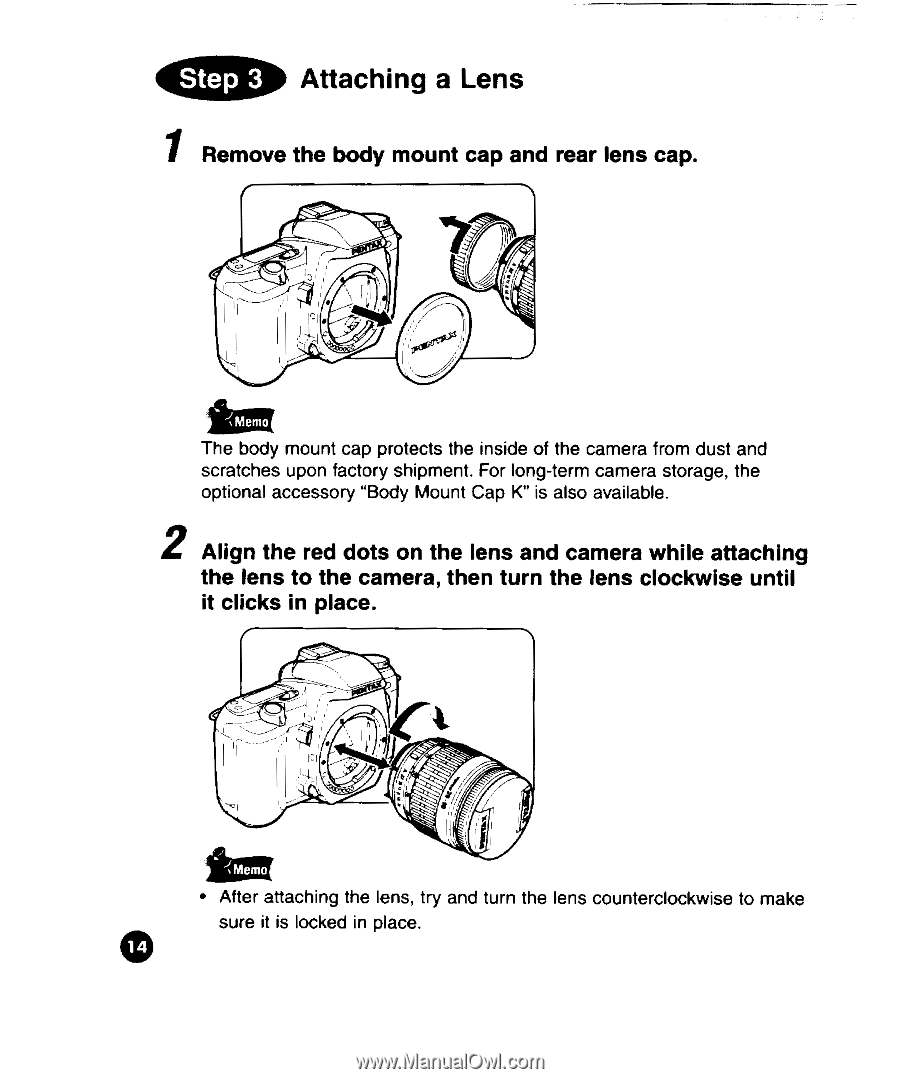
•
Step
3
Attaching
a
Lens
1
Remove
the
body
mount
cap
and
rear
lens
cap.
li=
The
body
mount
cap
protects
the
inside
of
the
camera
from
dust
and
scratches
upon
factory
shipment.
For
long-term
camera
storage,
the
optional
accessory
"Body
Mount
Cap
K"
is
also
available.
7r)
2
Align
the
red
dots
on
the
lens
and
camera
while
attaching
the
lens
to
the
camera,
then
turn
the
lens
clockwise
until
it
clicks
in
place.
II
•
After
attaching
the
lens,
try
and
turn
the
lens
counterclockwise
to
make
sure
it is
locked
in
place.