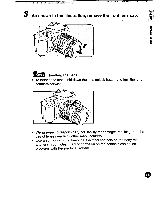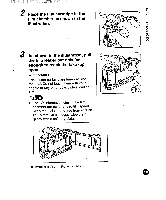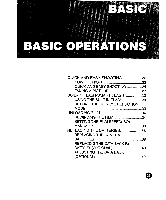Pentax ZX-L ZX-L Manual - Page 19
Adjusting, viewfinder's, diopter
 |
View all Pentax ZX-L manuals
Add to My Manuals
Save this manual to your list of manuals |
Page 19 highlights
1,LI VI I, IMINITYV I4 I VI IL., 00 01SONIH1 . NOTE • To set the correct date and time, see ADJUSTING THE DATA BACK on page 42. • If the imprinting looks too light or if the Data back's display looks light or shows nothing, replace the Data back's battery. (Wp.40) • The date or time of the first frame will be imprinted in the multi-exposure mode. Step 5 Adjusting the viewfinder's diopter Adjust the viewfinder's diopter to suit your eye's vision. Look through the viewfinder and point the camera to a well-lit scene. Then move the diopter adjustment lever left or right until the autofocus frame in the finder looks sharp. tem The diopter can be adjusted from -2.0 to +1.0m-1 (per meter). AF (0)
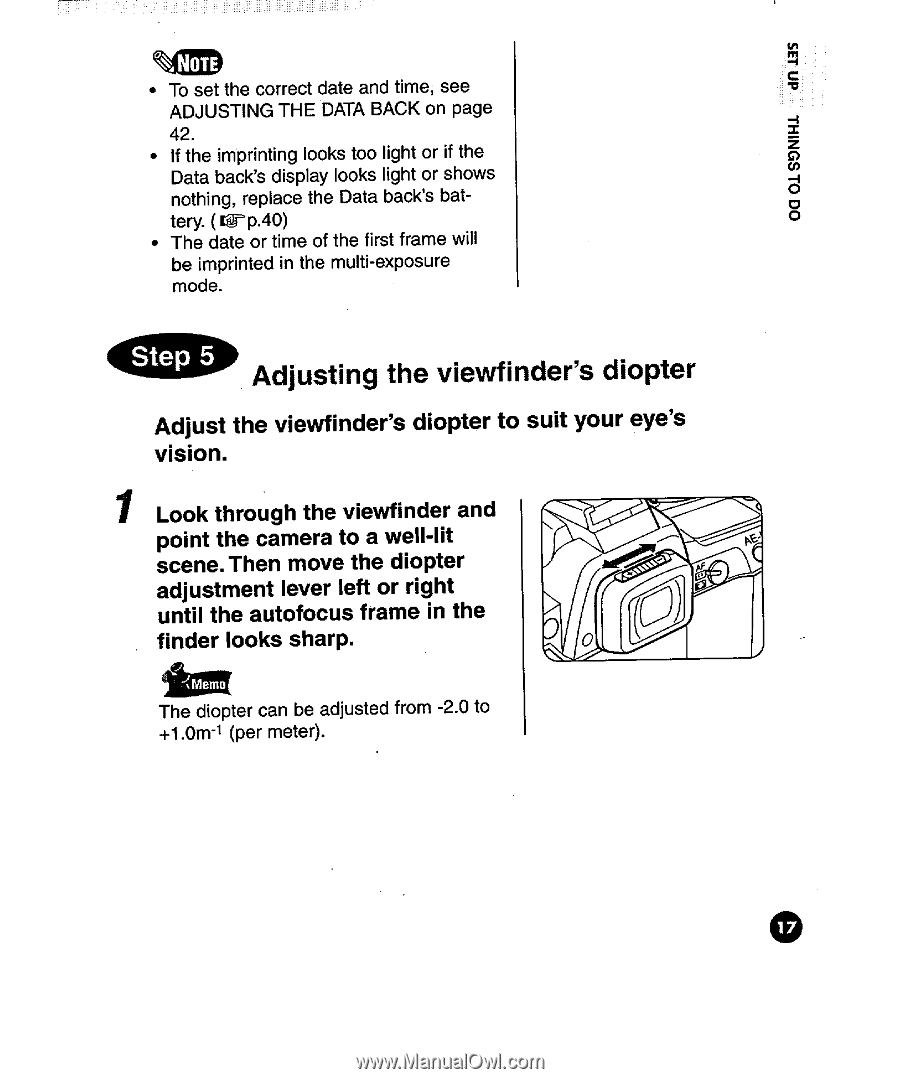
1,LI VI I, IMINITYV I4
I
VI IL.,
.
NOTE
•
To
set
the
correct
date
and
time,
see
ADJUSTING
THE
DATA
BACK
on
page
42.
•
If
the
imprinting
looks
too
light
or
if
the
Data
back's
display
looks
light
or
shows
nothing,
replace
the
Data
back's
bat-
tery.
(Wp.40)
•
The
date
or
time
of
the
first
frame
will
be
imprinted
in
the
multi
-exposure
mode.
Step
5
Adjusting
the
viewfinder's
diopter
Adjust
the
viewfinder's
diopter
to
suit
your
eye's
vision.
Look
through
the
viewfinder
and
point
the
camera
to
a
well
-lit
scene.
Then
move
the
diopter
adjustment
lever
left
or
right
until
the
autofocus
frame
in
the
finder
looks
sharp.
tem
The
diopter
can
be
adjusted
from
-2.0
to
+1.0m
-1
(per
meter).
AF
(0)
00
01
SONIH1